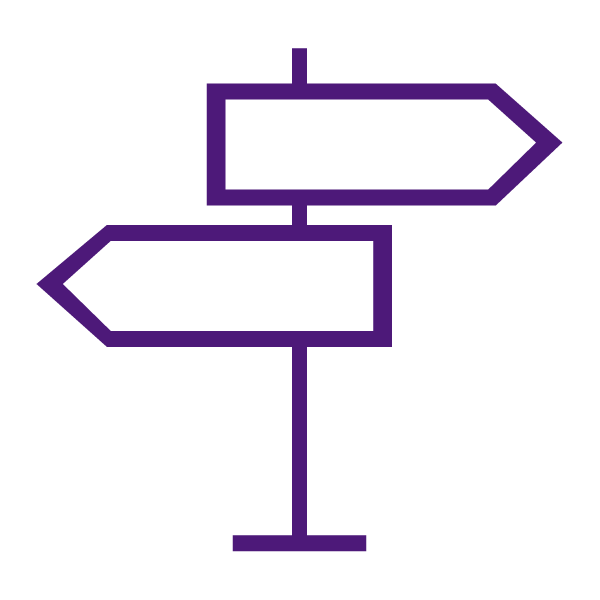Welcome to the Instructor How-to Hub.
Within each dropdown you’ll find resources about the tools in and connected to TCU Online. The right-hand sidebar can help you navigate to another area of the How-to Hub. For additional help, see the Support for TCU Online dropdown in the top navigation bar.
Activity & Assessment Tools
Communication Tools
Content Tools
- Content (Modules, Sub-Modules, Topics, HTML Editor)
- FAQ
- Glossary
- Links
- Locker
- LOR
- Panopto
- Release Conditions
- Video Note
Integrations & Mobile Tools
The following third-party integrations & mobile apps are available for use in TCU Online.
Please review our Integrations & Mobile Apps page to learn more.
- Brightspace Pulse App
- Course Snapshot Widget
- Follet Discover (Order Textbooks)
- GoReact
- i<Clicker
- Panopto
- ReadSpeaker
- Respondus LockDown Browser & Monitor
- SPOT (from TCU’s Office of Institutional Research)
- Turnitin
- Virtual Classroom
- Zoom
Publisher Content
Please review our Publisher Content page for details about what integrations we have set up with publishers.
- ATI
- Cengage
- Elsevier
- I-Human by Kaplan
- Kendall Hunt
- Macmillan, Bedford St. Martin, Freeman, Worth
- McGraw Hill
- MyEducator
- Pearson
- Wiley/Wiley Plus
- WW Norton