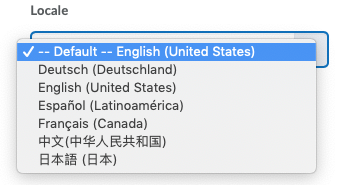Enforce a language pack in an individual language course (Instructor)
Instructors have the ability to enforce a language pack within their TCU Online language courses. Enforcing a language pack sets the language for your course site and overrides the personal settings of enrolled students. This allows you to deliver a more consistent and immersive linguistic experience for students in your course.
Choosing to enforce a language pack in your course will cause TCU Online to display structural elements such as course tools, buttons, and system instructions in the target language. Dates will display in the convention of the locale.
Languages available:
- Chinese
- French
- German
- Japanese
- Spanish