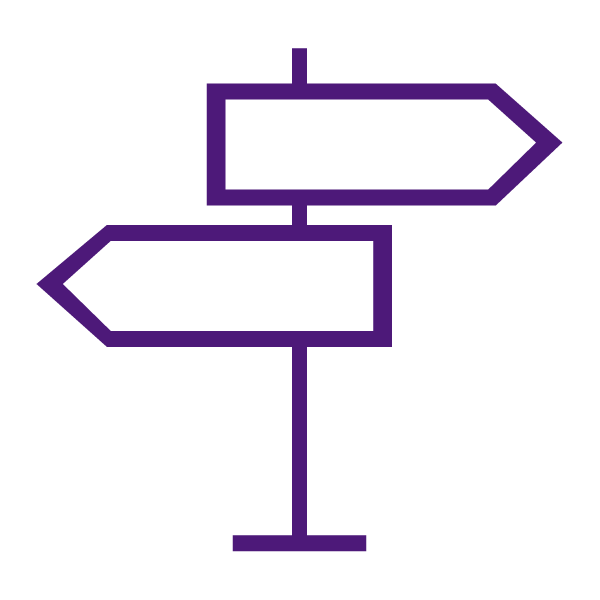We currently have the following publishers integrated and available for use with TCU Online (D2L). Contact your book rep for instructions on how to add your content. We have provided links to the Support and Training sites for each publisher where they are available. These will walk you through the steps of how to add your publisher content to your course.
ATI
Integrations and Products
- ATI Nursing – This is setup as Single-Sign On (SSO), setup within the course by the instructor as an external resource link.
Resources
Cambridge myBusinessCourse
Integrations and Products
- myBusinessCourse- This is setup as Single-Sign On (SSO), setup within the course by the instructor by embedding content from the myBusiness Content Selection option under the Existing Activities menu in Content.
Resources
Cengage
Integrations and Products
- Cengage Infuse
- Integrated eBook
- MindTap
- CNOWv2
- OWL
- SAM
- WebAssign
- Test banks are often available for download by Instructors from their Instructor Account. Once they download, they can then upload/import into TCU Online as needed.
Resources
Flatworld
Integrations and Products
- Flatworld Textbooks – includes a Single-Sign On (SSO) setup within the course by the instructor as an external resource link.
Resources
- Instructors: Access and Create Flatworld Homework Assignments in TCU Online
- Instructors: Access Flatworld Textbook Tool in TCU Online
- Students: General Troubleshooting Guide
- User Support Center
I-Human
Integrations and Products
- i-Human Patients – includes a Single-Sign On (SSO) setup within the course by the instructor as an external resource link.
Resources
Kendall Hunt
Integrations and Products
- includes a Single-Sign On (SSO) setup within the course by the instructor as an external resource link.
Resources
Macmillan, Bedford St. Martin, Freeman, Worth
Integrations and Products
- Basic Integration includes a Single-Sign On (SSO) setup within the course by the instructor as a link, single grade book column, and manual grade sync.
- Sapling Learning
- SaplingPlus
- iClicker
- FlipIt
- Achieve Read & Practice
- Deep Integration includes links to Macmillan Content within LMS Content folders, multiple grade book columns, and automatic grade sync. Both a widget and External Learning Tool link can be added to a course by instructors to utilize the Macmillan Course Tools and Course Builder.
- LaunchPad
- Writer’s Help
- iClicker
- Sapling Learning
- SaplingPlus
- Achieve Read & Practice
- Test Banks are often available for download by Instructors.
Resources
McGraw-Hill
Integrations and Products
- McGraw-Hill Campus is a launching platform that has been used to access several learning platforms, however please contact your McGraw-Hill Rep to inquire about alternative apps that may be leveraged to access Connect Deep Linking, SIMnet Deep Linking, ALEKS tools for Higher Ed Math, Chemistry or Accounting, Connect Math Hosted by ALEKS (CHBA) or GDP.
- McGraw-Hill Connect Launch is used for accessing Connect only but allows users to enjoy the deep linking functionality and real-time grade sync, etc.
- Test banks are often included with integrations. A sales/book rep can provide more information.
Resources
MyEducator
Integrations and Products
Basic Integration includes a Single-Sign On (SSO) setup within the course by the instructor as a link
Resources
Pearson
Integrations and Products
- MyLab
- Mastering
- Revel
- Test Banks are often available for download by Instructors.
Resources
SAGE
Wiley/Wiley Plus
Integrations and Products
- WileyPlus: Almost all products/titles have an integration.
- Test Banks are often available for download by Instructors.
Resources
WW Norton
Integrations and Products
- InQuizitive
- Smartwork5
- Test Banks are often available for download by Instructors.
Resources
- Support
- Training: Instructors should contact their book rep to schedule in-person or webinar trainings