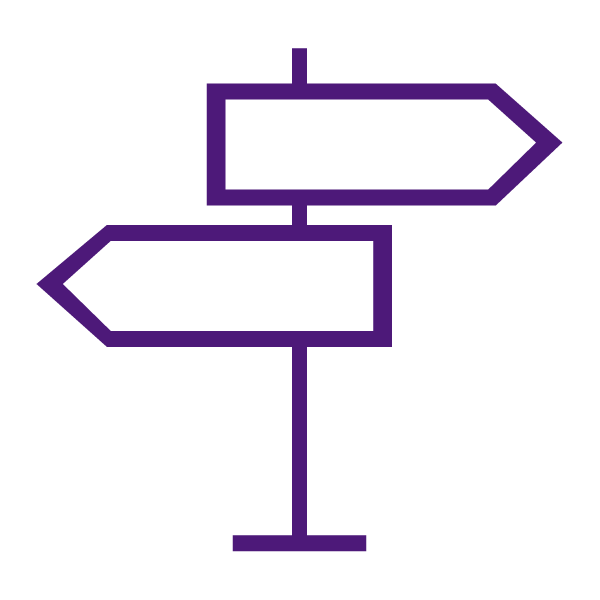The following third-party integrations & mobile apps are available for use in TCU Online:
Brightspace Pulse App
This is a student app, although instructors are welcome to use it. Learn more about Brightspace Pulse App.
Follet Discover (Order Textbooks)
To order Textbooks from the TCU Campus Store, login to TCU Online at http://d2l.tcu.edu, then click Order Textbooks from the nav bar on the home page. Learn more about Follet Discover (Order Textbooks).
GoReact
- This is an interactive platform for providing feedback, grading, and critiquing of student video assignments. Instructors create the video assignments. Students upload or record their video submissions. Instructors and/or peers then leave time-coded text, video, or audio feedback. Assignments are graded using easily-customized rubrics or points. Reports allow you to track and measure student progress.
- Available currently only to the College of Fine Arts. For more information, contact Jennifer Engler or Andrew Hamer in the College of Fine Arts
- Instructor/Student Support and Video Training Library Resources
Learn about GoReact.
i<Clicker
Faculty who are interested in integrating i>Clicker with TCU Online should contact Steve Foster by email: steve.foster@macmillan.com to get started.
Learn about I<Clicker.
- Instructor Checklist: Getting Started with iClicker Cloud
- How to share your iClicker Cloud course with a co-instructor or TA
- Instructor Guide: iClicker Cloud Roster & Grade Sync integration for Brightspace
- Student Onboarding Resources for iClicker Cloud Roster & Grade Sync includes syllabus template and first day of class slides
- Student Guide: iClicker Cloud Roster & Grade Sync integration
- Additional iClicker Cloud Resources for Instructors and Students
Panopto
Learn about Panopto.
Publisher Content
Please review our Publisher Content page for details about what integrations we have setup with publishers.
ReadSpeaker
Learn about ReadSpeaker
Respondus LockDown Browser & Monitor
Learn about Respondus LockDown Browser & Monitor.
Turnitin
Learn about Turnitin.
Virtual Classroom
Learn about Virtual Classroom
Zoom
Learn about the Zoom Meeting Integration in TCU Online.
Request for External Integrations
To ensure the integrity of the learning management system and compliance with federal regulations, all third party tools must be vetted prior to integration. For more information and to submit a request, please see External Integrations in TCU Online.