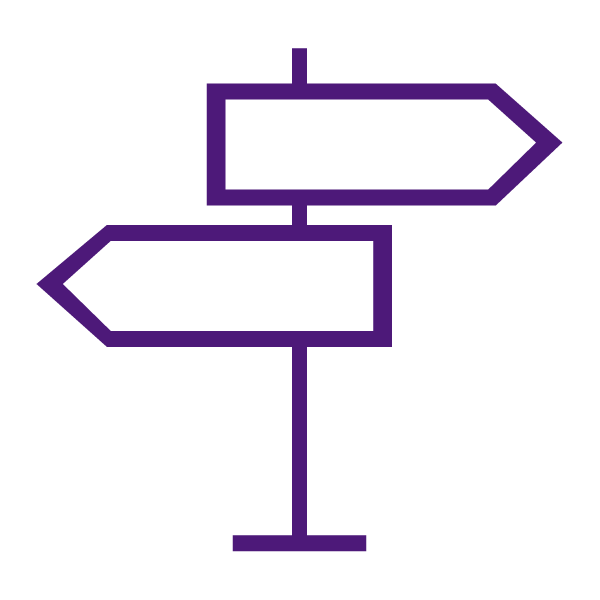About Brightspace Pulse
Brightspace Pulse is a mobile app that can help students stay connected and on track with their courses in TCU Online. It provides one easy view of course calendars, readings, assignments, evaluations, grades, and announcements. The app can help students make better decisions about how to handle workload, when to submit assignments, and when to prepare for tests. Real-time alerts can let students know when classes are canceled, rooms are moved, or new/updated course content and grades are made available. The schedule view and weekly visualization provides learners with a quick, at-a-glance view of what is due today, this week, and later in the term across all their courses.
Any user with a TCU Online with TCU credentials may use Brightspace Pulse.
Note for Instructors:
While Brightspace Pulse is built for students, but instructors may use it if they wish. If you want to encourage your students to use Pulse we recommend the following:
- Review the Make Your Course Pulse Friendly guide and make the recommended updates to your course.
- Include the Pulse app blurb in your syllabus. We have this included in our syllabus templates.
Brightspace Pulse platform requirements
Region and language support
Brightspace Pulse is supported in the following geographic regions:
- U.S.
- Canada
- Europe, Middle East, Africa (EMEA)
- Asia Pacific (Singapore and Australia)
Brightspace Pulse is available for use in the following languages:
- Arabic (Saudi Arabia)
- Chinese (Simplified)
- Chinese (Traditional)
- Danish
- Dutch
- English (U.S.)
- French (Canada)
- French (France)
- German (Germany)
- Japanese
- Korean
- Portuguese (Brazil)
- Spanish (Latin America)
- Swedish
- Turkish
Note: The Brightspace Pulse app reflects the language preference selected on the user’s device, not what is set in Brightspace. This includes right-to-left language support.
Operating system support
Brightspace Pulse is optimized for mobile devices with the following operating systems:
Note: For an optimal experience, D2L recommends using Brightspace Pulse on a mobile device with the latest version of a supported operating system.
- Android 6.0 (2015 release) or later on tablets or phones
- iOS 13.0 or later on iPhone®, iPad®, and iPod® touch
Accessibility Support
Brightspace Pulse is accessible using VoiceOver (iOS) and TalkBack (Android).
Get Started with Brightspace Pulse
- Download Brightspace Pulse App
- Log in and out of Brightspace Pulse
- Navigate in Brightspace Pulse
- View upcoming work in Brightspace Pulse
- Pin and Unpin Courses in the Pulse App
- View Courses and Course Content in Brightspace Pulse
- View Grades for a Course in Brightspace Pulse
- Edit Notifications Settings