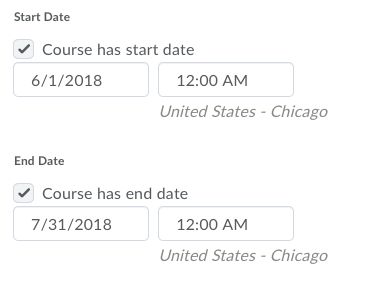Course Offering Information
You can edit the properties of your course offering from the Course Offering Information page.
Property options on this page include:
- Change a Course Image
- Course Name – by default all classes offered with the registrar will display the course title – section number (instructor name). This will be modified if you request a shared shell to display all relevant shared section information. Below the course offering name the course offering code will display the semester & session the course is offered with the course number and section.
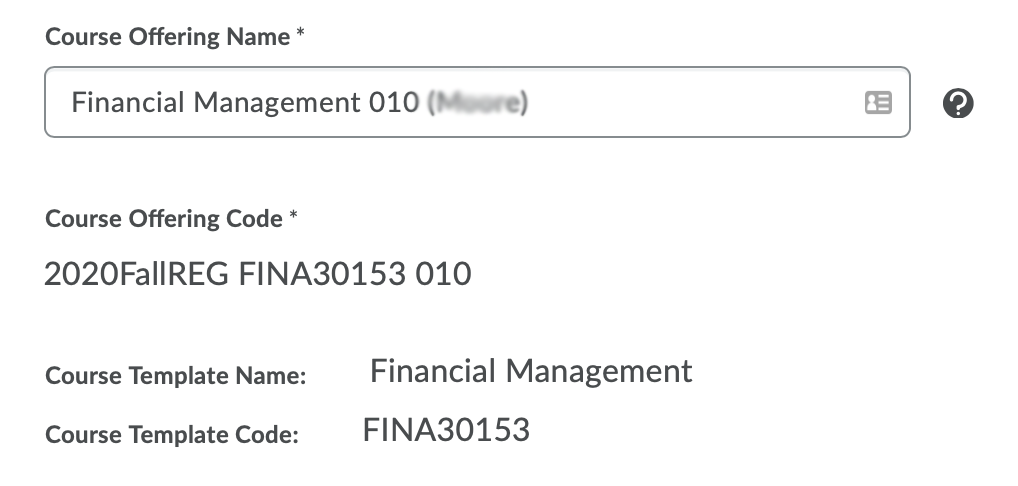
- Locale – Instructors can change the language of the course by setting the locale. Instructors also have the option to force the locale for all users in the course. More information can be found on the Enforce a language pack on an individual course for language courses page.
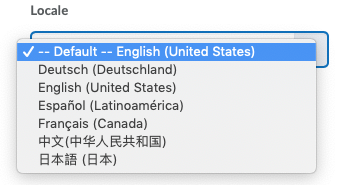
- Course is Active – Learn how to Activate Semester Courses. Students will be unable to access courses that are not set to active, regardless of course start & end dates.
- Public in ePortfolio – this will enable anyone in the organization to add this course to their ePortfolio sharing groups.
- Start & End Dates – All courses offered officially with the registrar have start and end dates that align with the first day of the semester/session. The last date of access is two weeks after the last day of exams for the session. It is recommended that instructors leave the default dates, however, if early or late access is necessary, these can be modified with the following steps: Set Start and End Dates for a Course