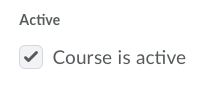Activate Semester Courses

By default, courses created in TCU Online are inactive unless the instructor chooses to activate and use the course shell. Courses must be activated in order for students to have access to them.
Even if your course is active, by default students will NOT see or have access to the course until 12:01 AM on the designated start date of the semester/term. If needed, instructors can adjust the start / end date of their course shells to change the default start date.
Follow the steps below to activate your course:
Note: If you have combined course shells, review the course activation options sent in your confirmation email.
- Log in to TCU Online and navigate to the course you want to activate. If you do not see your course listed immediately, review how to Locate & pin courses in TCU Online.
- Within the course, click on Course Admin (on the right side of navigation bar)..

- On the Course Admin page, click Course Offering Information.
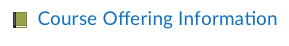
- On the Course Offering Information page, check the box for Course is active.
- Click Save. When you return to the TCU Online home page, the course tile of the active course will no longer say Inactive.