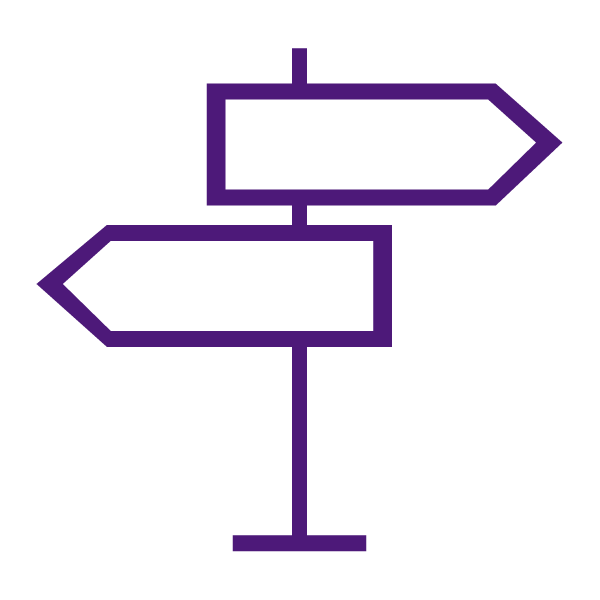About the Course Builder
Use Course Builder to interact with your course materials, learning experiences, and assessments in one consolidated interface, allowing you to visualize and review your entire course at once. The Course Builder interface is straightforward and efficient, transforming the process of course design and set-up from multiple steps in different tools into simple one-step actions.
Course Builder also extends instructional design guidance provided by the Instructional Design Wizard by implementing and displaying the blueprint you create in the wizard. If you decide not to use the Instructional Design Wizard, Course Builder still enables you to incorporate instructional design best practices when planning your course. As you build your course outline with modules and placeholders, you can add notes to each module and placeholder summarizing your course goals and learning objectives. When you are ready, you can populate your outline by creating appropriate lessons and activities within Course Builder.
What Tools Interact with the Course Builder?
As you build your course, Course Builder interacts with the following TCU Online tools:
- Content
- Manage Files
- Discussions
- Assignments
- Quizzes
- Grades
- Competencies
What is the relationship between Course Builder and Content?
As you add modules, placeholders, and objects to the course tree, Course Builder synchronizes with various tools within TCU online, including the Content tool.
The way Course Builder interacts with the Content tool depends on what you add to the course tree:
- When you add a module to the course tree, the system generates a content module which appears in the Content tool.
- When you add a placeholder to the course tree, the system generates an empty content topic. This content topic is hidden from the Content tool until you attach an object to the placeholder.
- When you add an object to the course tree, the system generates a content topic. This content topic is visible in the Content tool. If you edit an object’s placeholder name or notes within Course Builder, you are editing the name and shared designer comments of the corresponding content topic within the Content tool.
To see how Course Builder content displays for learners, from the tool navigation, access the Content area.
Learn to Use the Course Builder Tool
Get Started with the Course Builder
- Access the Course Builder
- Course Builder terminology
- Understanding nodes and the course tree
- Course Builder interface overview
- Creating a course structure in Course Builder
- Add a module or placeholder
- Add a new object
- Add an existing object
- Add a new evaluation object – This will add a grade item to an existing assignment, discussion, or quiz.
- Add an existing evaluation object – This will associate an existing grade item to an existing assignment, discussion, or quiz.
- Repair broken objects