Add a new object in Course Builder
When you create an object in the toolbox or drag a new object into the course tree, Course Builder interacts with its tool, enabling you to populate basic information and attributes. This streamlines the process of setting up your resources so you can focus on developing your course. From the toolbox or selected node panel, you can launch an object’s corresponding tool to complete and finalize its details.
- On the nav bar, click Course Admin.
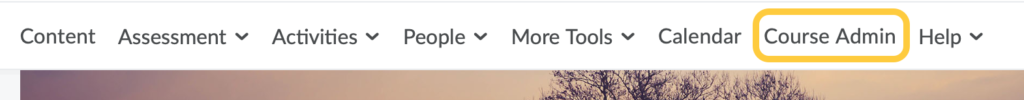
- Click Course Builder.

- From the Add Content section of the toolbox, do one of the following:
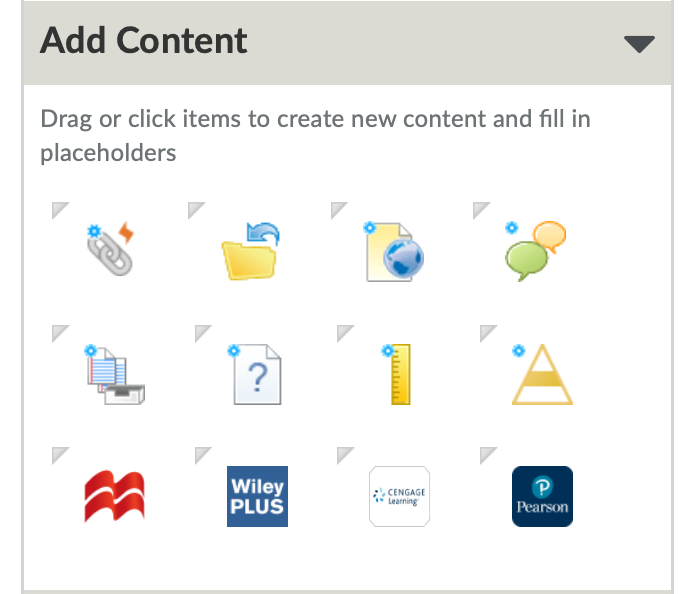
- Drag an object type into the course tree in the location you want.
- Click on the object type you want to create. From the Select a location dialog, click on the module or placeholder you want to add your object to.
- Enter the object details.
- Click Create.