Add a new evaluation object in Course Builder
After adding activity objects (discussions, assignments, and quizzes) to your course structure, you can associate them with evaluation objects (grade items and learning objectives). If an evaluation object is already associated with an activity, that association appears in the evaluation object’s details when you browse objects. At the same time, an activity object displays grading details when it is associated with an evaluation object.
- On the nav bar, click Course Admin.
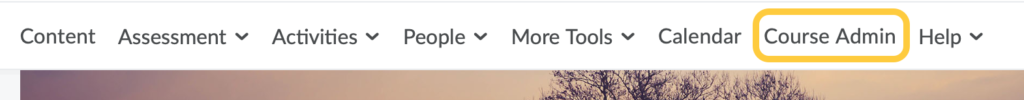
- Click Course Builder.

- From the Add Content section of the toolbox, do one of the following:
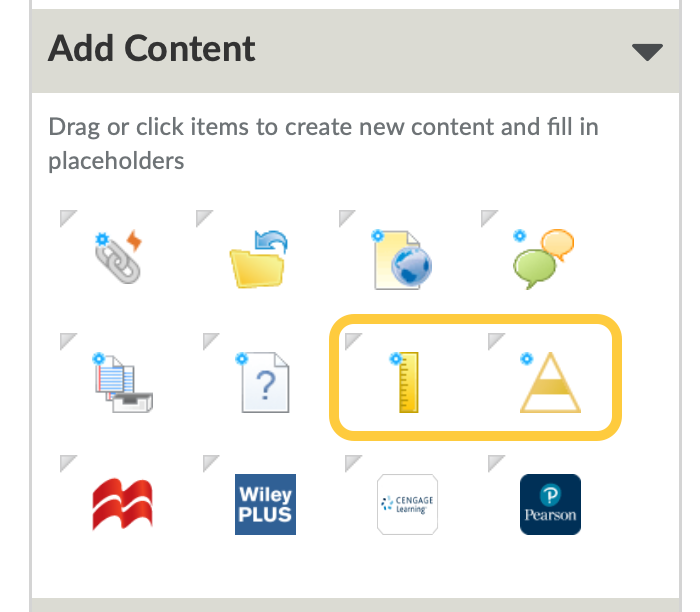
- Drag an evaluation object type onto a discussion, assignment, or quiz in the course tree.
- Click on the evaluation object you want to create. From the Select a location dialog, click on the discussion, assignment, or quiz you want to add your evaluation object to.
- Enter your evaluation object’s details.
- Click Create.