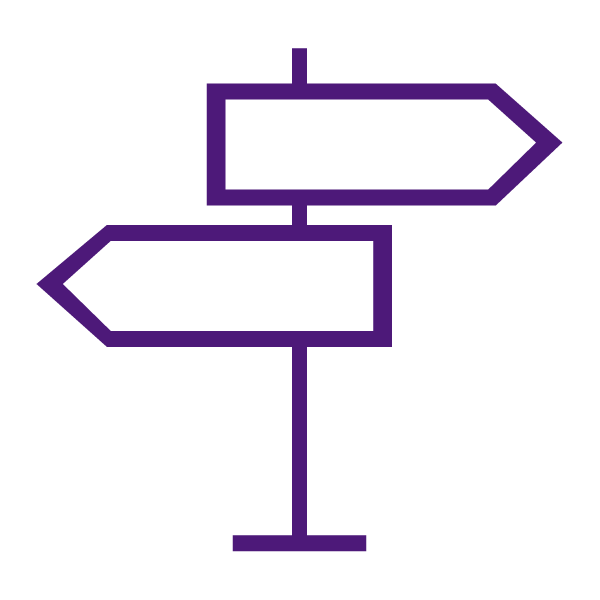About the Question Library
The Question Library is a central repository that stores and archives questions, which you can reuse within a course. You can create multiple collections within the Question Library to organize your questions by type and topic, making it easier for you to find questions for your quizzes, surveys, and self assessments.
Watch an overview of the Question Library
Why use the Question Library?
As a best practice for storage, organization, and easy access, we recommend that you create all your questions using the Question Library. You can also consolidate questions created within the Quizzes, Surveys, and Self Assessments tools by importing them back into the Question Library.
Building questions in the Question Library allows you to:
- Share questions between assessment tools and activities within a course.
- Utilize the Question Pool feature of Quizzes.
Learn to Use the Question Library
Get Started with Question Library
Question Building Options
Manage Questions in the Question Library
- Create Sections in Question Library
- Create Sections Outside Question Library
- Edit a Question or Section in Question Library
- Preview Questions in Question Library
- Reorder Questions or Sections in Question Library
- Access Browse Question Library Window
- Add Questions from the Browse Question Library Window