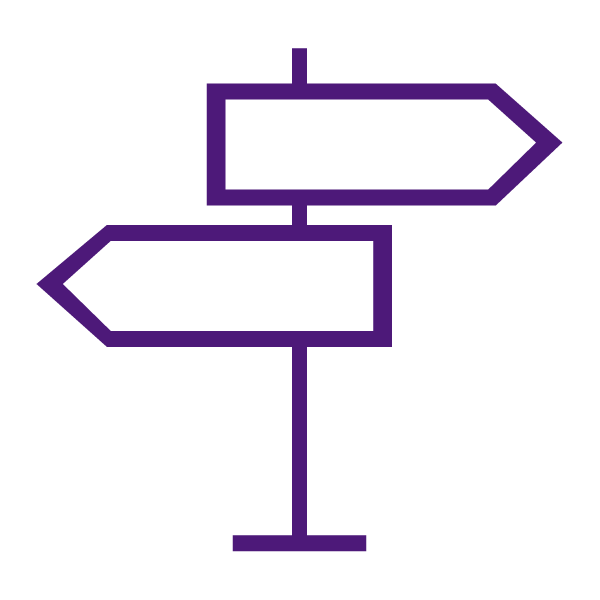About the Classlist Tool
The Classlist tool allows you to see a list of people in the course and the different roles they have in the course (Student, Instructor, TA, etc.) Use the classlist to communicate with students via email or instant messages, check enrollment statistics, view student progress in the course, and to flag students for follow-up.
Note: Instructors do not have the ability to enroll users into their courses. Submit your enrollment request on the Request Additional Enrollments or share your enrollment questions on the TCU Online Support form.
Learn to Use the Classlist Tool
Get Started with Classlist
Enrollments in the Classlist
Courses offered through the Registrar are automatically populated in TCU Online with the registered students, and the instructor officially assigned in TCU’s Class Search. Although TCU Online updates frequently, it may take up to 24 hours to reflect recent add/drops or changes made by the Registrar.
Students who are officially registered for a course with the Registrar and therefore enrolled as a Student must maintain a Student role. They cannot be promoted to a role having editing or grading permissions (i.e., TA) in the course.
If you are a Professor in a course, and wish to have additional users manually enrolled in your course (e.g., additional Faculty, TAs, Guest Lecturers, etc.), please submit your request on the Request Additional Enrollments page.
Communicate from the Classlist
- Email the Entire Class from the Classlist
- Email Individuals from the Classlist
- Email a Specific Section in a Combined Course
- Email a Group from the Classlist
- Use Instant Messages. This can be accessed from the Classlist to send a quick message to a user in the class.