View User Progress from the Classlist
- On the navbar, click on the People menu and select Classlist.
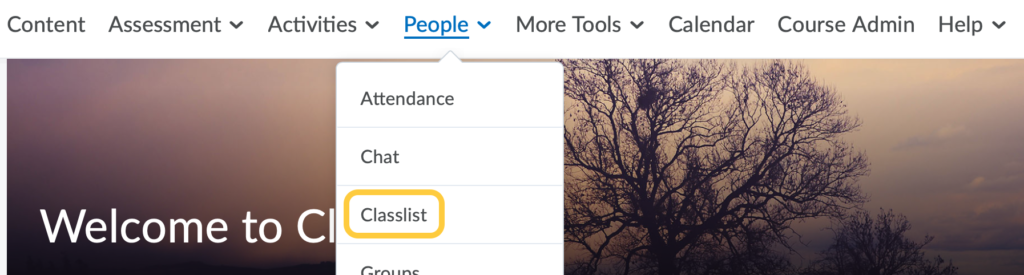
- Click the context menu to the right of the student’s name, then select View Progress.
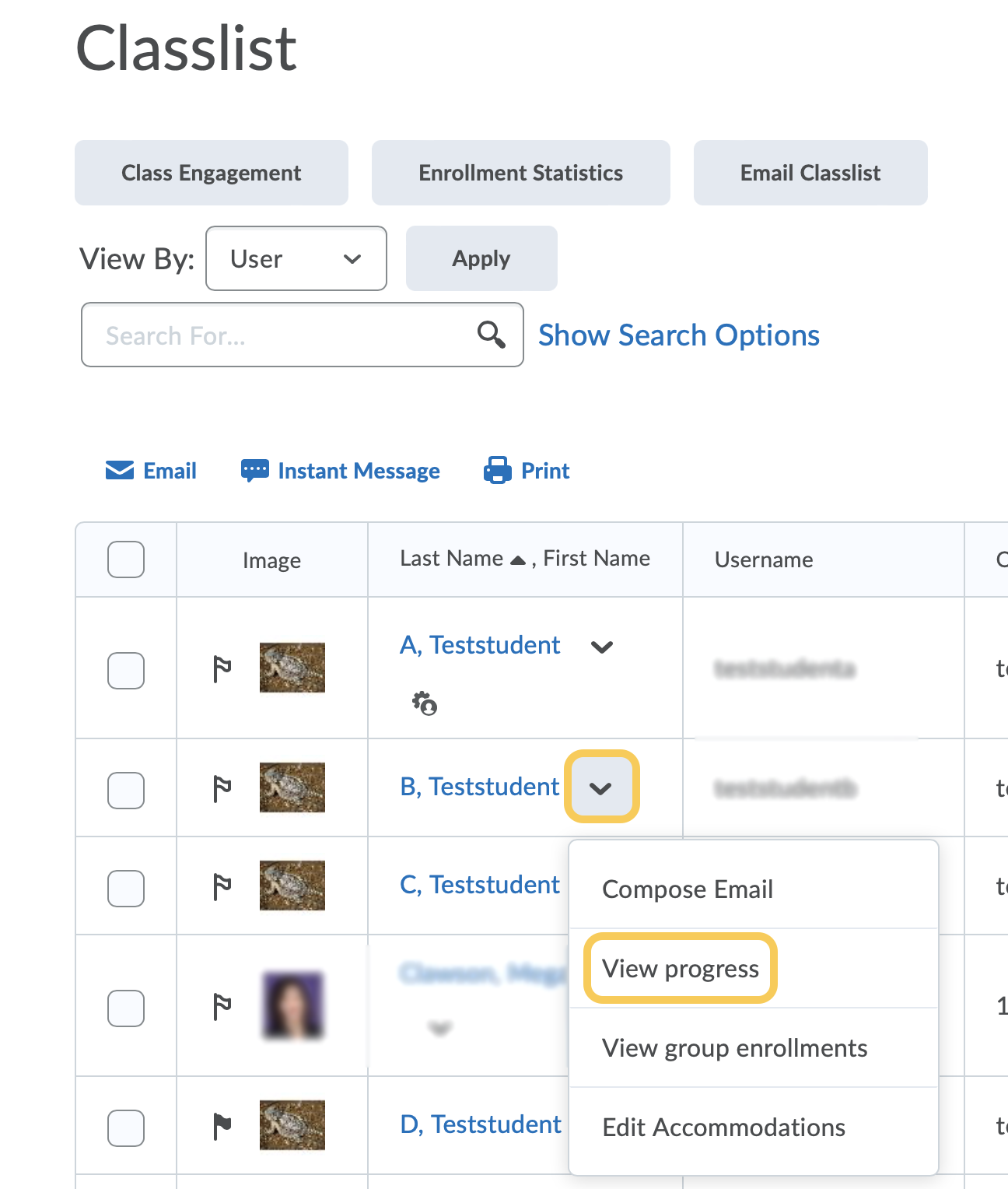
- The student’s User Progress will display. Learn more about User Progress.