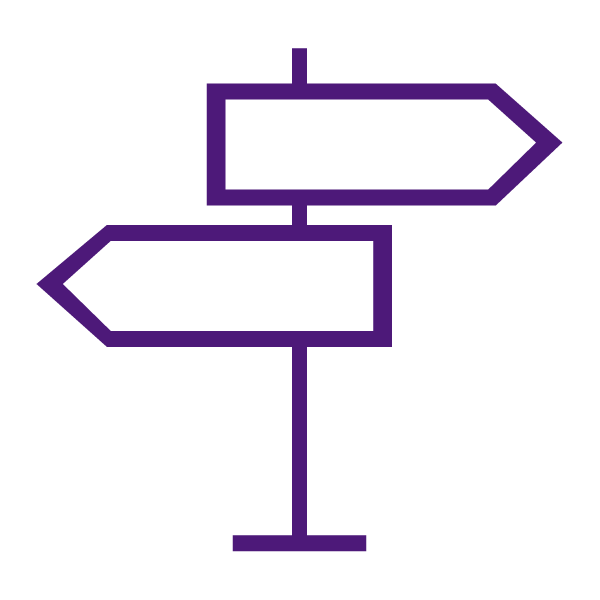What is the Locker Tool?
Use the Locker tool to upload and store files in TCU Online. Locker enables you to upload files from your computer, or to create new HTML files. This is a student-focused tool, however, instructors can use a personal locker, can create group lockers for their students, and can view files uploaded to group lockers within their courses.
Locker Capacity
- Personal lockers are limited to 100 MB per user.
- Group lockers are limited to 4.88 MB.
Since the capacity is small for Group Lockers we recommend creating an HTML file within the locker to use collaboration. If you need more storage space, please look into use TCU Box (faculty/staff/students) or OneDrive (students), both supported by TCU IT.
Personal Locker Vs. Group Lockers
- Your personal locker:
- is not course-specific. You can access the locker from anywhere in TCU Online and store all of your files together.
- files are visible only to you. No one else can view files in your personal locker.
- Group lockers:
- are created by instructors as an option when creating groups in TCU Online courses.
- are restricted locker areas where members of a group can share files. Any group member can modify files posted in group locker areas.
- have the same options as regular lockers with the following exceptions:
- There is an option to Email Group Members.
- There is a Modified By column that shows the last person to work on a file.
Learn to use the Locker Tool
Get Started with the Locker Tool
Create Group Lockers
Only instructors can create group lockers.
- Create Group Workspaces – see step 3.
Upload, Create, and Store Files in a Personal or Group Locker
Create and Upload Files and Folders
Edit Files and Folders
- Edit Files
- Edit the Descriptions for Multiple Locker Files
- Edit a Locker Folder’s Name
- Move a Locker File or Folder