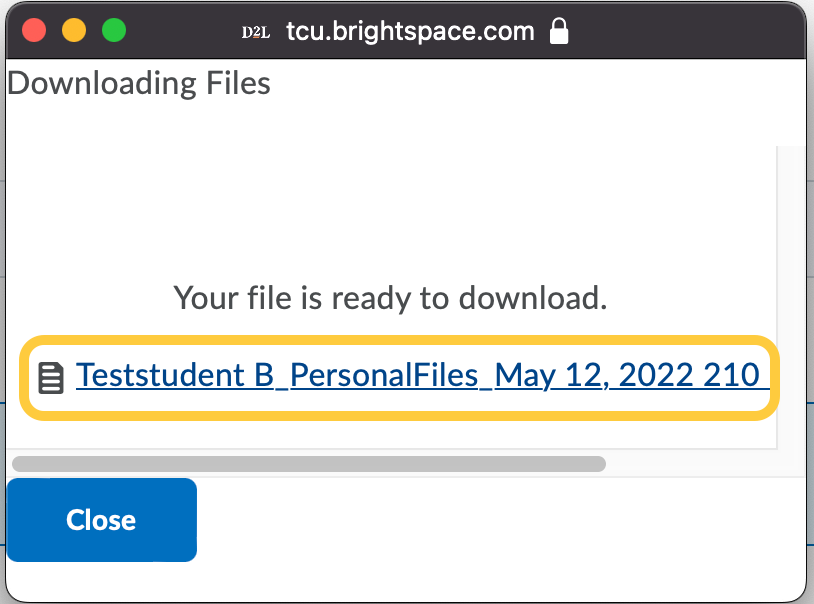Download Files from the Locker Tool
Download Files From Your Personal Locker
- On the nav bar, click the People menu, then select Locker.
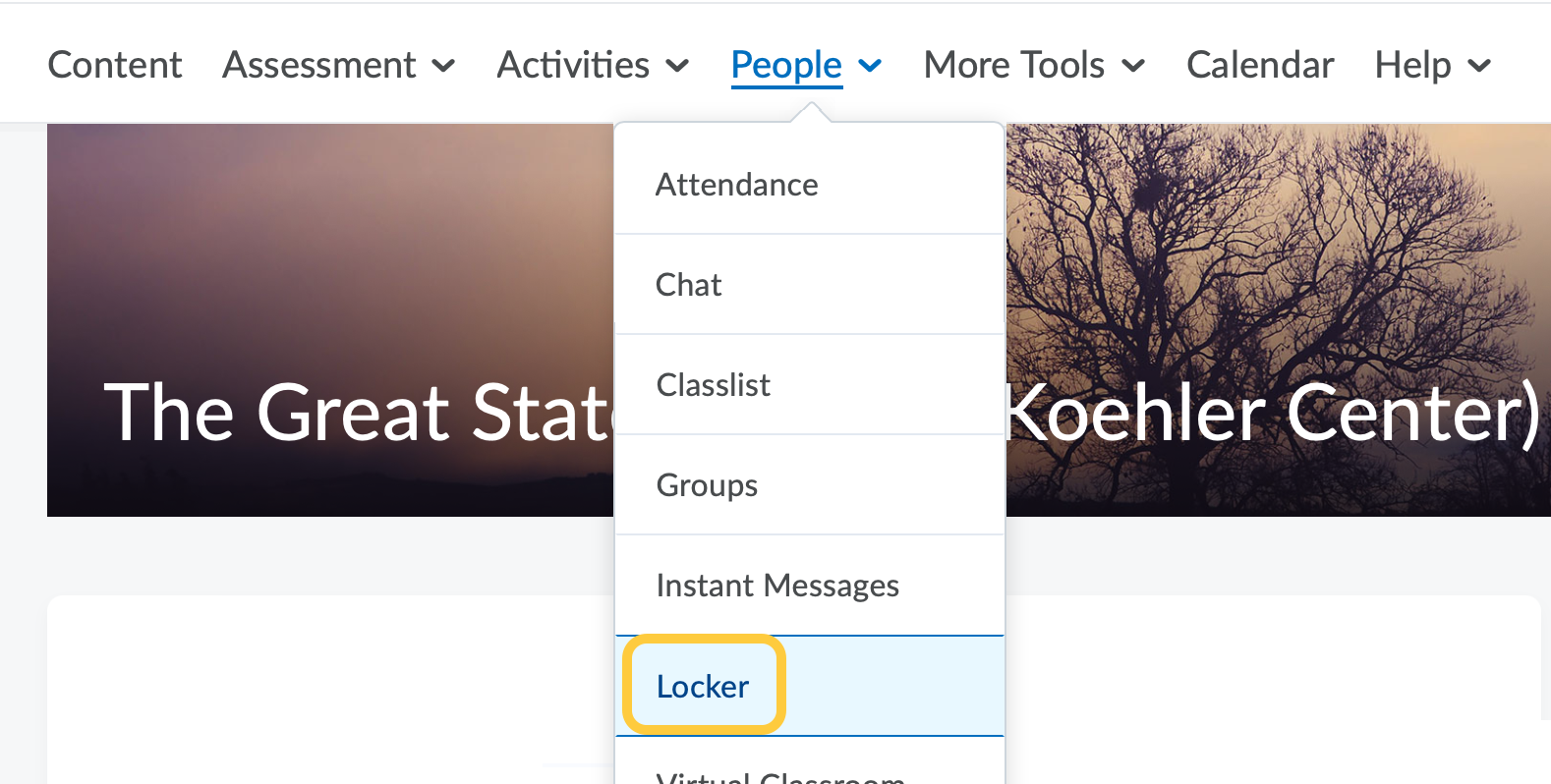
- From the My Locker tab: Select the checkboxes beside the file(s) you want to download, then click Download at the top of the file list.
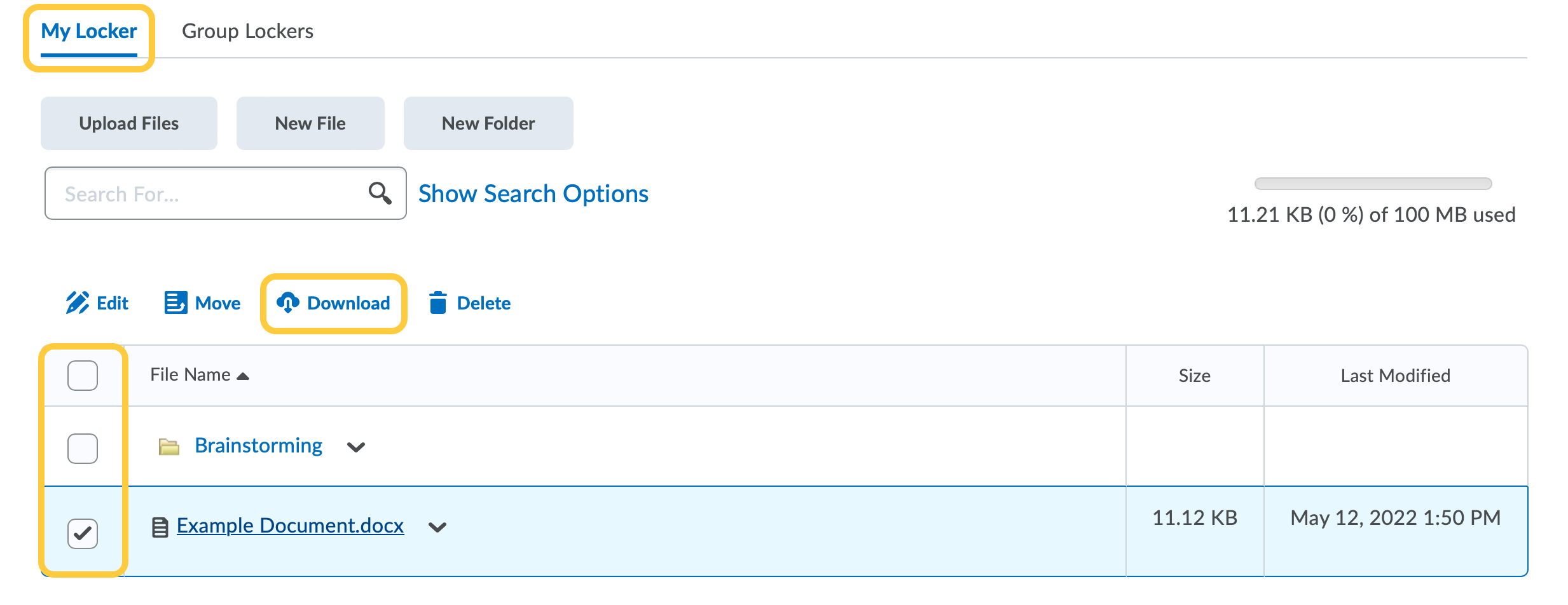
- In the pop-up window, a hyperlink will become available once the file is ready for download. Clicking the hyperlink will save the file to your computer.
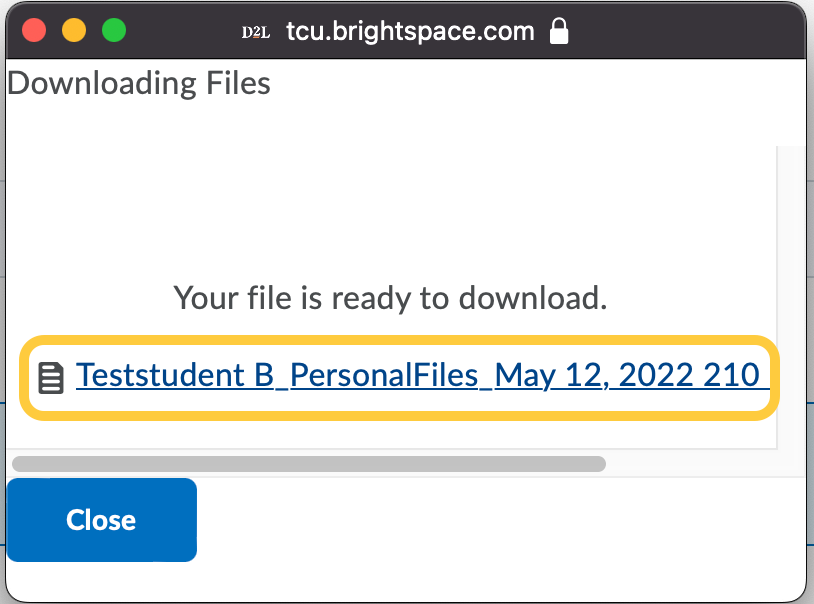
Download Files From a Group Locker
- On the nav bar, click the People menu, then select Locker.
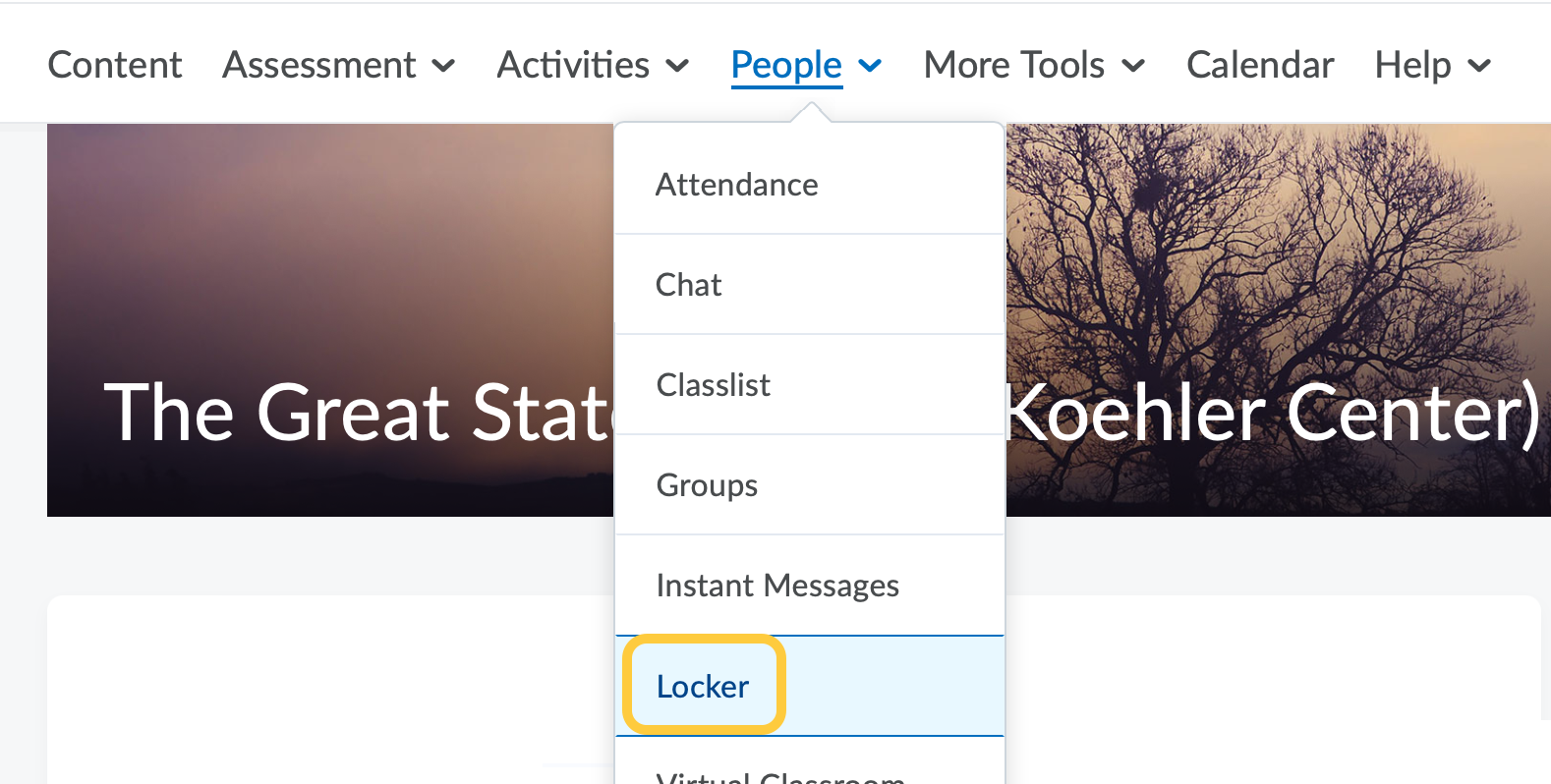
- Click the Group Lockers tab, select the checkboxes beside the file(s) you want to download, then click Download at the top of the file list.
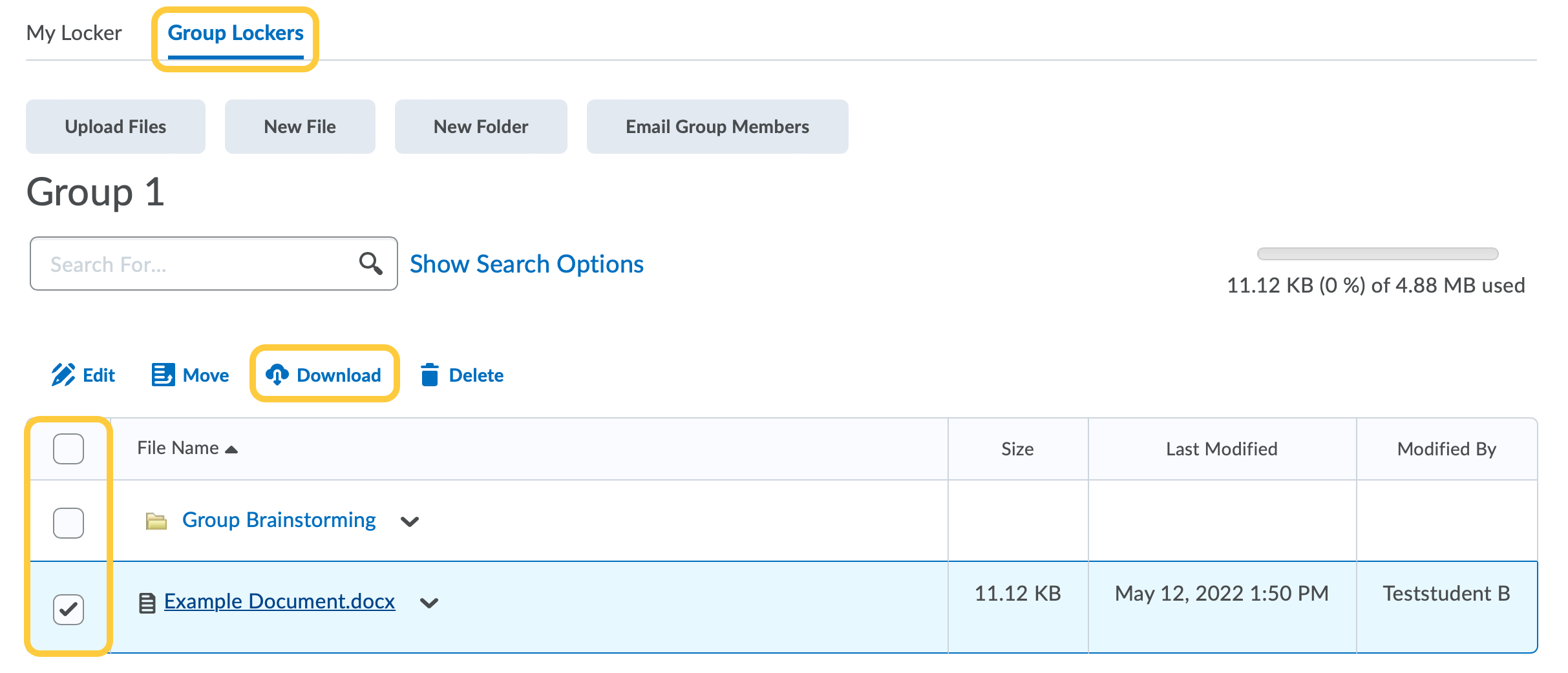
- In the pop-up window, a hyperlink will become available once the file is ready for download. Clicking the hyperlink will save the file to your computer.