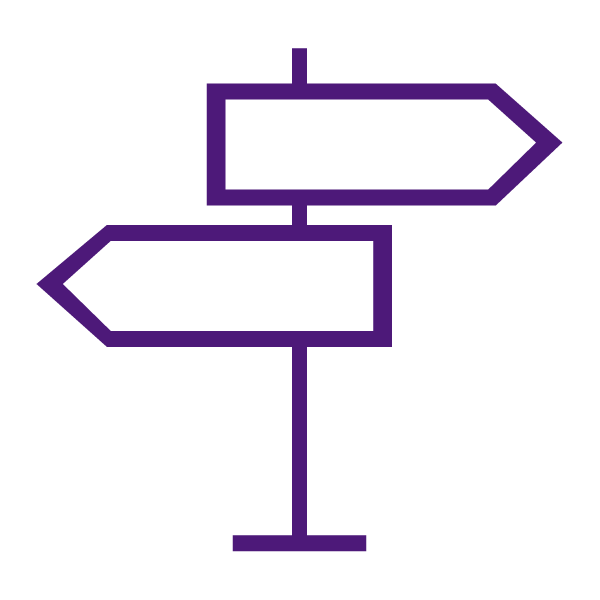About the Surveys Tool
The Surveys tool allows you to gather anonymous or non-anonymous opinions and information from students regarding various aspects of a course. Create surveys to solicit feedback in order to monitor current course trends, seek opinions, and assess student satisfaction.
Unlike quizzes, survey questions do not have right or wrong answers. Also, likert-style rating questions are possible in the Surveys tool.
Once you receive completed surveys from students, you can view survey statistics on the Statistics page.
Why Use the Surveys Tool
Use Surveys in your course to:
- Research students’ background experiences, learning styles, or study preferences
- Collect mid-semester feedback
- Conduct a customized end-of-course evaluation
Instructor Tips & Best Practices for Surveys
- The Koehler Center recommends that you create all Survey questions within the Question Library. This enables you to reuse questions in various quizzes, surveys, and self assessments. All point values are removed when importing questions from Question Library to surveys.
- Create sections to organize your questions into folders. Avoid creating subsections within sections to keep question organization simple and intuitive.
- You can also create categories to organize your surveys based on similar or related content.
- Use the integrated HTML Editor to insert a survey into a Content topic, Announcements item, or event via quicklink if you want to include other information with the survey.
- Use the preview option to test the accuracy of content before you release a survey.
- Deciding Between Using Quizzes, Surveys or Self Assessments
- Examples of Ways to Use Surveys