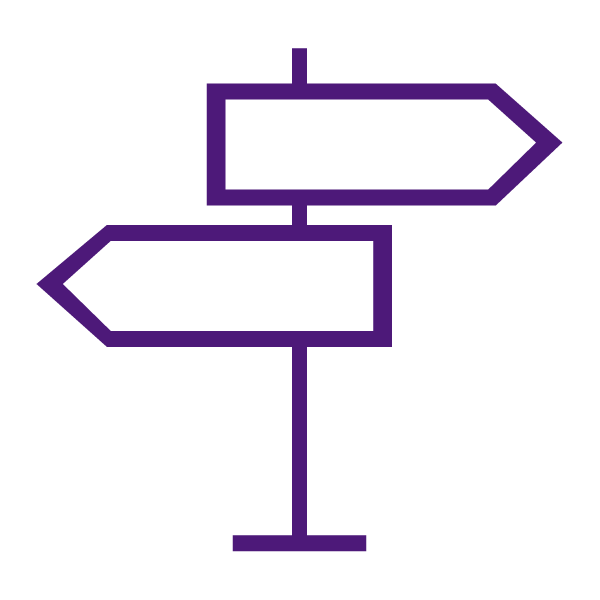The Course Administration area is a central area for accessing tools related to setting up and managing your course. From the Course Administration link on the nav bar, instructors can access many tools to help you run your course smoothly.
Get Started with Course Admin
Site Setup
The following tools are only located in Course Admin.
Site Resources
The following tools are only located in Course Admin.
- Course Builder
- Course Design Accelerator
- External Learning Tools – This provides a list of available external learning tools integrated in TCU Online. See our Integrations & Mobile Apps page for a list of available integrations & publisher content.
- Forms
- Import/Export/Copy Components
- Manage Dates
- Manage Files
The following tools are located elsewhere in TCU Online, but also linked from Course Admin.
Learner Management
The following tools are located elsewhere in TCU Online, but also linked from Course Admin.
Assessment
The following tools are located elsewhere in TCU Online, but also linked from Course Admin.
- Assignments
- Awards
- Checklists
- Grades
- Quick Eval – this tool is found in My Home and Course Admin.
- Quizzes
- Rubrics
- Self Assessments
- Surveys
Communication
The following tools are only located in Course Admin.
The following tools are located elsewhere in TCU Online, but also linked from Course Admin.
Administration
The following tools are only located in Course Admin.
- Broken Links
- Insights Portal
- Sharing Groups
- Tools