Edit and Delete an Unassociated Rubric
You can edit properties, levels, and criteria of a rubric that is not associated with an activity or grade item, and has not yet been used to assess anything.
To delete an unassociated rubric, see Delete a Rubric.
Edit Rubric Properties
- On the nav bar, select the Assessment menu, then click Rubrics.
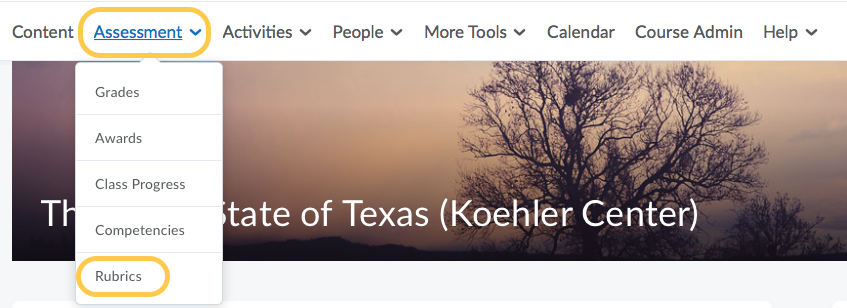
- On the Rubrics page, click on the rubric you want to edit. Note: you can also select the context menu to the right of the rubric name for more options.
- Make your changes.
- Click Save.
Optional Next steps
- Edit Analytic Rubrics
- Edit Holistic Rubrics