Add a Criteria Group to Create a Multi-part Analytic Rubric
If you wish to add criteria groups, follow the steps below, or if you wish to copy existing criteria groups, follow the steps for Copy Rubric Criteria Group.
- On the nav bar, click the Activities menu, then select Rubrics.
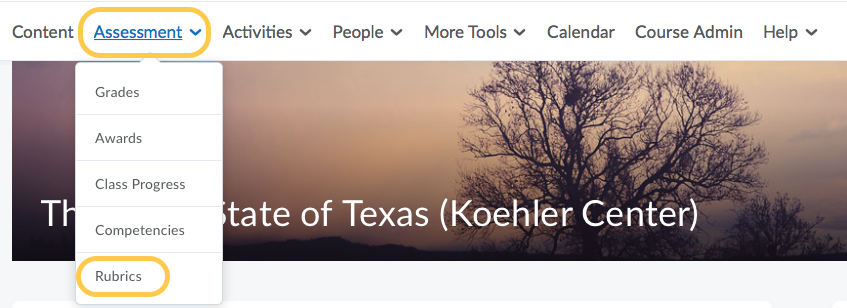
- On the Rubrics page, select the name of the rubric you wish to edit.
- Select Add Criteria Group. Two things will happen after selecting Add Criteria Group: The existing criteria will be placed in a criteria group. A new criteria group with one criteria will be created below the existing criterion.
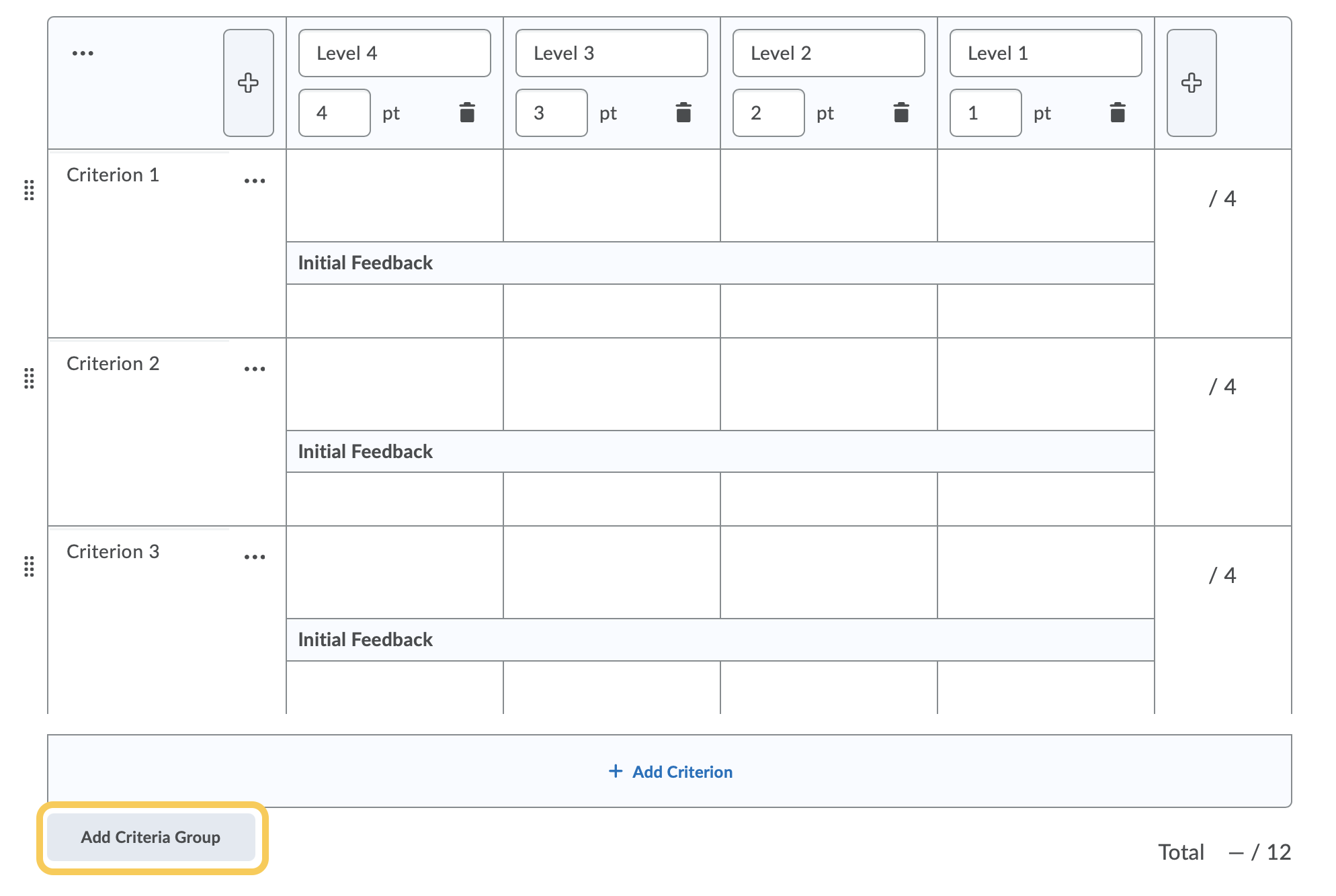
- The new criteria group for the existing criteria name will be named Criteria by default. This name should be updated to describe the criterion within it. (i.e. Formatting, Style, etc.)
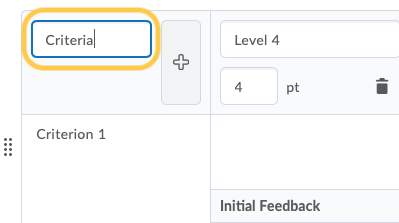
- For the new Criteria Group, create a name to describe the criterion within it. (i.e. Formatting, Style, etc.)
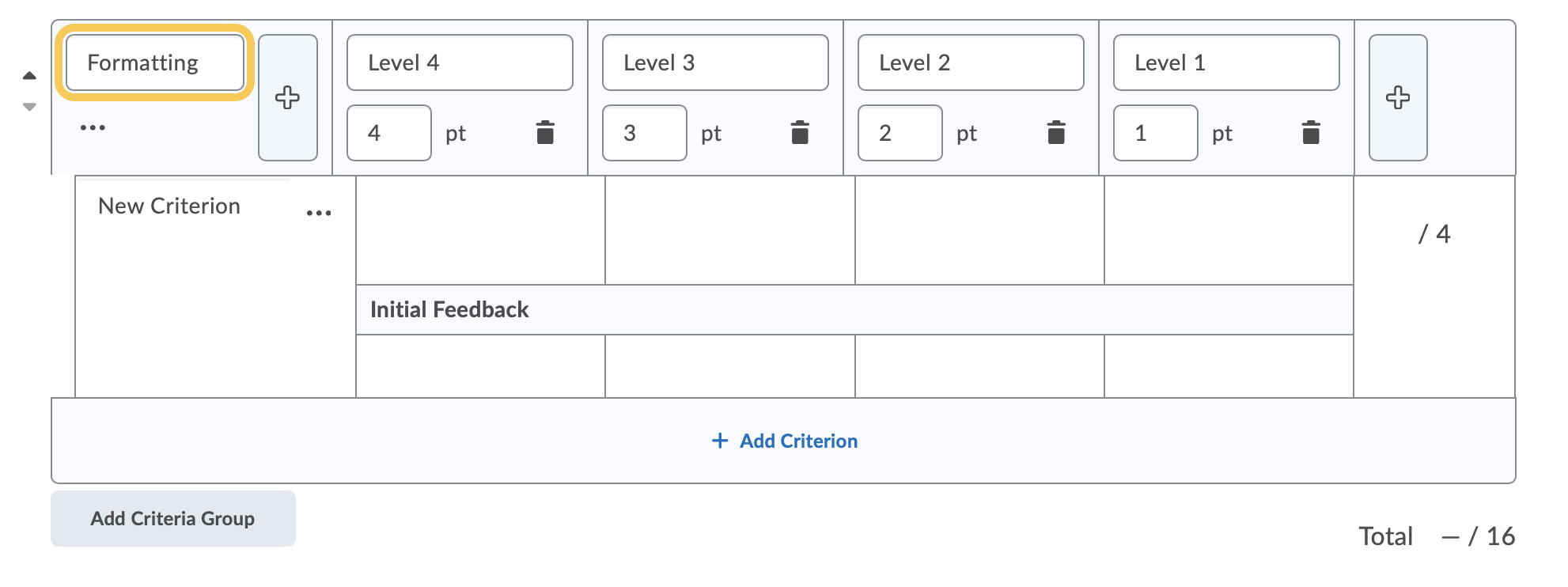
- By default, 4 levels and 1 criteria are created. Follow the steps to Add Criteria or Levels to an Analytic Rubric.
- Enter the Level names, Criteria Names, Description, scores, and Initial Feedback.
- Click Close.