Add Criteria or Levels to an Analytic Rubric
If you wish to add criteria or levels to your rubric, follow the steps below, or if you wish to copy existing criteria, follow the steps for Copy Rubric Criterion.
- On the nav bar, click the Activities menu, then select Rubrics.
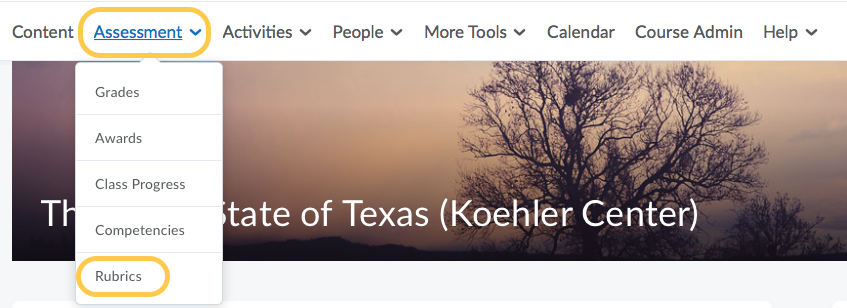
- On the Rubrics page, select the name of the rubric you wish to edit.
- Add more levels by selecting the + icon either to the left or right of the Levels. Selecting the + on the left will add a Level 5 and so on. Selecting the + on the right will add a generic Level called New Level. Add corresponding descriptions, score, and optional initial feedback.
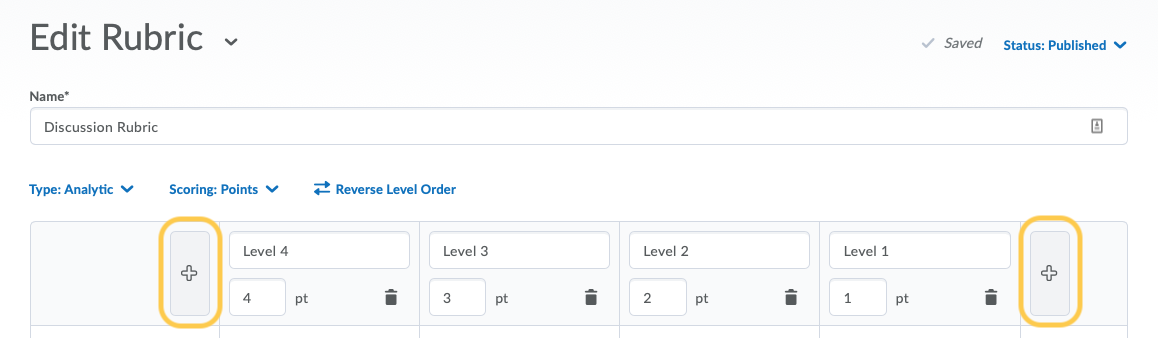
- To add criteria, click Add Criterion. Enter a name for the new criteria. Add corresponding descriptions and optional initial feedback.
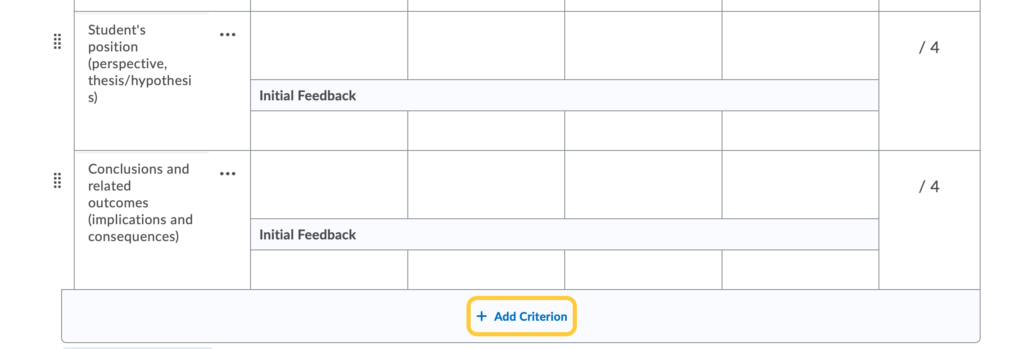
- Changes will automatically save.