Add Levels to a Holistic Rubric
- On the nav bar, click the Activities menu, then select Rubrics.
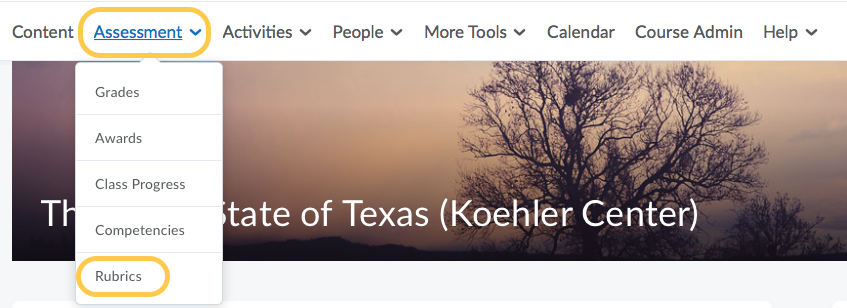
- On the Rubrics page, select the name of the rubric you wish to edit.
- Add more levels by selecting the + icon either to the left or right of the Levels. For Percentage Holistic Rubrics: Selecting the + on the left will add a level with a higher percentage. Selecting the + on the right will add a level with a lower percentage.
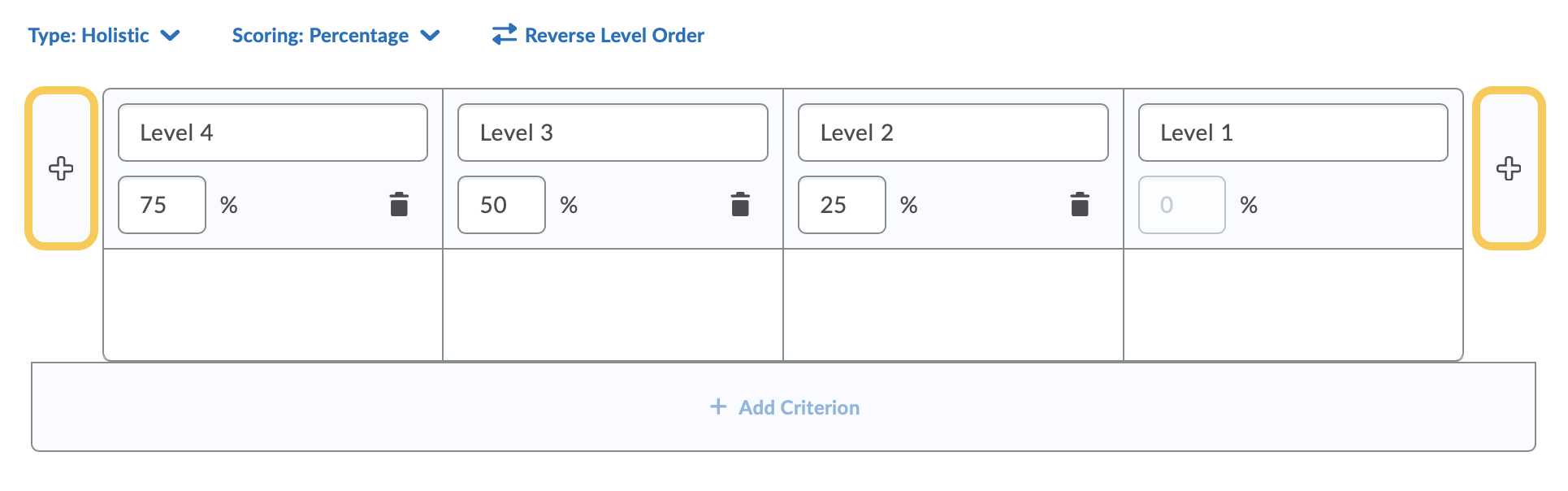
- Update the Level Name and Start Range (for Percentage Scoring).
- Add corresponding descriptions, score, and optional initial feedback.
- Changes will automatically save.