Reverse the Level Order in an Analytic Rubric
- On the nav bar, click the Activities menu, then select Rubrics.
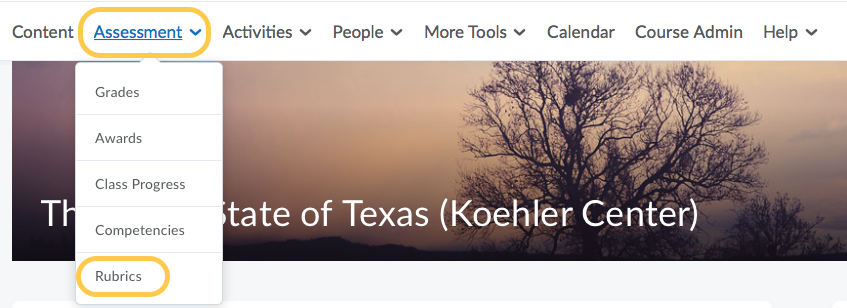
- On the Rubrics page, select the name of the rubric you wish to edit.
- Select Reverse Level Order.
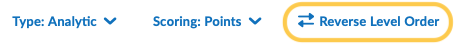
- The order of the levels will be reversed.
- Click Close.