Delete Levels, Criteria, and Criteria Groups in an Analytic Rubric
- On the nav bar, click the Activities menu, then select Rubrics.
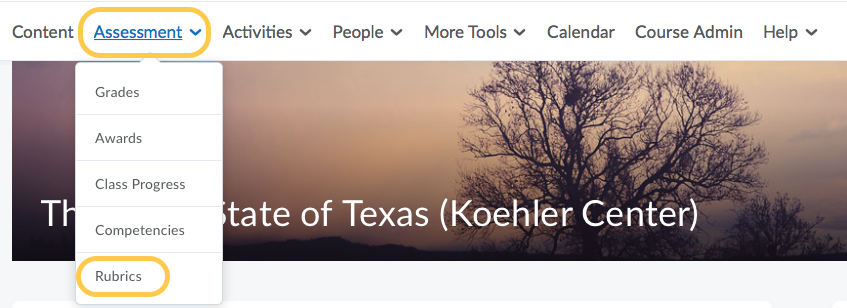
- On the Rubrics page, select the name of the rubric you wish to edit.
- Do one of the following (or both):
- Delete a Level: Select the trashcan icon for the level you wish you remove. Note: All criteria in a criteria group must have the same quantity of levels. If you wish to have different quantities of levels for various criteria, create them in separate criteria groups.
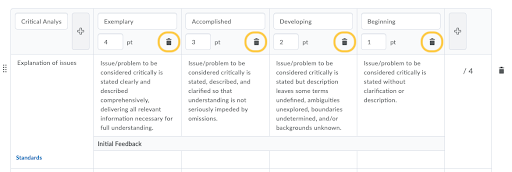
- Delete a Criterion Row: Click the action menu for the criteria and select Delete Row.
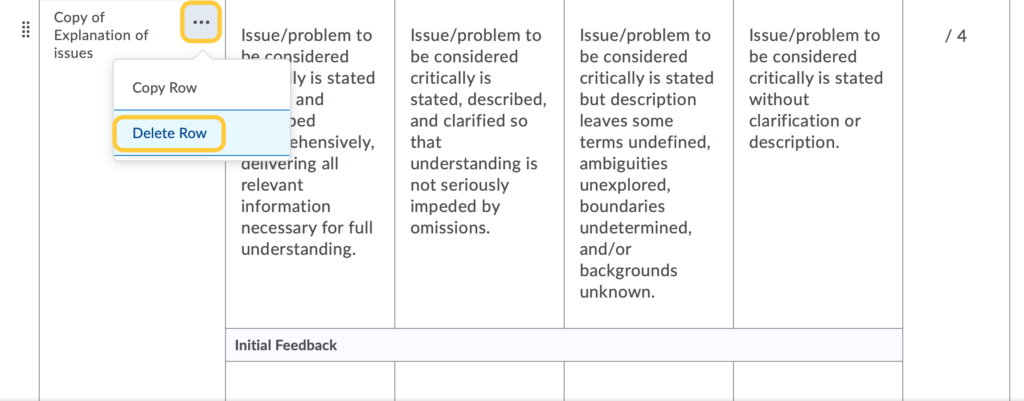
- Delete a Criteria Group: Click the action menu for the criteria group and select Delete Criteria Group.
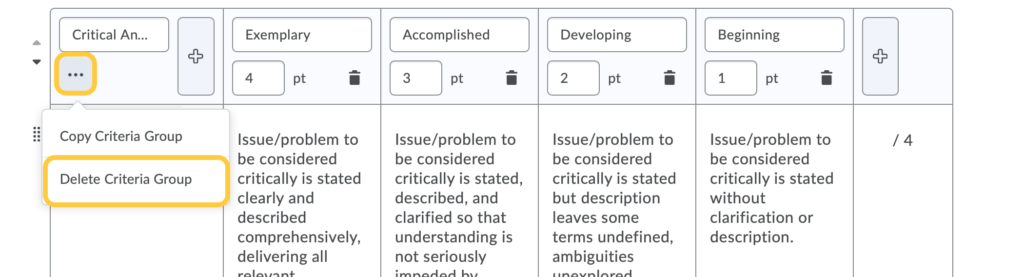
- Delete a Level: Select the trashcan icon for the level you wish you remove. Note: All criteria in a criteria group must have the same quantity of levels. If you wish to have different quantities of levels for various criteria, create them in separate criteria groups.
- A confirmation message will display. Click Delete to confirm that you wish to delete the level, criteria, or criteria group.
- Click Close.