On Saturday, May 11th, updated features will be enabled in TCU Online. These upgrades include improvements to the Assignments tool list view, the integration of a new suite of tools called ReadSpeaker, and a new rubric creation experience in the Rubrics tool. Review the information below for details:
Assignments
When accessing the Assignments tool, the list view now displays more detailed status information. Instructors will be able to quickly determine what assignments they need to evaluate, how far along they are with their evaluations, and if they have published the evaluations. Students will be able to easily locate unsubmitted assignments, access their scores, and view instructor feedback on their work.
The updated instructor view will include the following information for each assignment:
- the assignment name
- the number of students who have completed the assignment
- the number of students whose assignment has been evaluated
- the number of students who have had assignment feedback published
- the due date
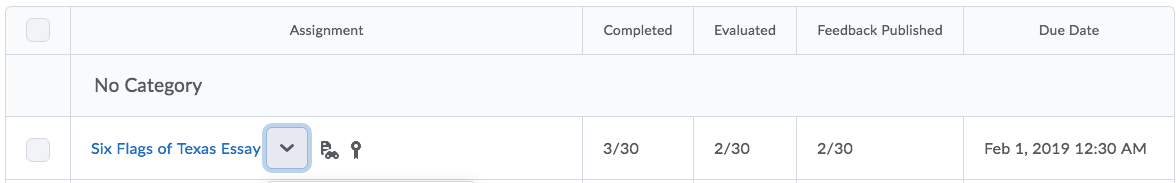
The updated student view will include the following information for each assignment:
- the assignment name
- the completion Status (not submitted, submitted, completed) Note: Completed status is used for observed in person or on-paper assignments.
- the score the assignment received (when published by the instructor)
- the evaluation status (not yet evaluated by the instructor, feedback unread, or feedback read)
- the due date
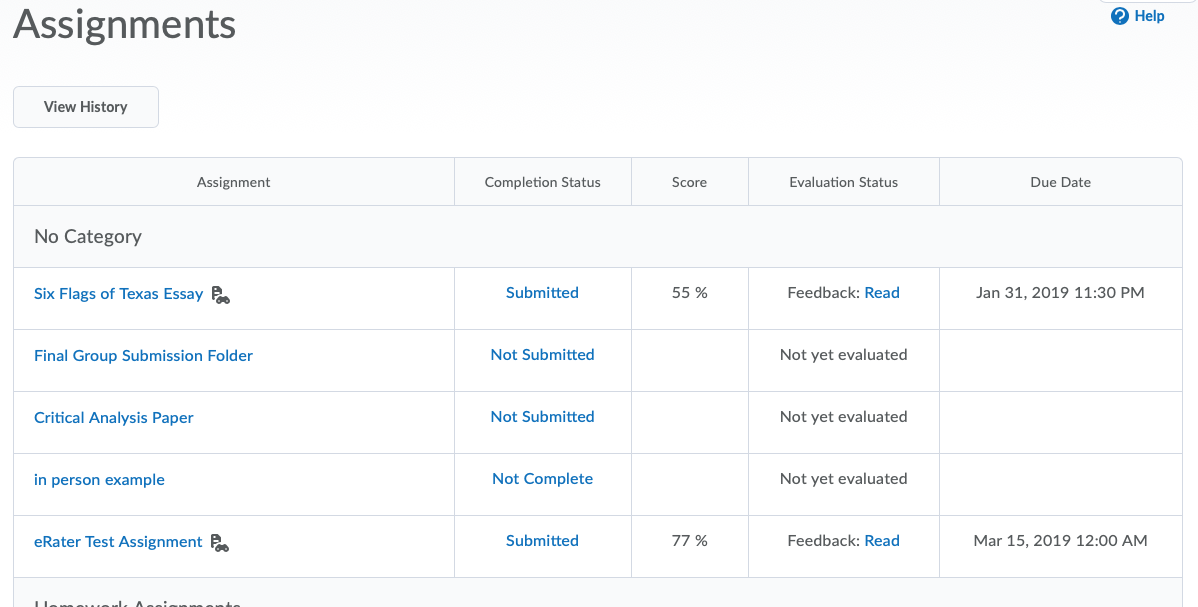
Learn more about the Assignments tool.
ReadSpeaker
ReadSpeaker will be enabled in TCU Online for all users on May 11th. ReadSpeaker includes a suite of text-to-speech products. These learning tools create an audio version of content that students can listen to while on a page within a course or that they can download to listen to offline. ReadSpeaker also provides features to assist students with reading and focusing on key areas of the page in TCU Online using ReadSpeaker webReader and docReader. The ReadSpeaker TextAid tool also provides support for writing and proofing text. These tools offer students another way to connect with course content, thereby supporting course outcomes and improving the student experience in your course.

Learn more about ReadSpeaker.
Rubrics
This update introduces a streamlined rubric creation experience that allows instructors to input criteria and performance descriptions by clicking on the applicable cell in the rubric on a single-page workflow
Specifically, the Rubrics tool includes the following enhancements:
- Change rubric type and scoring method during rubric creation
- Re-order rubric criterion via drag-and-drop or keyboard input
- Improved logic for point-based rubrics: new levels will automatically follow existing point scoring sequences
- Improved logic for custom-point rubrics: when adding new criteria, point values will dynamically scale based on the number of possible points and performance levels.
- Overall Score displays in its own section and is visually separated from the descriptive section of the rubric
- Single-page workflow
- Auto-save has been added to the rubrics creation experience.
- Clicking New in the Rubrics tool immediately brings the user to the rubric authoring page
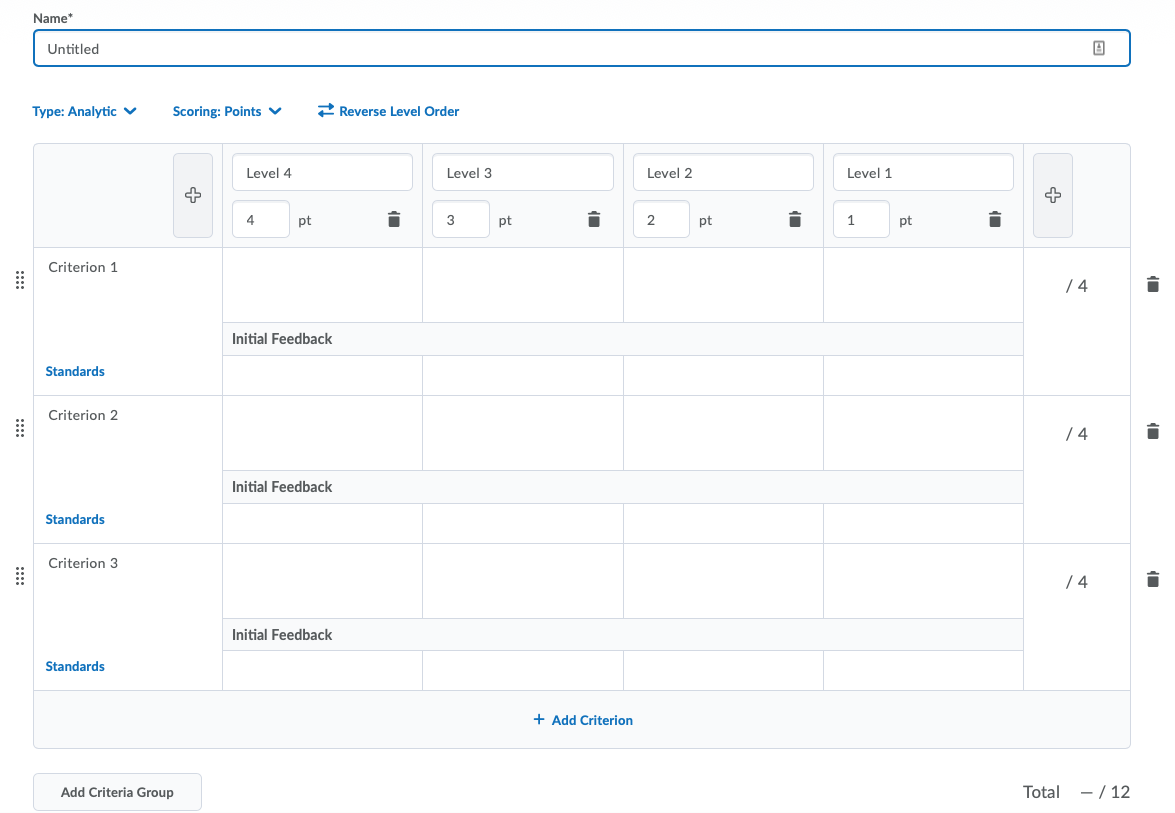
Learn more about the Rubrics tool.