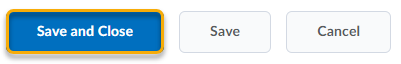Create a File
Watch how to Create a File and Insert Stuff
- On the nav bar click on Content.

- Within the Module you want to upload the file click on the Upload/Create button.
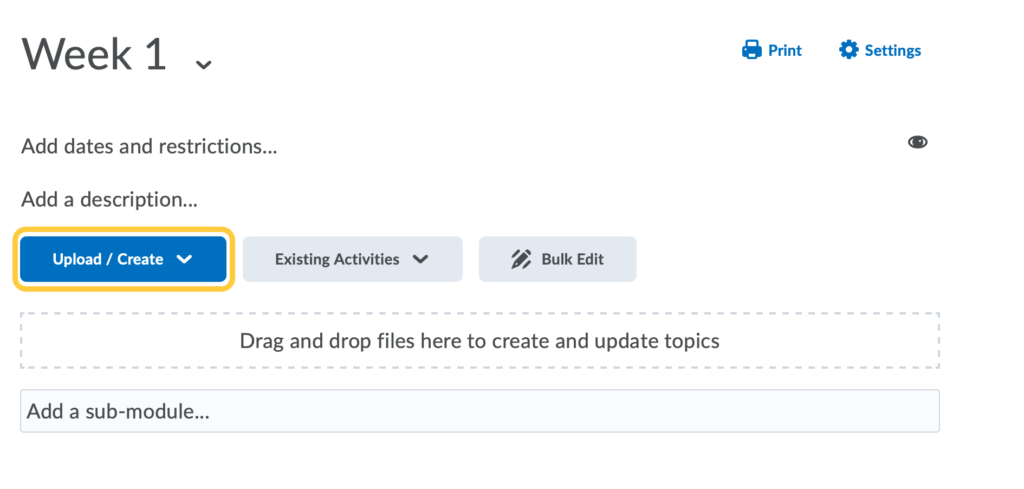
- Select Create a File from the menu.
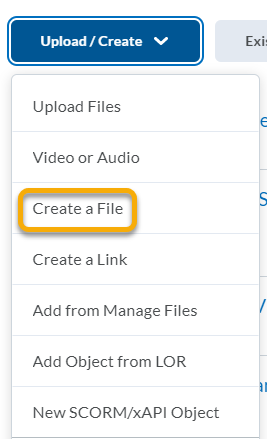
- Enter a Title.
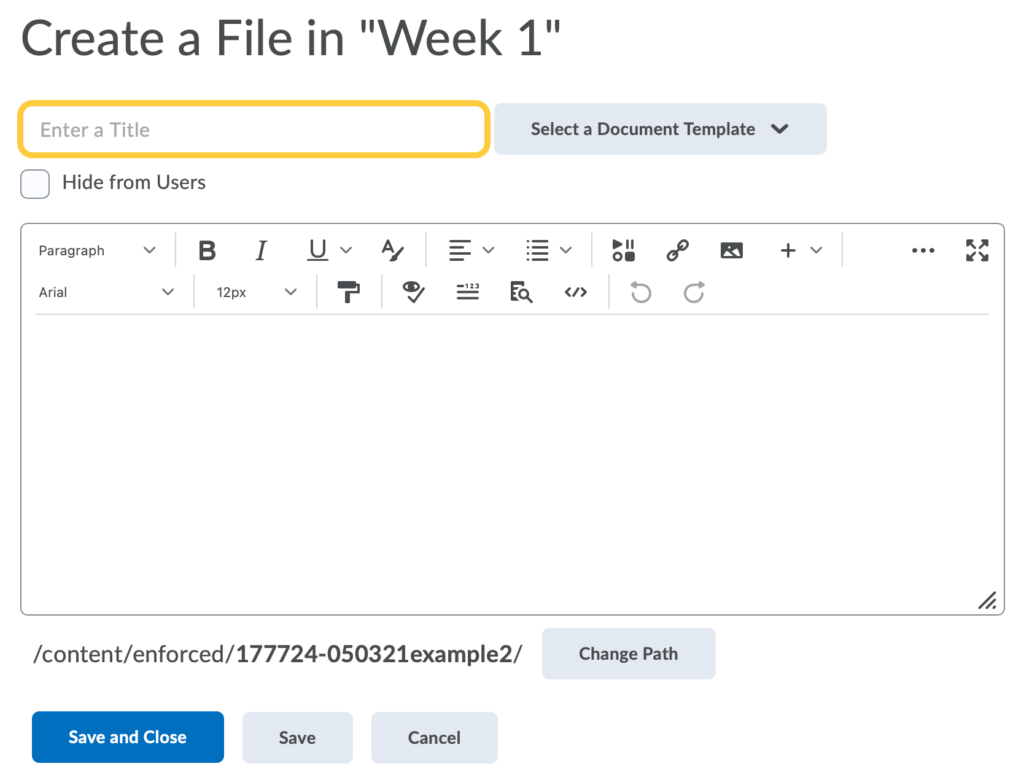
- Select a Document Template. View previews of the HTML templates and learn how to apply them to your content.
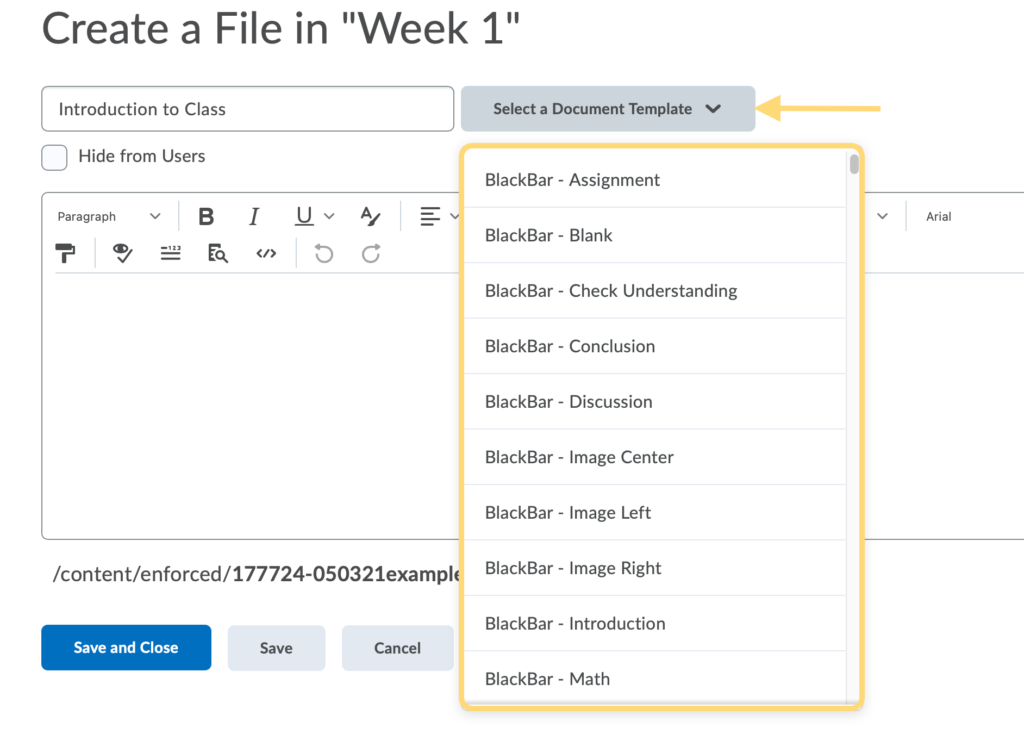
- Create your content using the HTML Editor. (You can use the Insert Stuff button to add images, videos, or other objects into the topic, or you can Insert a Quicklink to other course objects.)
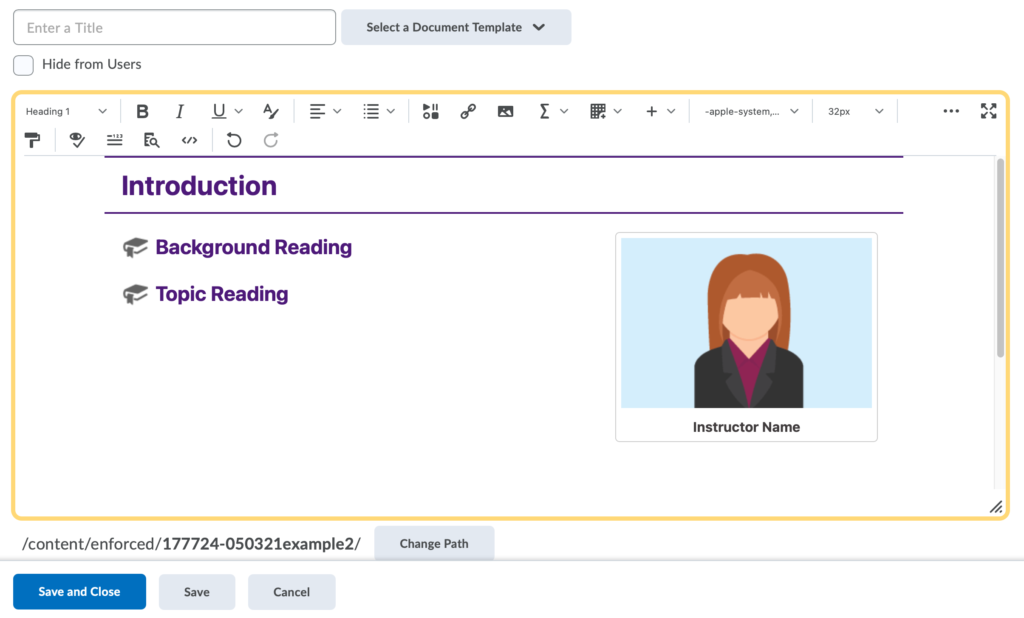
- Click Save and Close when you are finished.