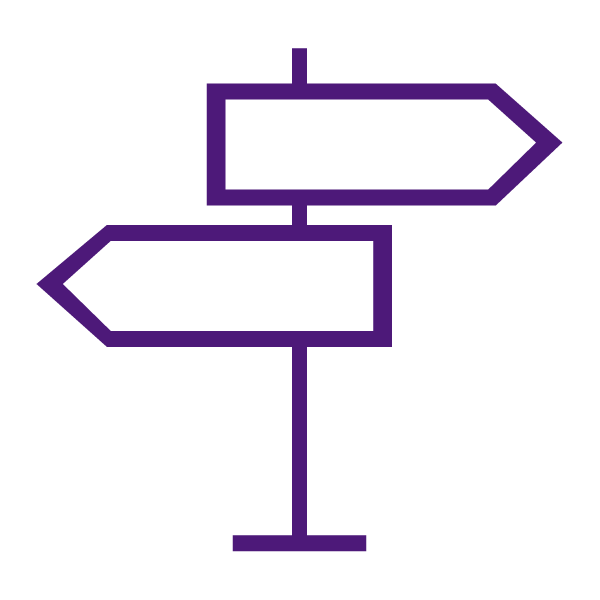About the Quizzes Tool
The Quizzes tool enables you to take points-measured assessments. Any assessments in the Quizzes tool can be automatically linked with the Grades tool and learning objectives. There are multiple setup options that control number of attempts, security, special access, and more.