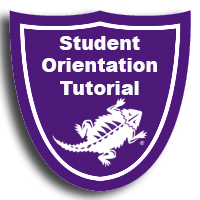
TCU Online Student Orientation Tutorial
All students are automatically enrolled into a Student Orientation Tutorial for TCU Online. The tutorial provides information about the TCU Online platform, shows how to use specific tools, and lists some student success strategies.
To find the tutorial course, log in to TCU Online and use the semester scrollbar at the top of the My Courses area to navigate to the Orientations semester.
Learn more:

Getting Help with TCU Online
Students have several ways to get support for TCU Online. The 24/7/365 helpdesk can be reached by calling 877-325-7778. Helpdesk chat can be accessed from within TCU Online under Help on the nav bar.
Student resources for TCU Online tools and integrations (Panopto, Respondus, and publisher content) can be found on the Student-How-to-Hub for TCU Online.
Learn more:

Stay Organized with the Pulse App for TCU Online
Pulse is a mobile app for students that displays information from your TCU Online courses.
Pulse is especially helpful for our current situation. Students can view course calendars, content, activities, grades, and announcements. The schedule view and weekly visualization enables you to quickly see what is due today, this week, and in the rest of the semester across all their courses. From within the app, you can seamlessly log in to TCU Online to complete some course activities.
Learn more:
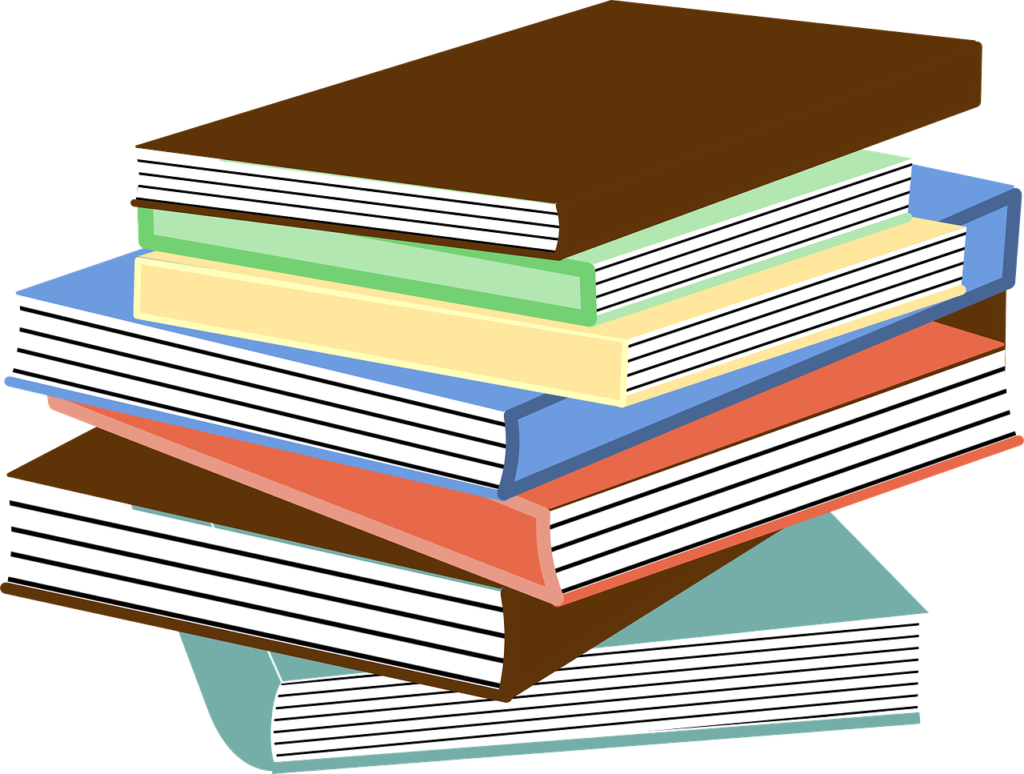
Textbook Resources for Students
The TCU Campus Store is offering free shipping for all online purchases for the remainder of the semester. They have also extended the due date for rental books. For students who many need digital access to textbooks or learning tools, several major publishers have made content available at reduced cost or made digital versions free.
Learn more:
TCU Campus Store and TCU Textbook Resources

Communicating with Your Instructor
Your instructor is here to support your learning. Ask your instructor if you have questions about the new class delivery format, activities, or expectations.
If you are having trouble accessing course learning materials, experiencing issues with computer or internet access, or are missing the resources to complete required work at home, let your instructor know as soon as possible.
| |  |  | 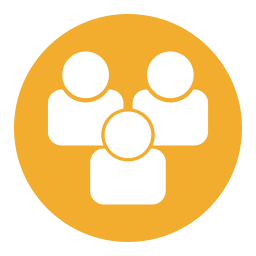 | |
| | Accessibility Access course content using ReadSpeaker text-to-speech tools | Student How-To-Hub Documentation for TCU Online tools | Support View options for TCU Online support | |