View & Take a Panopto Quiz in TCU Online
Students will watch the Panopto video with a quiz from your course by clicking the Content tool, then selecting the module and content topic containing the quiz.
While watching a video, the quiz will open in the embedded or interactive viewer.
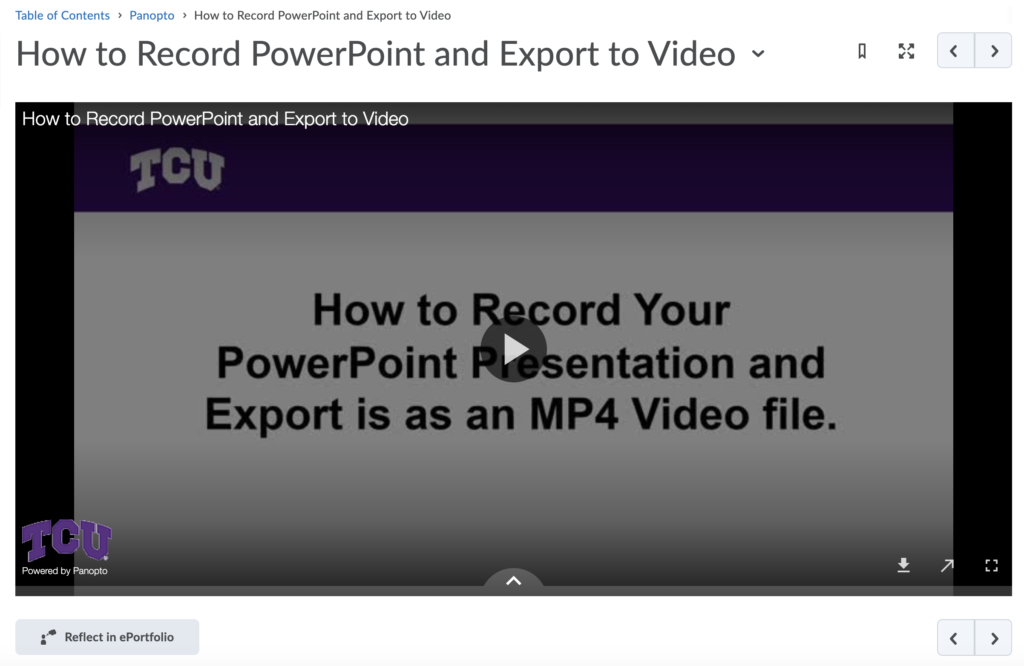
Viewers will select their quiz answers, then click Finish to submit their quiz.
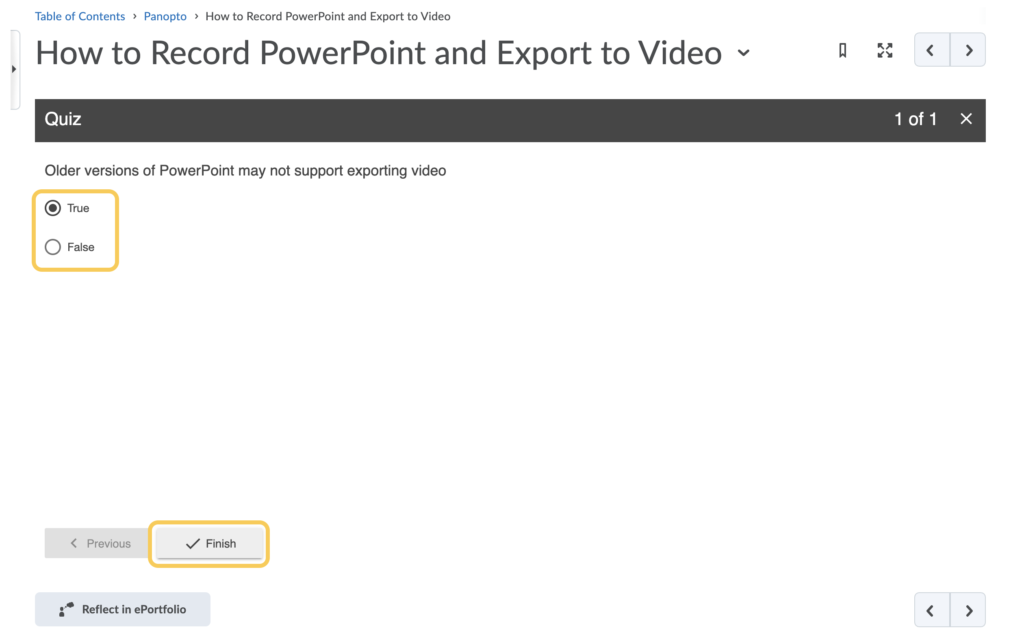
At the end of the quiz, users will have the option to Retake to begin the quiz again (Panopto will only retain the most recent score), Review correct answers and explanations, or Continue viewing the session.
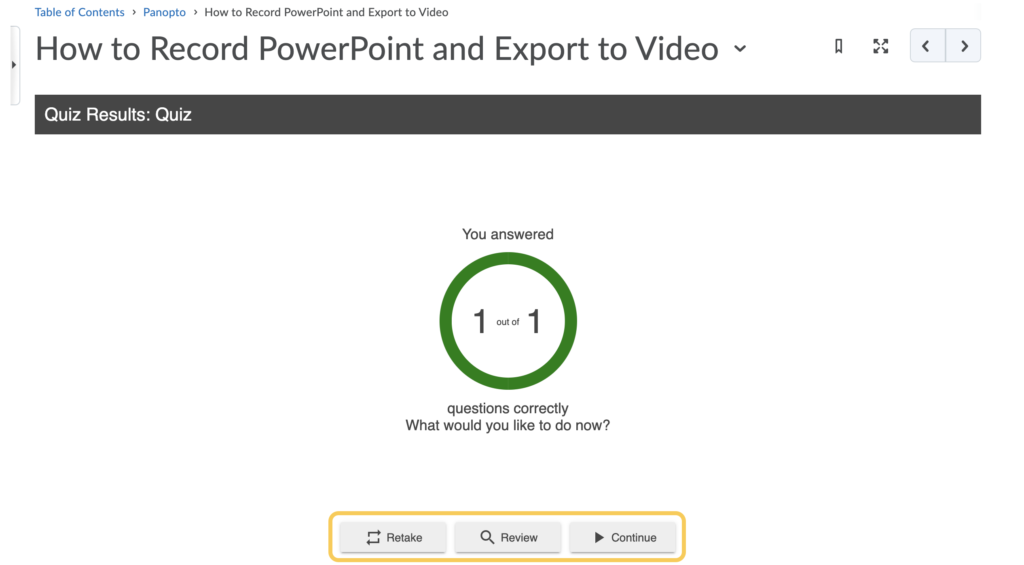
Once the student completes all of the quiz questions and watches the video, the student’s quiz score will automatically sync with the Grades tool if the Instructor Associated with a Panopto Quiz with a Grade Item