Verify Enrollments in your TCU Online course(s)
Instructors should verify that the students listed in their TCU Online courses match their Faculty Center course enrollment rosters. Review the instructions for locating Faculty Center course enrollments through My.TCU.edu. Courses will likely be in flux for the first couple of weeks as students Add/Drop in order to find a suitable schedule. Please note, although TCU Online updates frequently, it may take up to 24 hours to reflect recent Add/Drops.
- Login to TCU Online.
- Select your course from the My Courses widget on the My Home screen. If you do not see your course listed immediately, review how to Locate & Pin Courses in TCU Online.
- On the Navigation bar, click the People menu and then select Classlist.
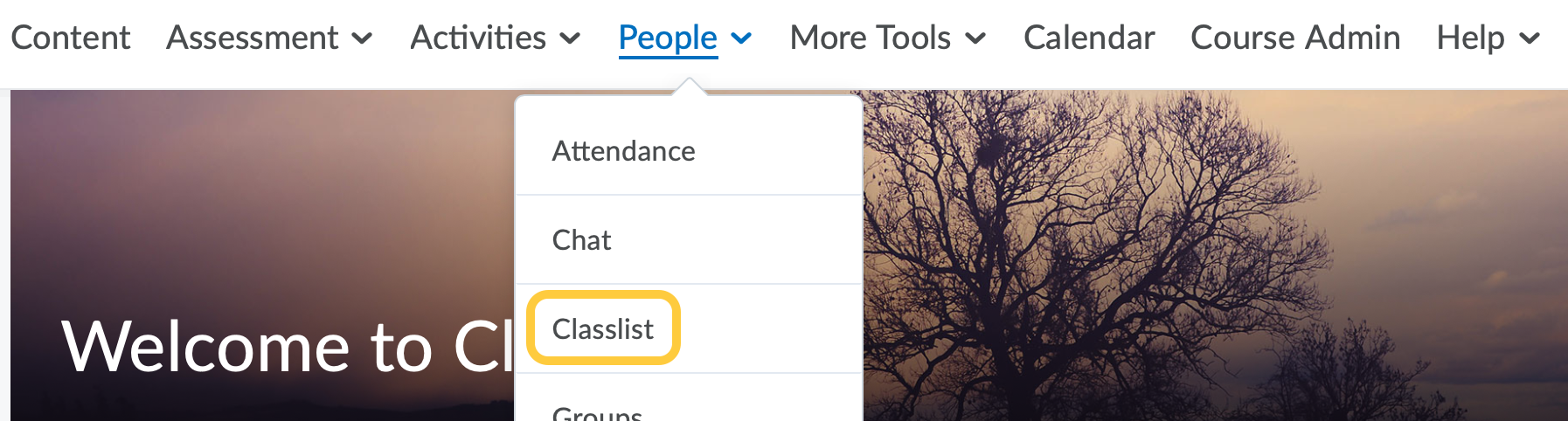
- Verify that your Classlist matches your Faculty Center course enrollment roster.
If any of the following occur, please submit a request on the TCU Online Support form with course and term information (ENGL 10803 045, Fall 2018 REG semester) as well as student names and ID numbers if possible.
- There are students on your Faculty Center roster that are missing from your TCU Online Classlist.
- There are students in your TCU Online Classlist that are missing from your Faculty Center roster.
- There are students on your Faculty Center roster, but there are no students in your TCU Online Classlist.
- You have had a section change or a section cancelled and need access to content in the cancelled course.