Unrelease Final Grades
- On the nav bar, click the Assessment menu, then select Grades.
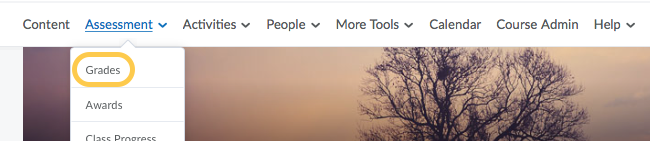
- Select the Enter Grades tab.
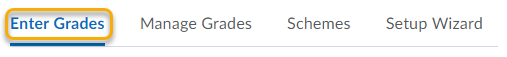
- From the Final Calculated Grade or Final Adjusted Grade context menu, click Enter Grades.
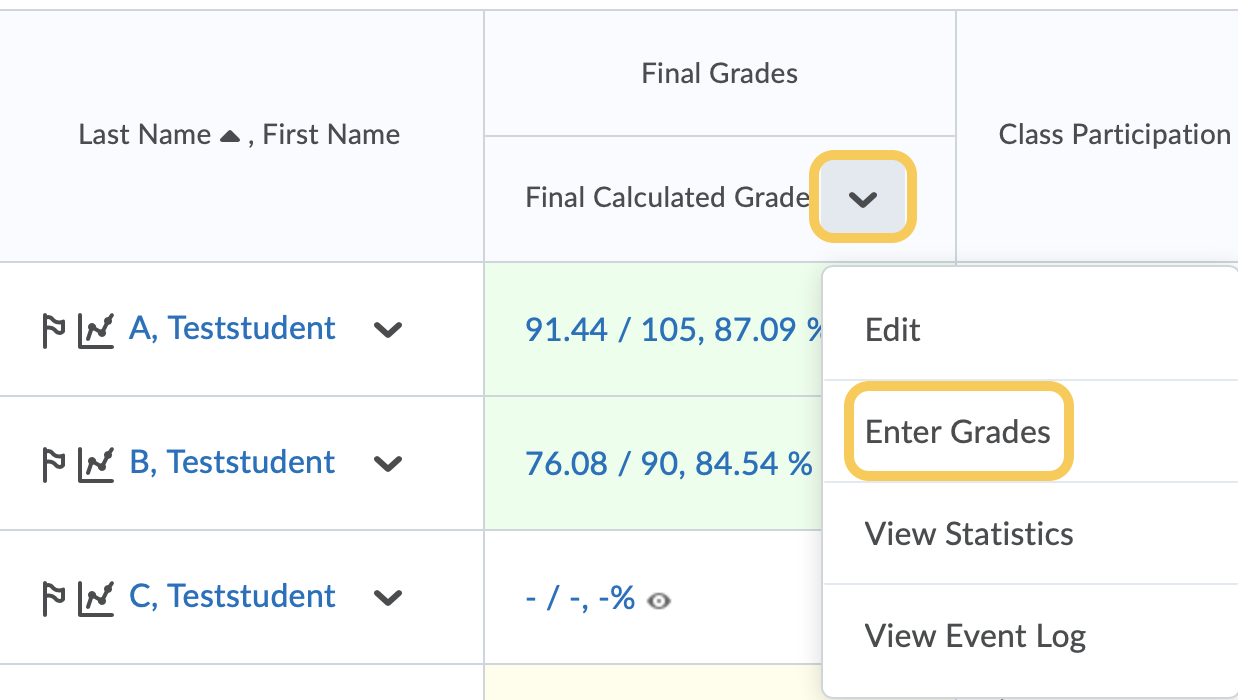
- On the Final Grades page, from the Final Grades context menu, click Unrelease All.
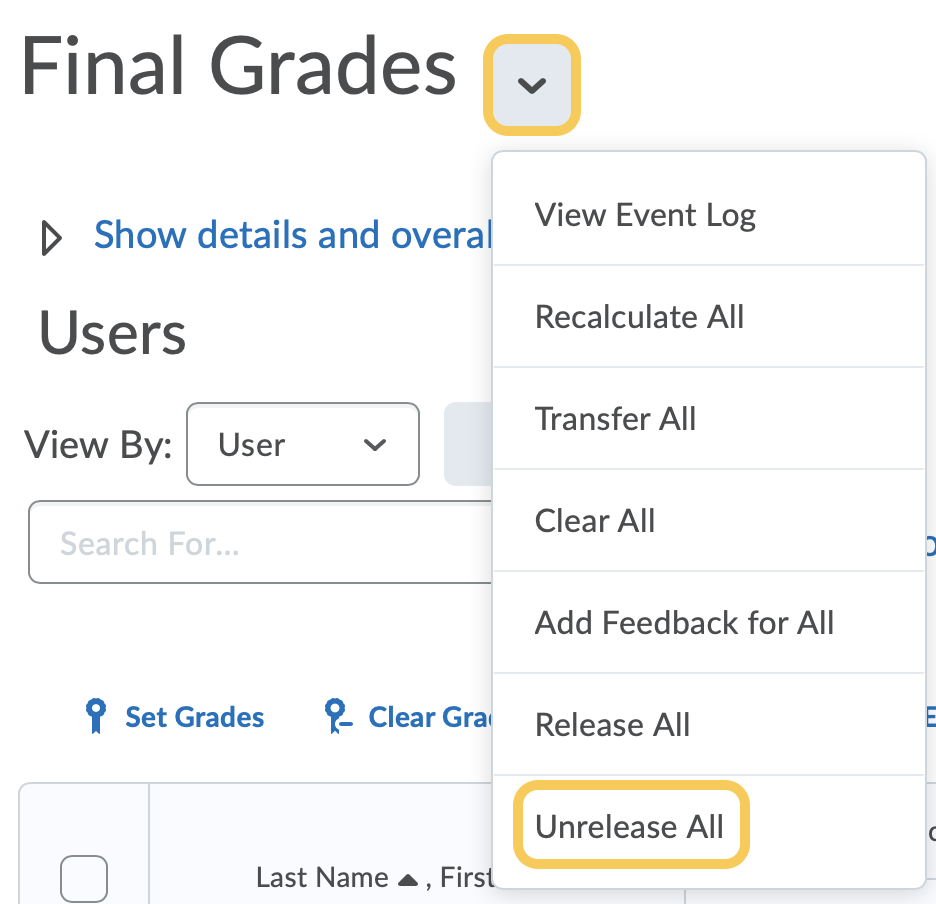
- A confirmation message displays. Click Yes to confirm you want to unrelease the grades. The action cannot be undone.
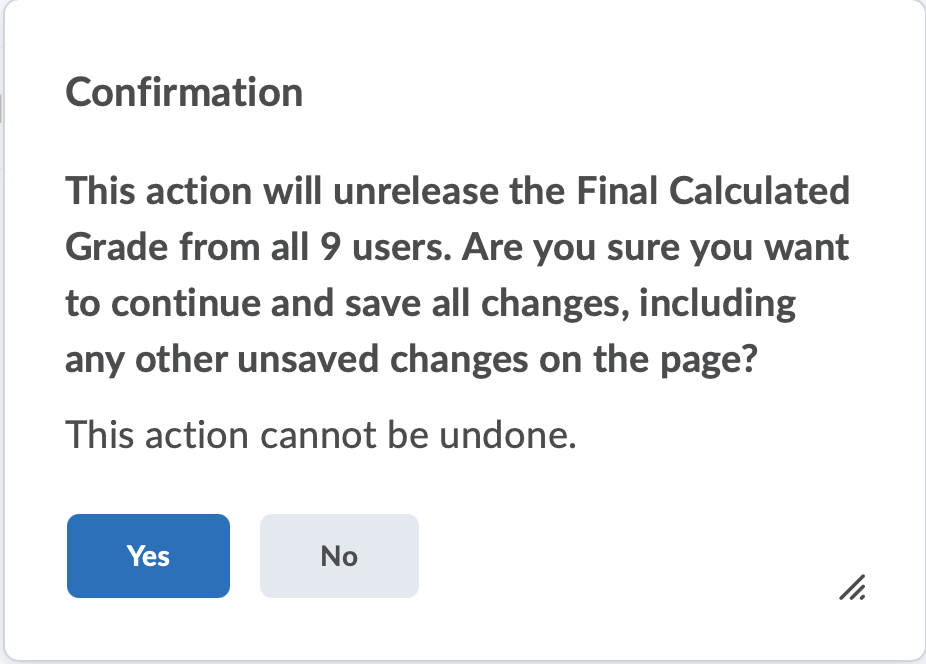
- Click Save and Close.
When you are ready to release final grades, follow the steps for Release Final Grades