Participate in a Chat
The Chat tool is a real-time, text-based collaboration tool. Follow the steps below to participate in a chat.
- On the nav bar, click the People menu, then select Chat.
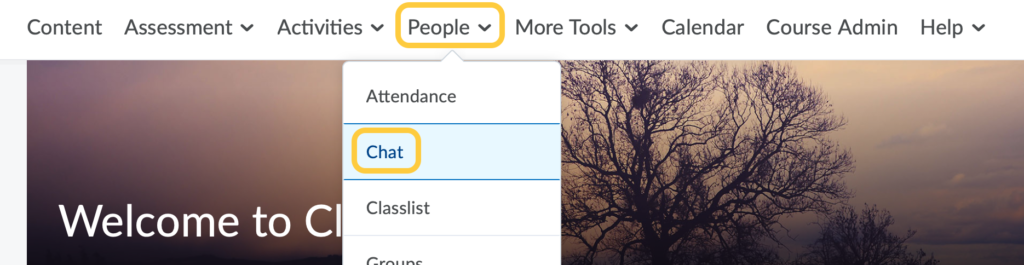
- Click the title of the chat you wish to join. In the example below, we click on Course Chat, a general chat for the course.
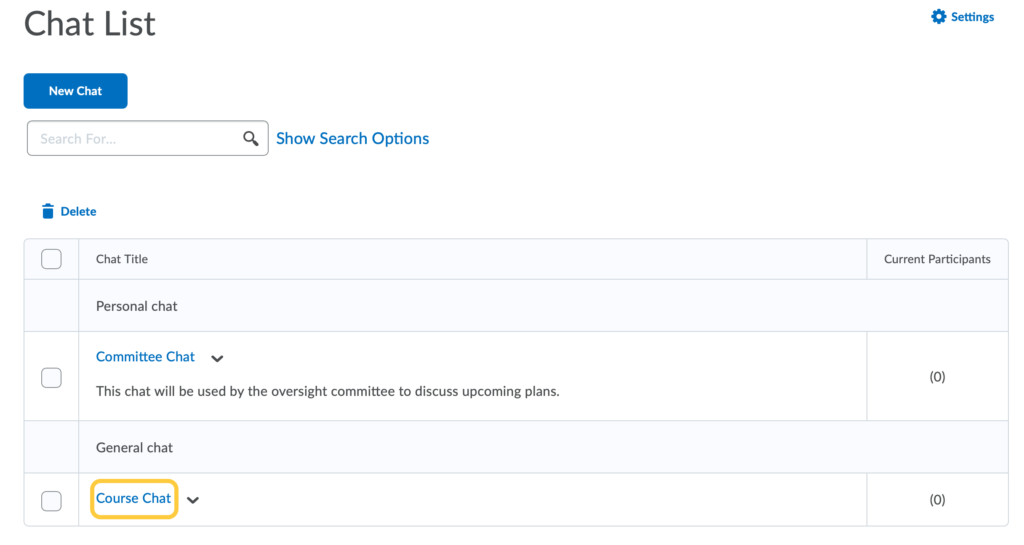
- The chat window will open showing the participants on the left-hand column on the screen, and the chat feed in the larger right area of the screen. To post in the chat, type in the message field, then click Send.
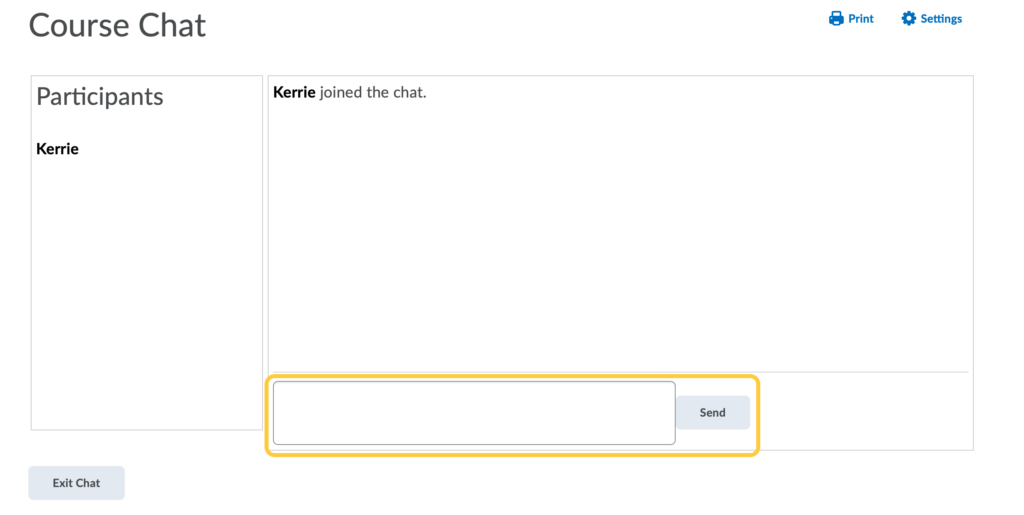
- When the chat is over, click Exit Chat to leave.
Note: Instructors and Teaching Assistants with Editing abilities can change their chat name alias (the name that displays in the chat) within the Chat Settings. Learn more about changing your alias, or customizing the display of chat on the Chat Settings page.