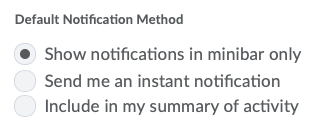Manage Discussion Subscriptions
Users can make changes to subscriptions in Notifications and in the Subscriptions area of the Discussions tool.
Change Default Frequency of Notifications and Email Address
- On the nav bar, click the Activities menu, then select Discussions.
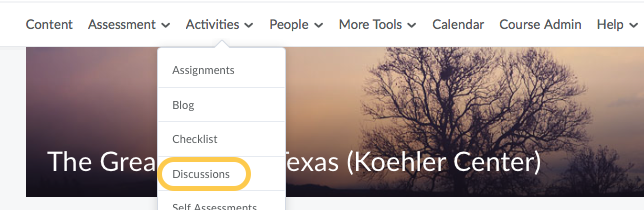
- Click Subscriptions from the tool navigation in the Discussions tool.
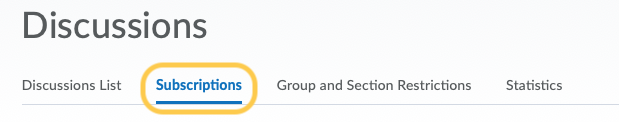
- Click Change your notification settings. Note: You must be subscribed to at least one forum, topic, or thread to view this option. For more information, see Subscribe to a Discussion.
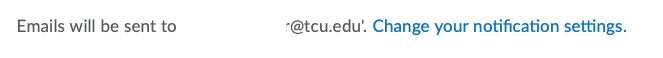
- Modify your Notification Frequency setting and email address. For more information about the options on this page, see the Notifications guide.
- Click Save.