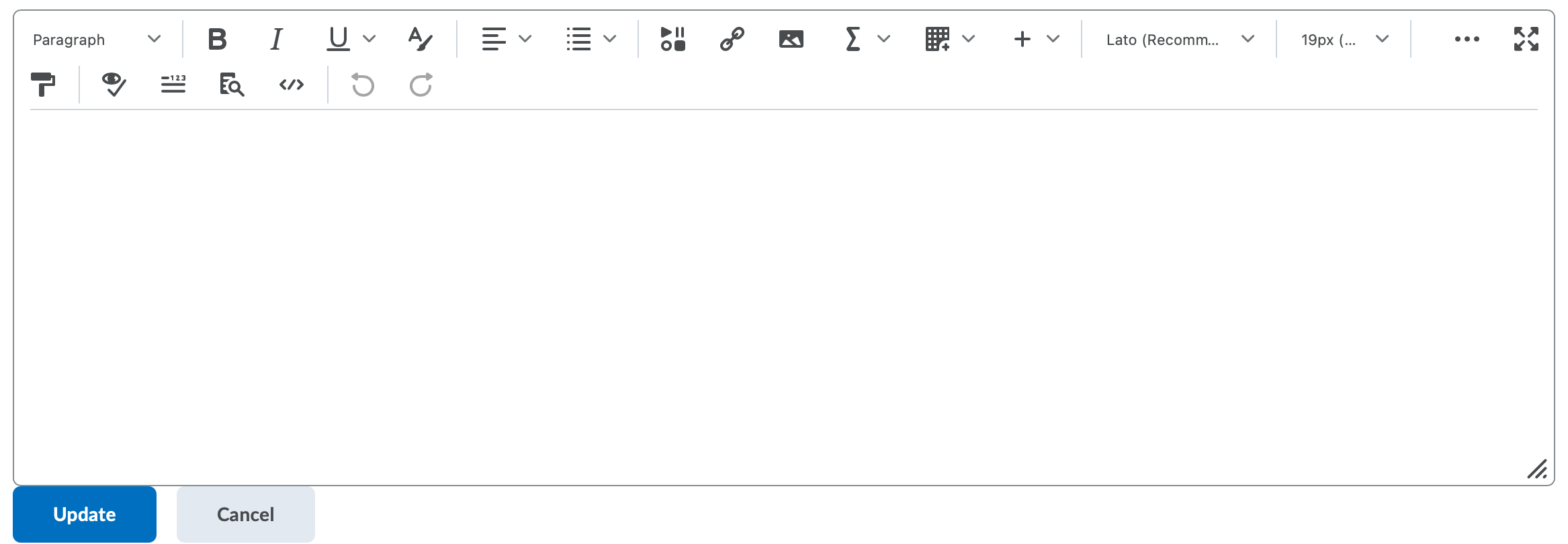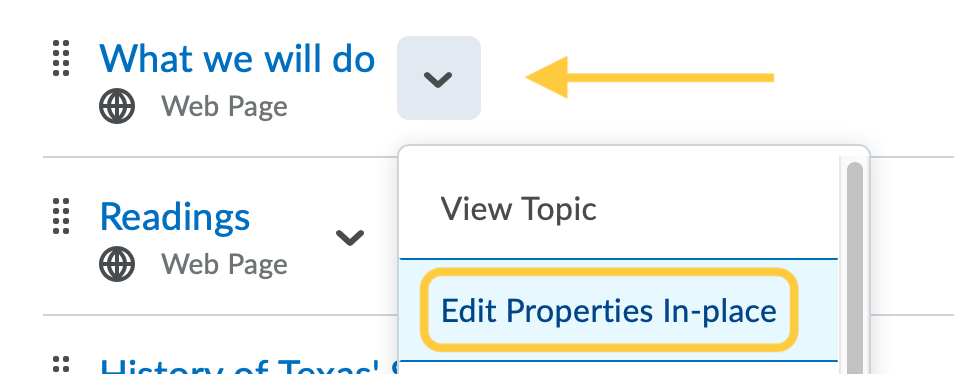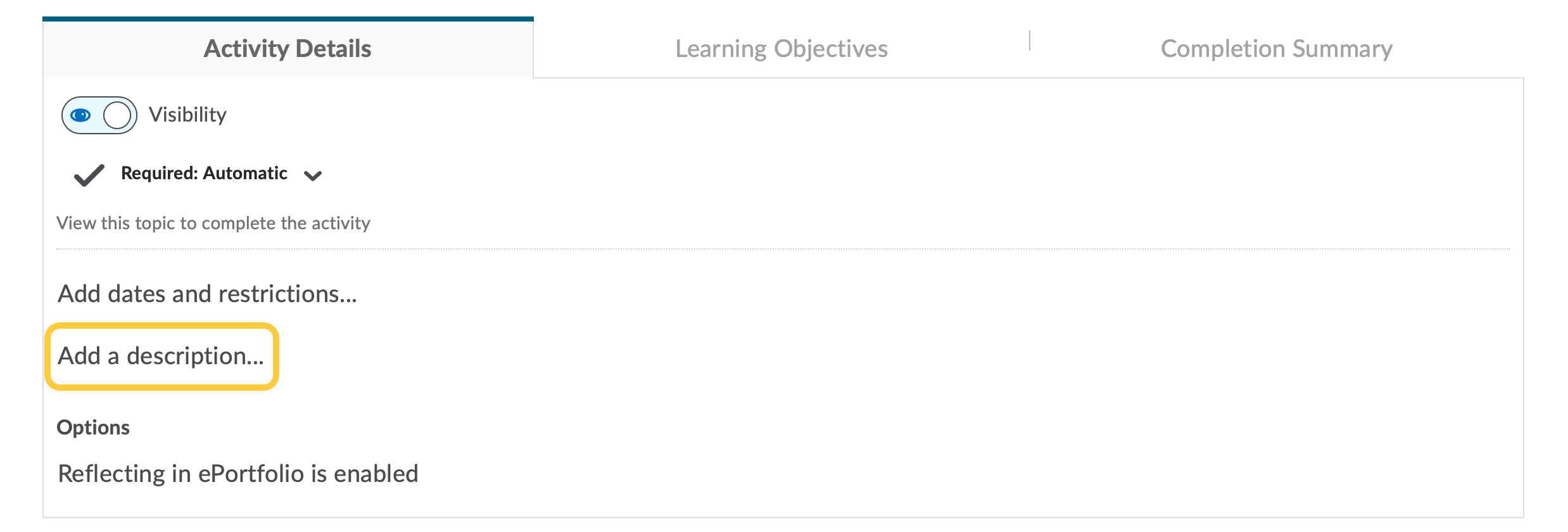Add a Description to a Module or Content Topic
Add a Description to a Module
- On the nav bar, click Content.

- In the Table of Contents, select the module for which you want to add a description.
- Under the module title, click Add a description.

- Type to add information to the module description. Learn about how to use the HTML Editor to Format Course Content. Click Update to save and publish your changes.
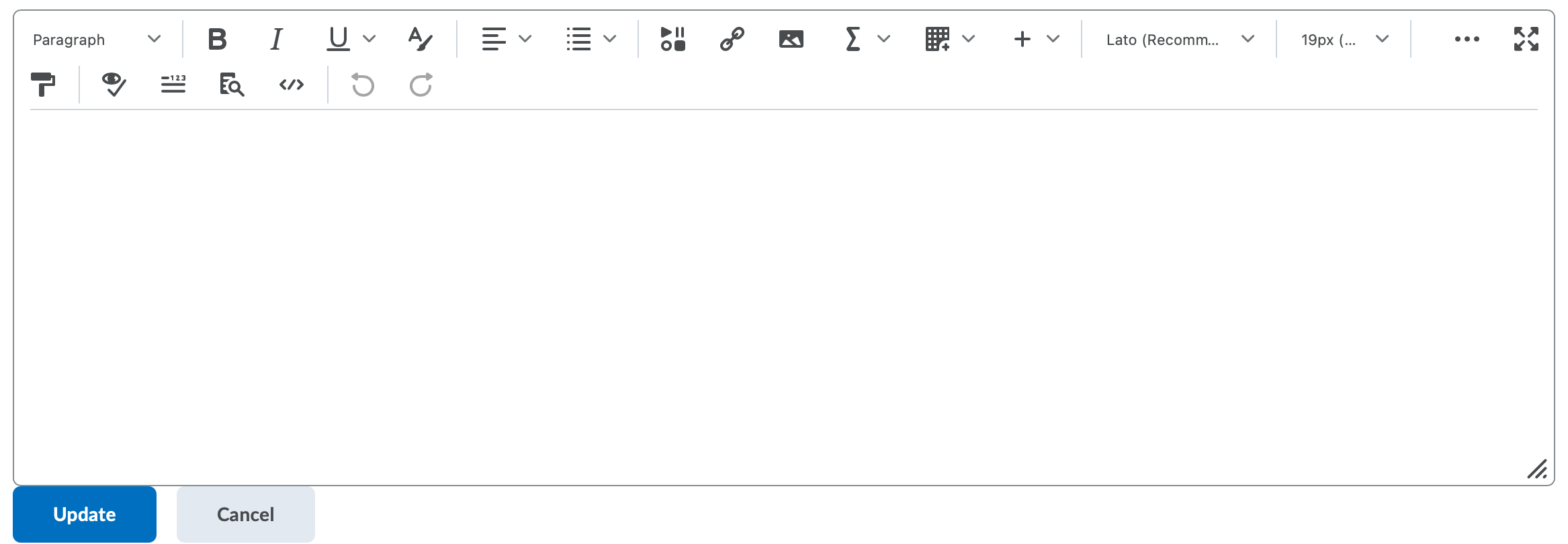
Add a Description to a Content Topic
- On the nav bar, click Content.

- In the Table of Contents, select the module which contains the content topic.
- Do one of the following:
- Type to add information to the module description. Learn about how to use the HTML Editor to Format Course Content. Click Update to save and publish your changes.