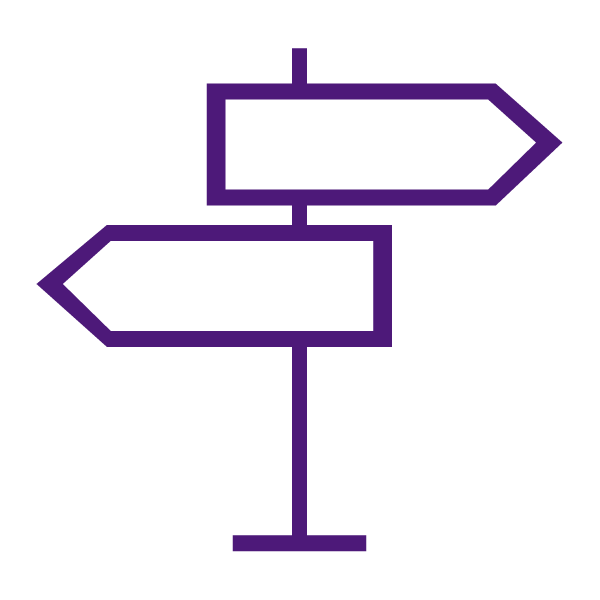Typically Turnitin access for students is provided through courses at the instructors discretion. In order to access Turnitin as a student, you will need to have a faculty member set up a course and provide you with the course number and password in Turnitin. You then can “join” the class in Turnitin and submit your assignment.
While a Similarity Report is generating, the Similarity Report icon will appear in gray. Please note while Similarity Reports for a student’s initial submission to an assignment will generate within ten minutes of the submission, Similarity Reports for resubmissions to an assignment can take up to 24 hours to generate.
Need help with Turnitin? For technical support, students may reach out to Turnitin Support at Tiisupport@turnitin.com or visit Turnitin Support Center.
Accessibility
For additional information regarding Turnitin’s accessibility, view Turnitin’s Voluntary Product Accessibility Templates and resources list.