Work To Do Widget
The Work To Do widget provides students with a summary of assigned learning activities from all their courses that are overdue or have an upcoming due date or end date. The widget is present on the default course homepages and will show only due and overdue learning activities from the course.
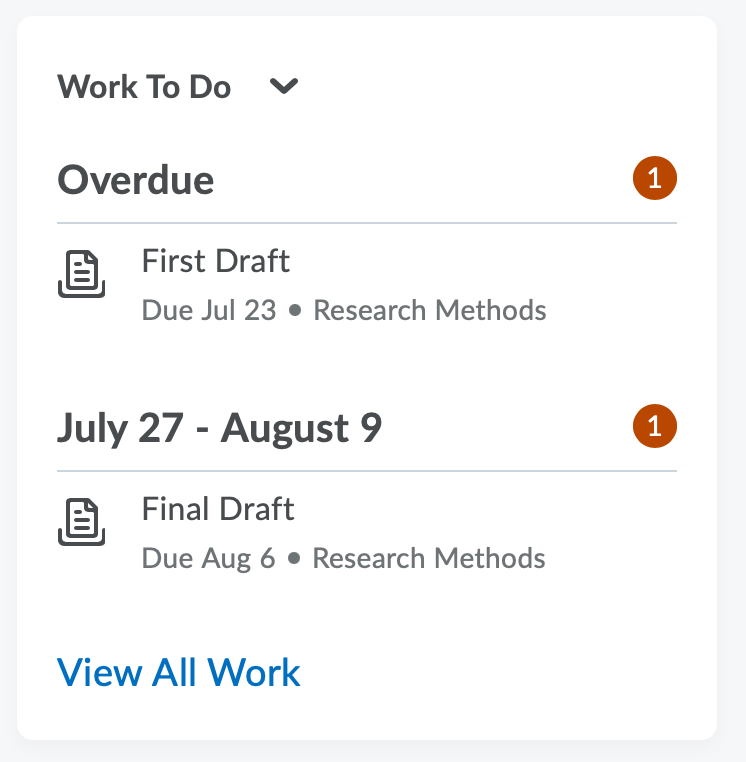
The Work To Do widget displays the following learning activities:
- Assignments
- Checklists
- Content
- Courses
- Discussions
- Surveys
- Quizzes
Learning activities only appear in the Work To Do widget when the activity has a defined due date or end date. By default, the widget displays learning activities due or ending in the upcoming 2 weeks, and overdue work from the previous 12 weeks. Completed items will not display, since the focus of this widget is on actionable items. A maximum of 6 items will display in the widget, but more can be viewed by clicking View All Work. Newly added items may take approximately two minutes to appear in the Work to Do widget. f a student has a different due/end date due to Special Access, the student will see their individual date in the widget.
Important: This widget will only be visible on a course homepage by student-type roles in TCU Online.