Where do I find Crash Course?
Crash Course is an online tutorial for faculty in TCU Online. Faculty have been enrolled as students in this course and can begin working through the self-paced modules. Get started now by logging in at http://d2l.tcu.edu with your TCU credentials (the same you use for MY.TCU.EDU). You will find Crash Course located in the My Courses section of the home page.
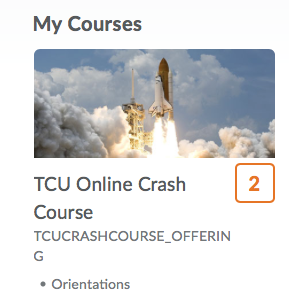
If you do not see the course listed, it is possible that you need to change the Semester and Role that displays in the My Courses section of the home page.
- Set the Semester to Orientations or All.
- Then, switch Roles. From the My Courses section of the home page, select the dropdown menu for Role.
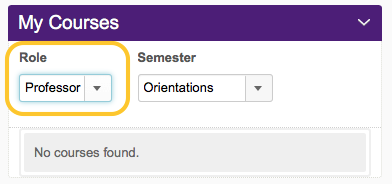
- Then, select Student.
- The course will display.
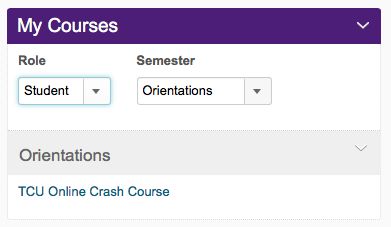
- Remember, to view your other courses again, you will need to switch the role and Semester accordingly.