View Zoom Meeting Reports from Within TCU Online
To view reports from a Zoom meeting while still within TCU Online, complete the following steps from within the TCU Online Zoom integration.
-
-
- On the nav bar, click the People menu, then select Zoom.
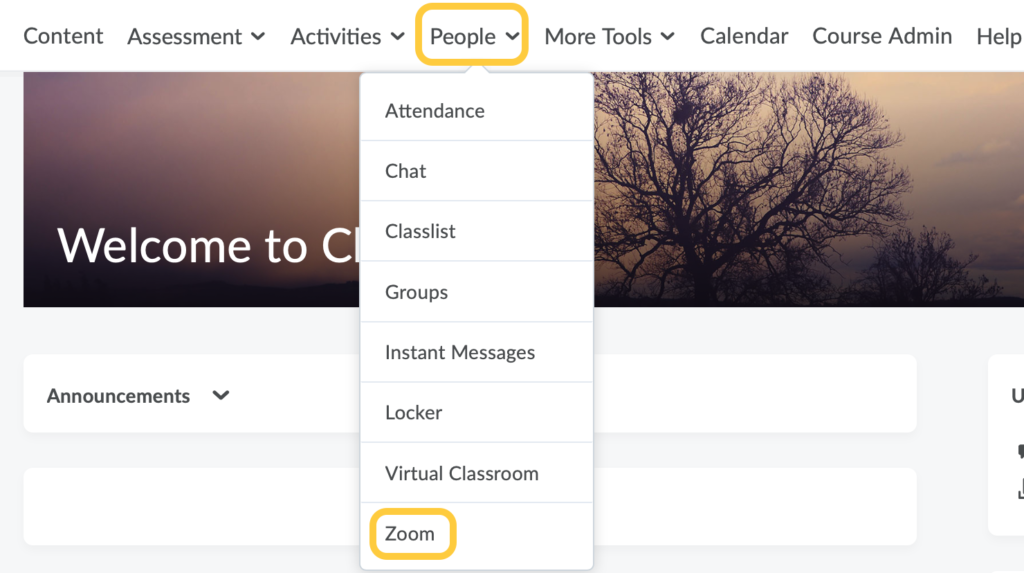
- Within the TCU Online Zoom Integration page, click the Previous Meetings tab.
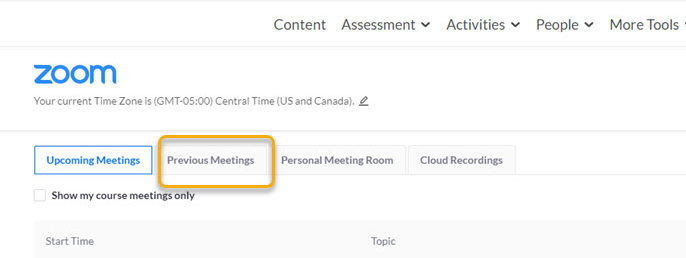
- Locate the meeting for which you wish to view reporting and click Report.
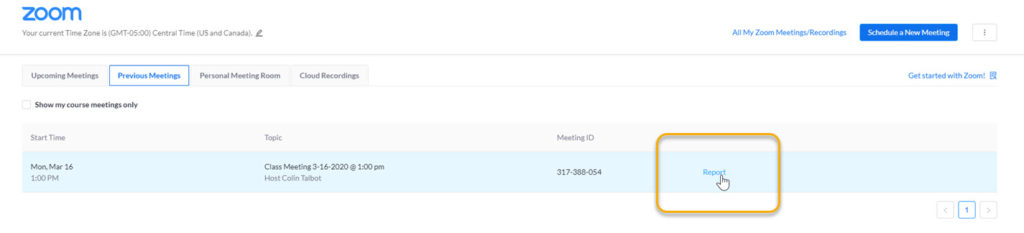
- On the Meeting Report tab, you can view the list of attendees and their meeting attendance statistics.
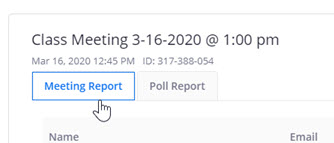
- On the Poll Report tab, you can view the results of all polls initiated during the meeting
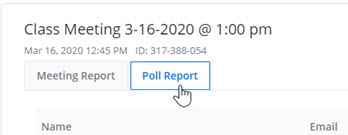
- If you have trouble viewing this data, you can also access this information by logging to tcu.zoom.us and selecting Reports from the menu on the left.
- On the nav bar, click the People menu, then select Zoom.
-