View the File Submissions Log
- On the nav bar, select the Activities menu, then click Assignments.
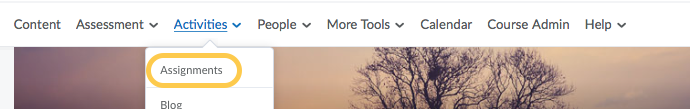
- Do one of the following:
- On the Assignments page, from the context menu of the folder you want to evaluate, click Submission Log.
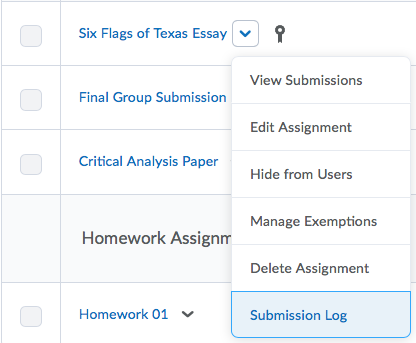
- On the Assignments page, from the context menu of the folder you want to evaluate, click View Submissions. Click the Submission Log button.
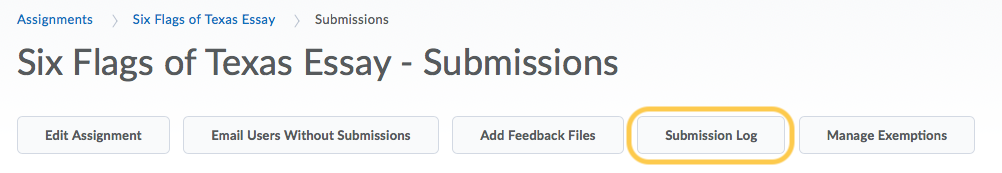
- Filter the log as applicable, by Submitted (shows all submissions), Deleted, Restored, or Started.
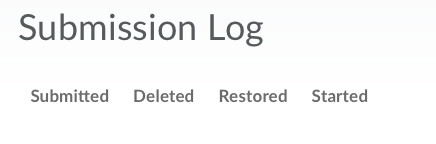
- Sort by date.