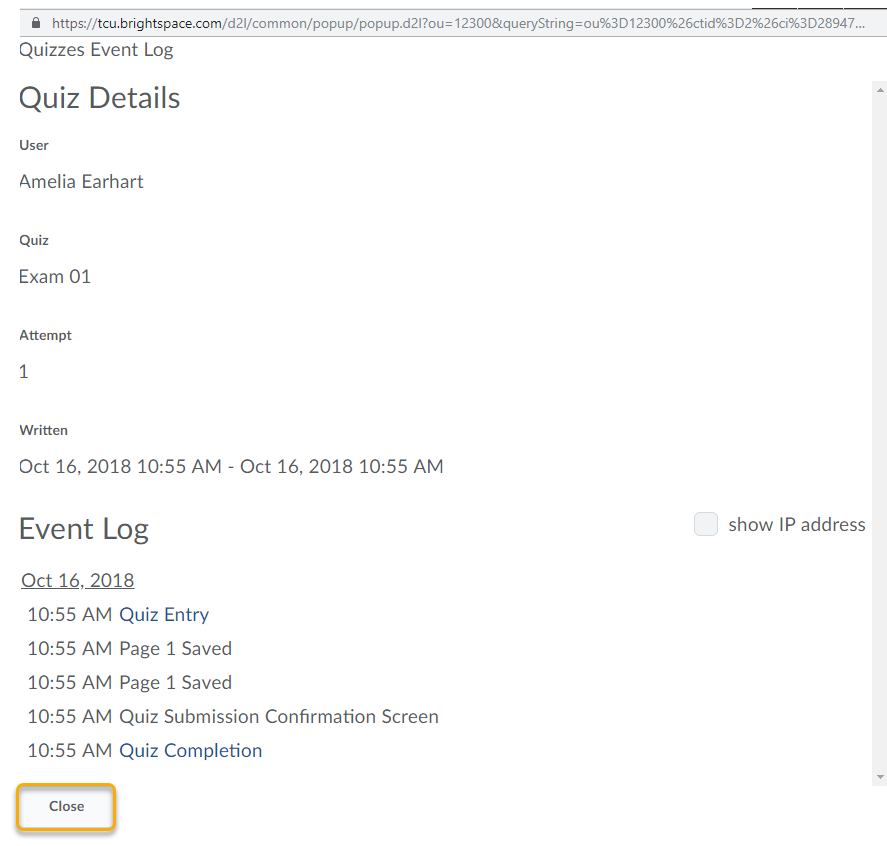View the Event Log of a Single Quiz Attempt
You can view an event log of a single quiz attempt made by an individual student. If the quiz allowed students to retake incorrect questions, any Retaken Attempts will display in the event logs.
- On the navbar, click the Activities menu, then select Quizzes.
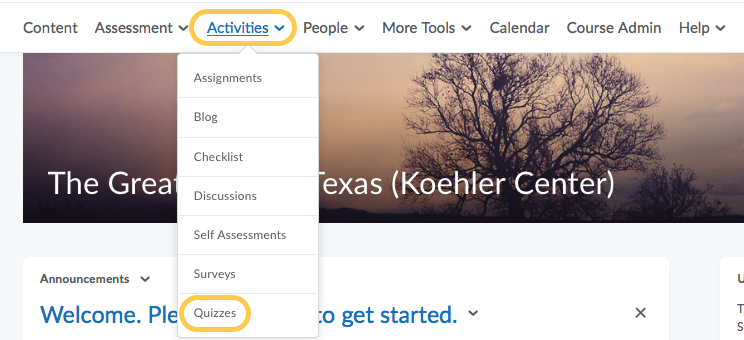
- On the Manage Quizzes page, from the context menu of the quiz, click Grade.
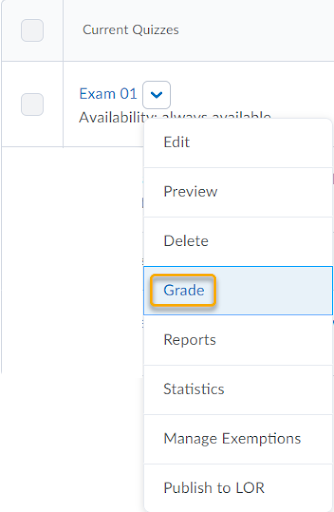
- On the Grade Quiz page, in the user list, click attempt 1 or the attempt number you want to view the event log for.
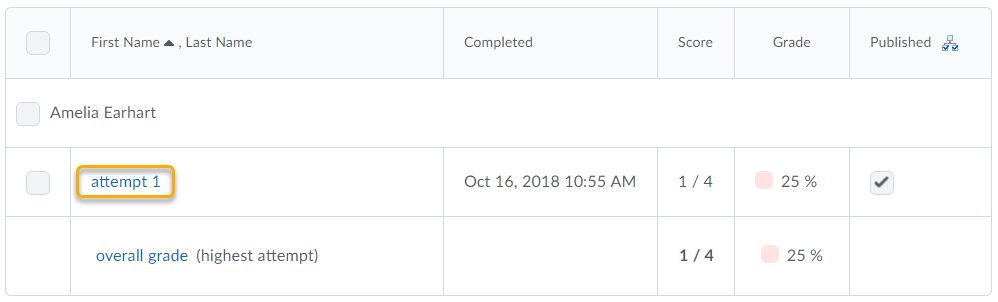
- On the Attempt View Page, click on the Quizzes Event Log link.
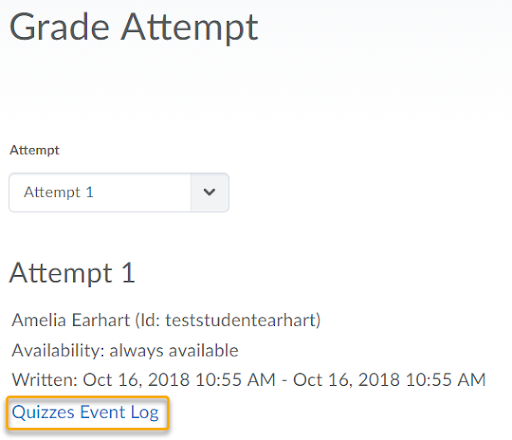
- Once you are finished viewing the Event Log, click the Close button at the bottom to return to the Attempt page.