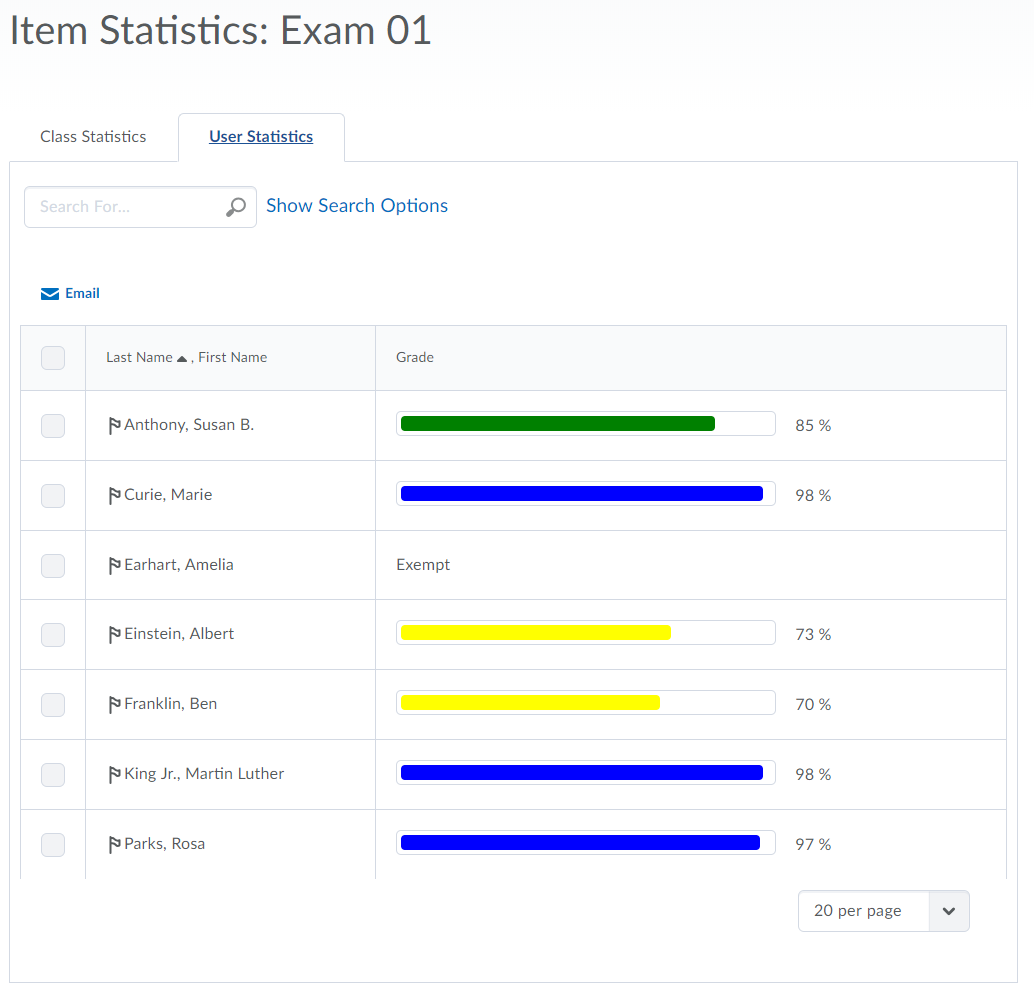View Grade Item Statistics that Include Exemptions
Grade item exemptions appear in class statistics and are removed from statistic calculations.
- On the nav bar, click the Assessment menu, then select Grades.
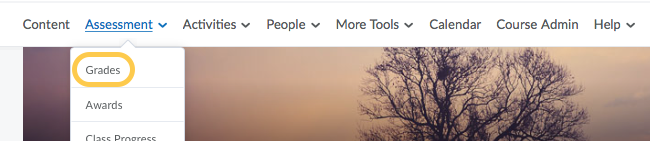
- Click the Enter Grades tab.
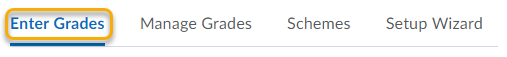
- Click on the context menu next to the grade item name, and select Statistics from drop-down menu.
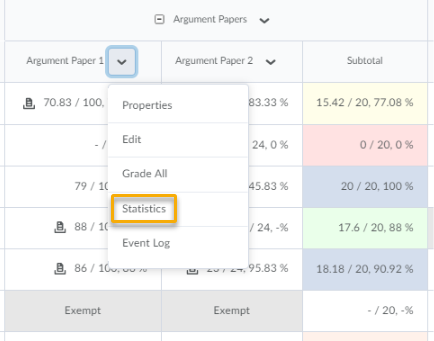
- On the Item Statistics page you will find the Class Statistic tab and the User Statistics tab. On the Class Statistics tab, the number of submitted grades is reduced (the exempted learner is not included); calculations, such as minimum and maximum, do not include the exempted learner; and the grade distribution excludes the students with the exempted grade item.
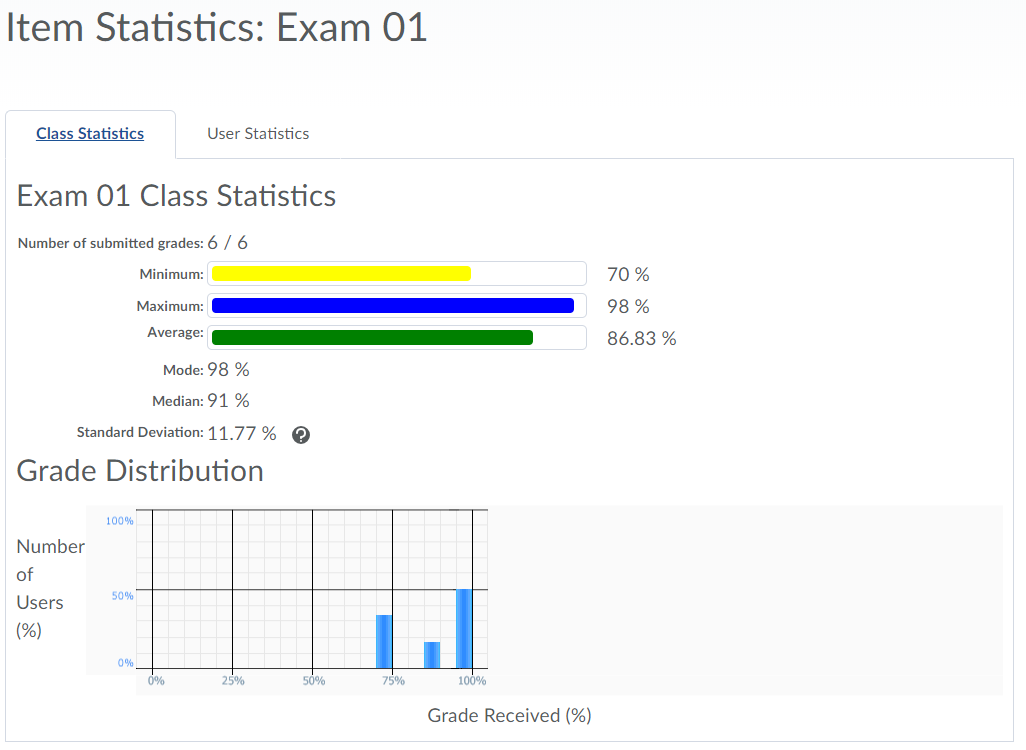
- On the User Statistics tab, Exempt displays in the grade column for learners with grade exemptions.