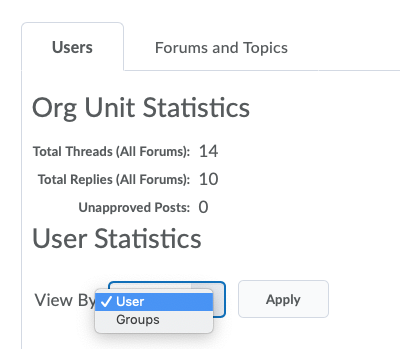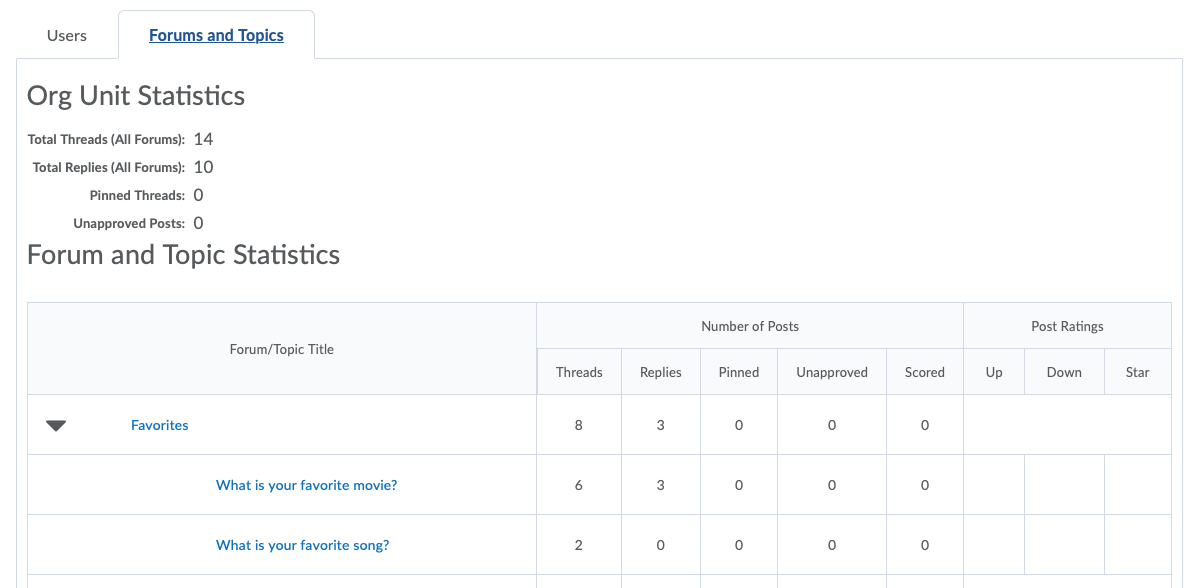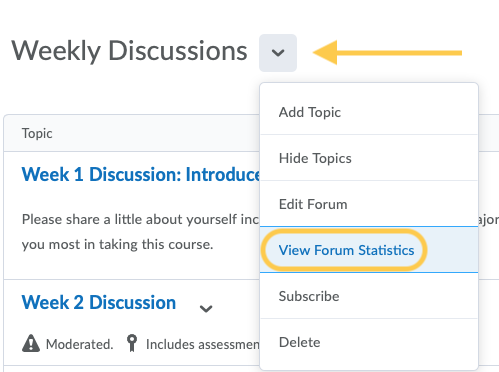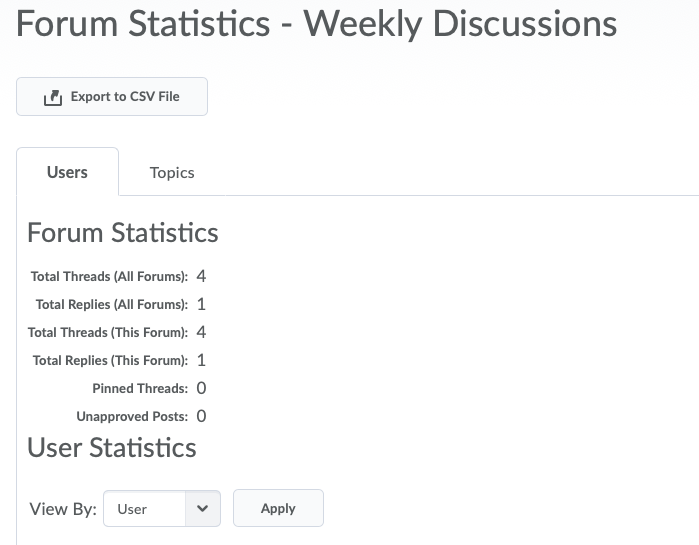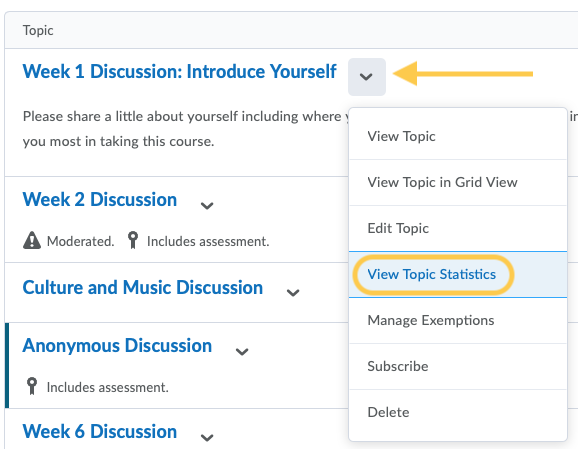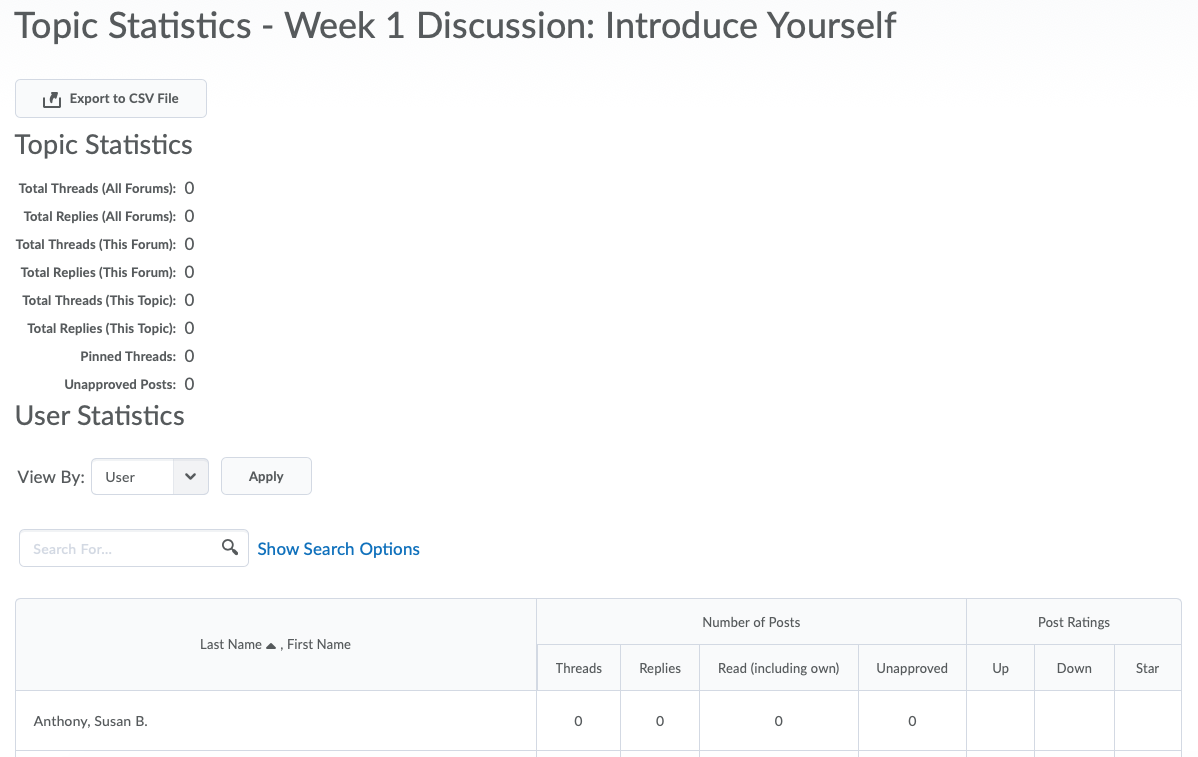View Discussion Statistics
Instructors can see an overview of student activity within the Discussions tool. There are three different ways to view the statistics:
- All Discussions in the Course
- By Specific Forum
- By Specific Topic
Statistics give you an overview of user activity in your discussion topics and forums. You can use this information to determine which topics stimulate conversation and which do not, or which students post frequently and which hang back. As the semester unfolds, you can use statistics to pinpoint topics in need of conversation-starters and to follow the participation levels of different users. You can send email reminders to users who have not been participating or ask overly vocal users to slow down and give others a chance to contribute. When the semester ends, statistics help you identify the topics that were most effective and the ones you might want to omit or modify for the next course.
Things to Consider:
- Post counts do not include unapproved and deleted posts.
- Only users who appear in the classlist appear when viewing statistics by user; however, totals include posts by all users, including instructors.
- You can sort statistics by clicking on any column heading.
View Statistics for All Discussions in the Course
Watch Access Discussion Statistics
- On the nav bar, click the Activities menu, then select Discussions.
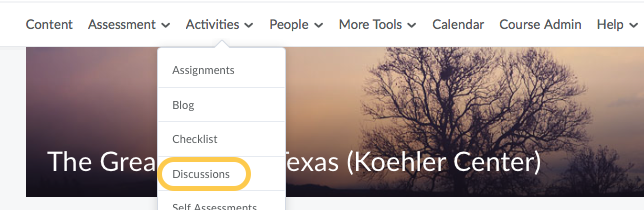
- Click on the Statistics tab on top of the page.
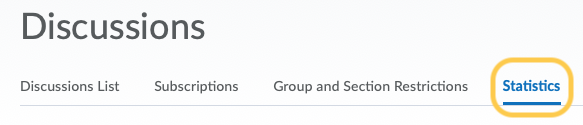
- The Users tab will show you the total statistics for the course (Org Unit), and User Statistics by each individual user or group. View the Number of Posts for each user, with details about each thread, replies, all read posts, any unapproved posts, and all the scored posts.
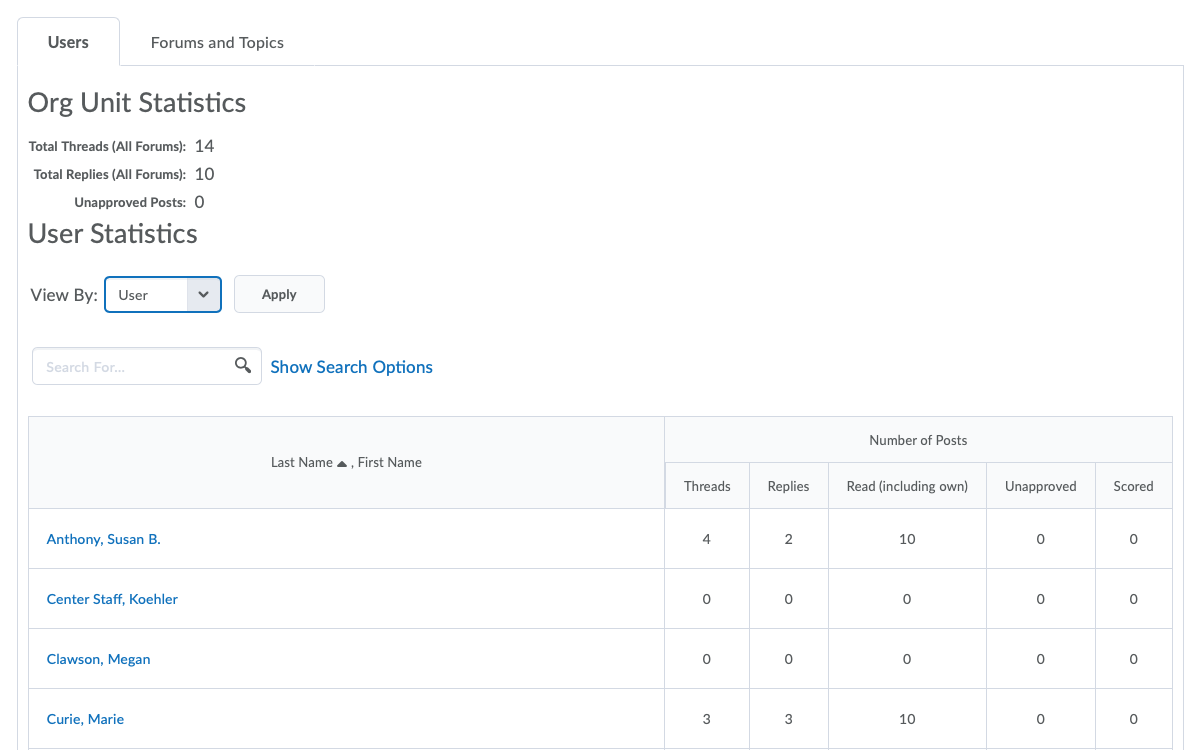
- Optional: Filter Statistics