Update Course Offering Name
By default, course shells created for live semesters (Ex. Spring 2017) have their title brought over from the Registrar’s office. Sometimes these titles are abbreviated or might only contain one instructor’s name (in co-teaching assignments). Faculty may update their course title, however, we recommend that you keep the section number and last name in the title:
Update your course title
- Go to your course and select Course Admin from the Navigation Bar.

- Select Course Offering Information.
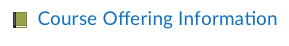
- In the Course Title field, update the title as desired. We ask that you keep the section number and your last name present in the title to allow support to locate your course quickly to provide assistance.
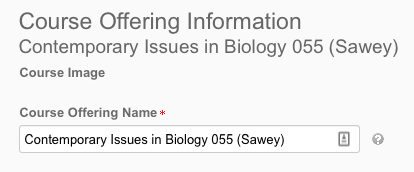
- Click Save.