Set Release Conditions for an Assignment
Release conditions allow you to create a custom learning path through the materials in your course by controlling how and when students access certain course items. When you attach a release condition to a course item, students cannot see that item until they meet the associated condition. For example, you can require that students meet certain criteria, such as reading a set of lecture notes in the content area, before they can submit their work to an assignment. You can also make submission to the assignment a criterion for accessing another item, such as a quiz.
Assignment release conditions are automatically shared with associated grade items to ensure that both items follow the same set of rules and become visible/accessible to students at the same time. Only changes made to the release conditions associated to the assignment are transferred to grade items. If changes are made to the release conditions associated to the grade item, those changes are not sent to Assignments. Once an assignment and grade item have their release conditions linked, there is an information message on the Restrictions tab of the grade item, which informs you that release conditions are managed by the associated assignment, with a link to the relevant assignment.
If you need to set Special Access for specific students to have different access dates and due dates for an assignment, review the Add Special Access to an Assignment page.
- On the nav bar, click Activities, then select Assignments.
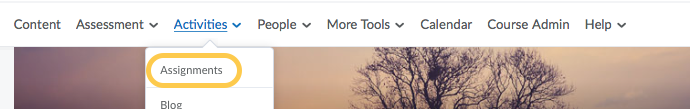
- On the Assignments page, from the context menu of the assignment you want to set release conditions for, click Edit Assignment.
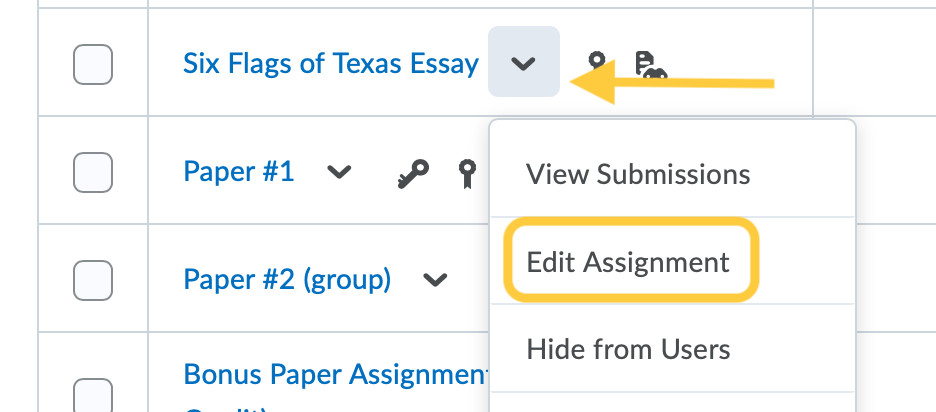
- Select the title on the Availability and Conditions panel located on the right side of the page to expand these options and set your preferences.
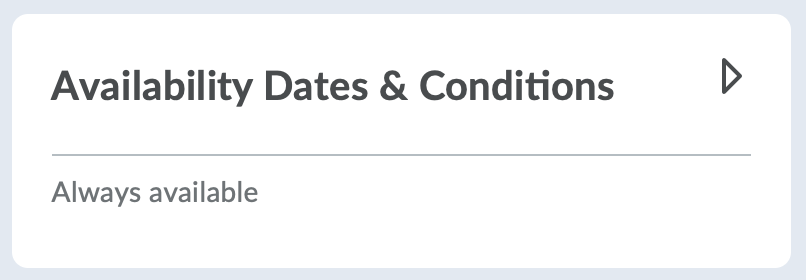
- Click Add Release Conditions.
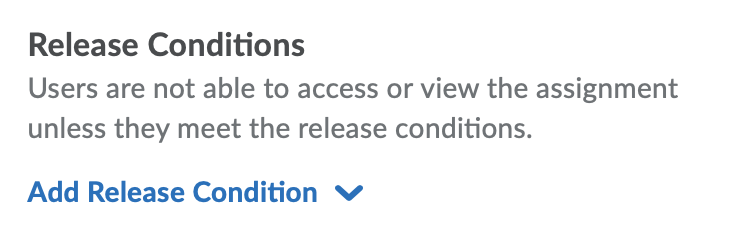
- Do one of the following:
- Click Create New, then select a Condition Type. Complete any additional Condition Details that appear and click Create.
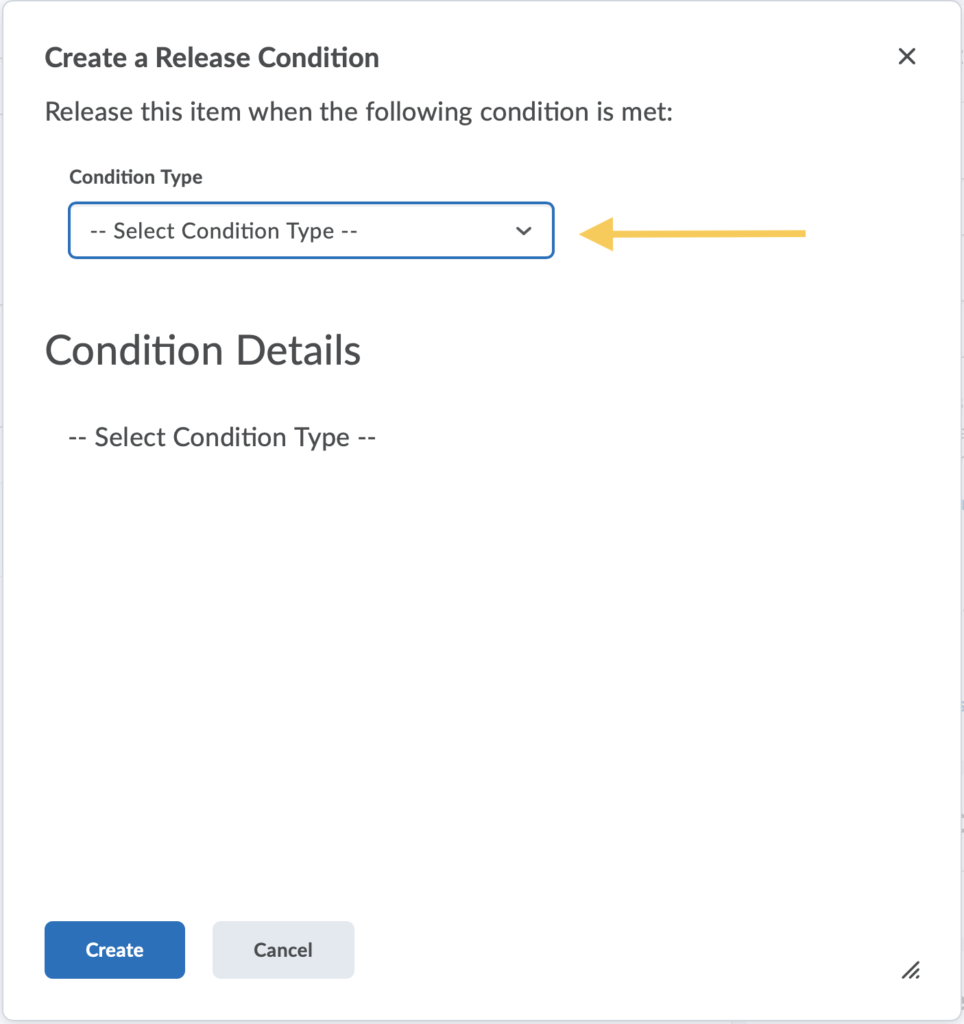
- Click Add Existing. From the View Conditions for drop-down list, select the tool in which you want to view existing release conditions, select the release condition you want to attach, and click Attach.
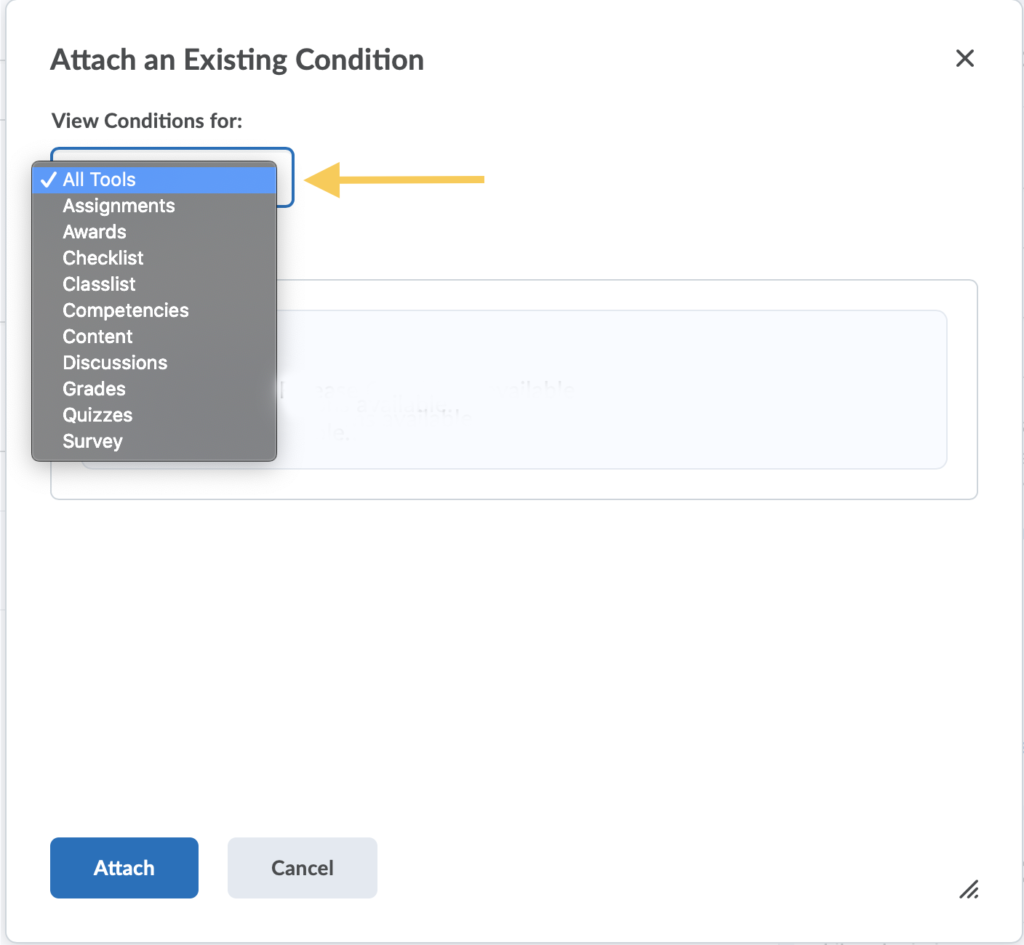
- Click Create New, then select a Condition Type. Complete any additional Condition Details that appear and click Create.
- Click Save and Close.