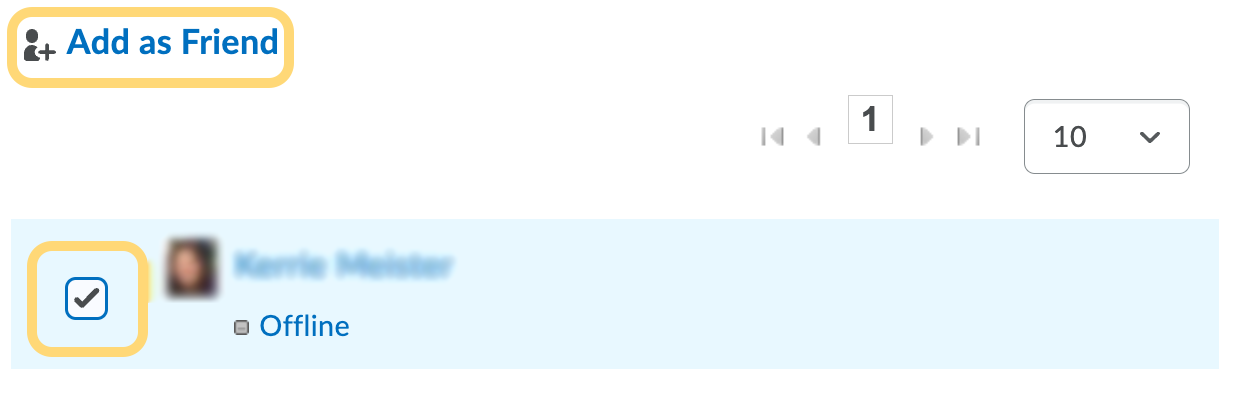Search and Add Users to Instant Messages Friend List
- Click the Message Alerts icon at the top of the page.
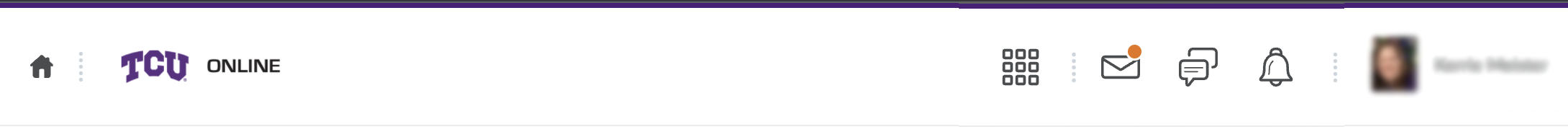
- Click Instant Messages.
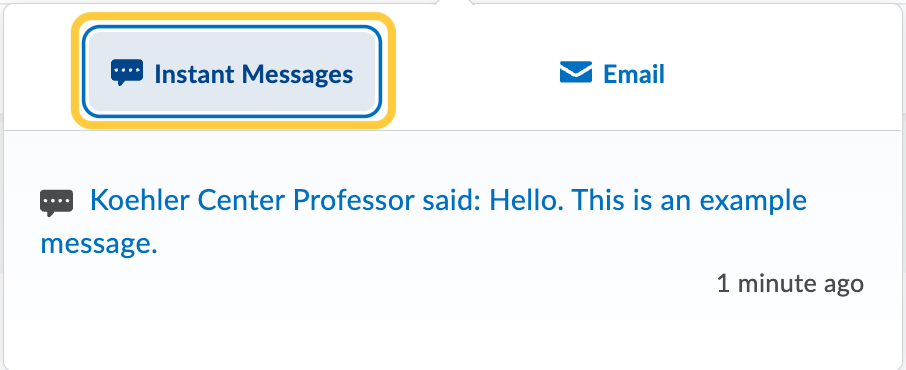
- A pop-up window will open. Click Friends, then Click Add Friends and select Search Users. Note: Add by Username is an option but not recommended, as it requires you to have the exact username for the user.
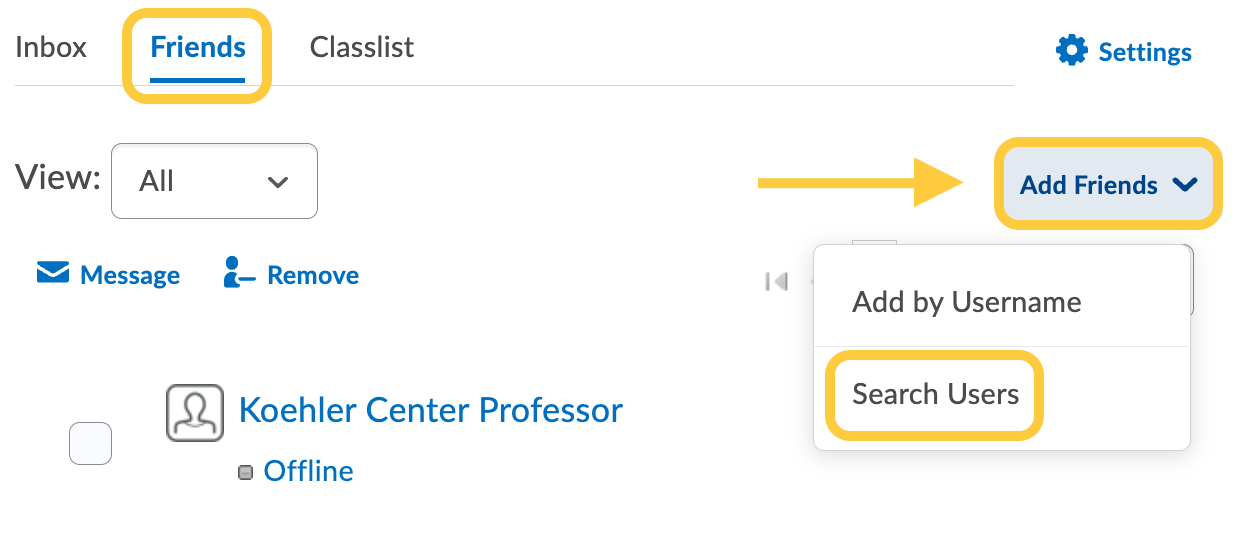
- Type the user you wish to add in the search field, then hit enter/return on your keyboard to search. The search results will display.
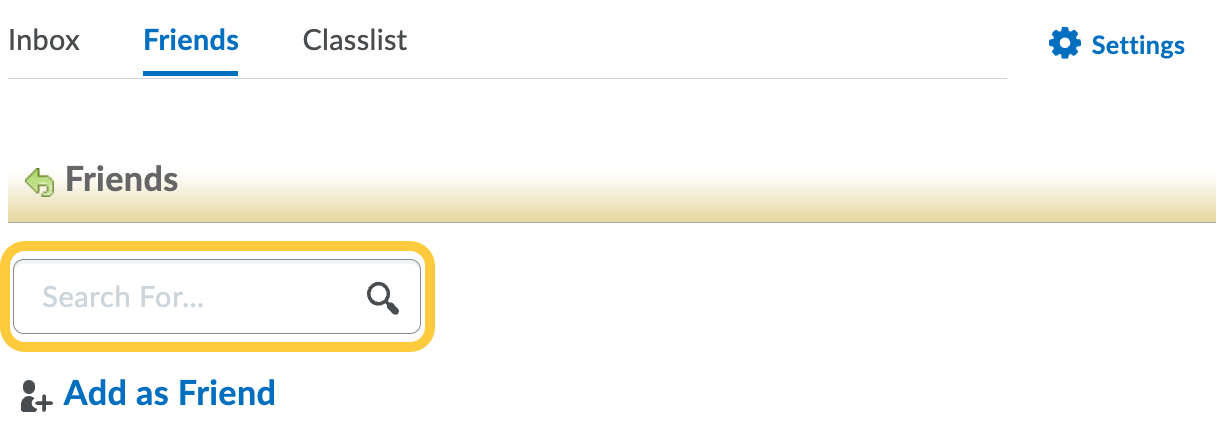
- Check the box next to the user you wish to add, then click Add as Friend.