Control the Visibility of Rubrics
Instructors can set the visibility of individual rubrics based on whether or not they want students to see rubric previews prior to completing an activity, and published rubric feedback after completing an activity. This may be useful if using rubrics in alternative ways.
Instructors can choose from the following rubric visibility options:
- Rubric is always visible to learners
- Rubric is hidden until feedback published
- Rubric is never visible to learners
These visibility options are available on the Properties tab when creating or editing rubrics. Instructors can change the visibility of a rubric at any time. Rubric visibility settings are unchanged when items are copied or imported.
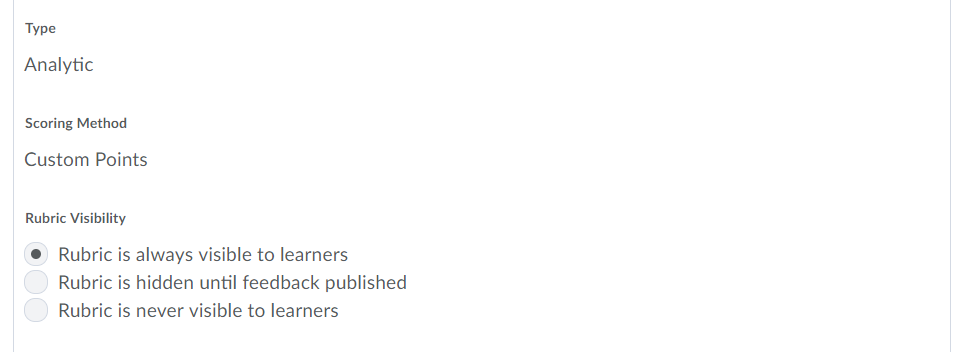
If you have opted to hide the rubric until feedback is published or never permit students to see the rubric, a notification to this effect will appear in the rubrics section of the associated activity once you have added the rubric and saved the page. Rubrics that are visible will not display a notification.
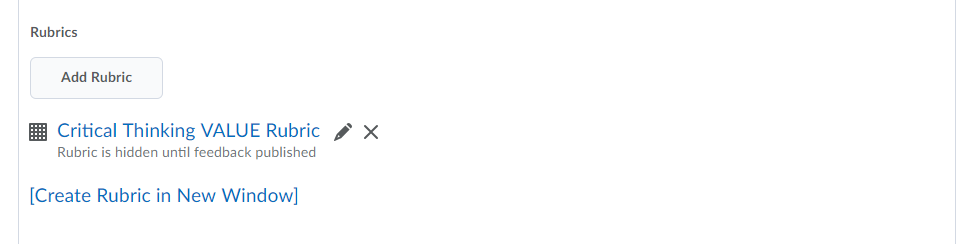
Note the following:
- Rubric visibility options are separate from rubric status (Published, Draft, or Archived). Rubrics that have Draft or Archived status cannot be associated with activities or grade items, and are therefore never visible to students.
- The visibility of a rubric can only be changed within the Rubrics tool, not through an associated activity tool. For example, you cannot change the visibility of a rubric from within an Assignment.
- Visibility is a property of a rubric and not an individual activity or assessment. Once rubric feedback is published, students can see the rubric feedback and rubric preview on any activity or assessment where the rubric is used.
For Rubrics that are Hidden Until Feedback Published, How and When is Feedback Published?
- For Assignments: if an instructor uses a rubric to grade an assignment within the Assignments tool, upon publishing or updating the graded assignment, the rubric feedback is considered published.
- For Discussions: if an instructor uses the rubric to assess the topic within the Discussions tool, upon saving the assessment, the rubric feedback is considered published.
- For Quizzes: if an instructor uses the rubric to grade within the Quizzes tool, upon saving the assessment, the rubric feedback is considered published.
- For Surveys: if an instructor uses a rubric in the survey assessment workflow, upon saving the assessment, the rubric feedback is considered published.
For more information on ways that students view rubrics and published feedback in Activity tools and the Grades tool, see Viewing Rubrics and Feedback