Revoke an Award
In some cases, you may want to revoke a previously granted award.
- On the nav bar, click the Assessment menu, then select Awards.
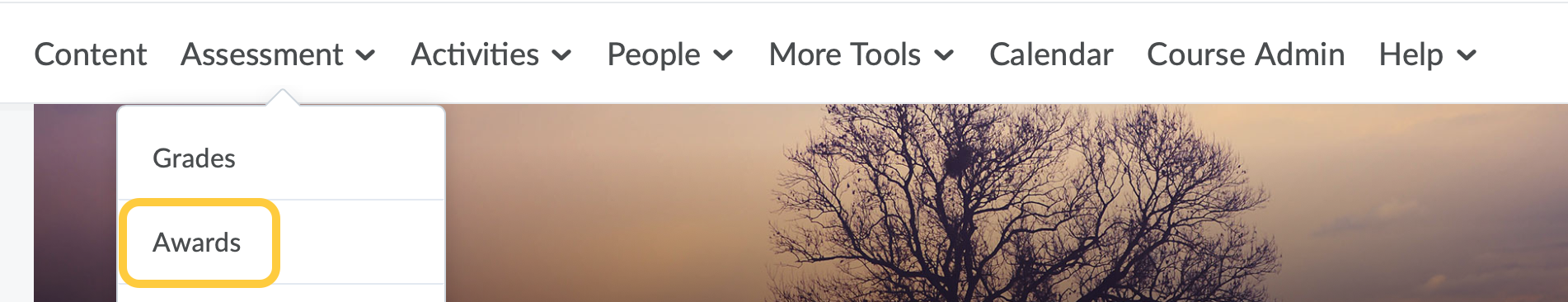
- On the Classlist Awards tab (default), check the box next to one or more students in the Classlist. Note: you can also enter a name in the search bar to locate a specific student.
- Click Revoke.
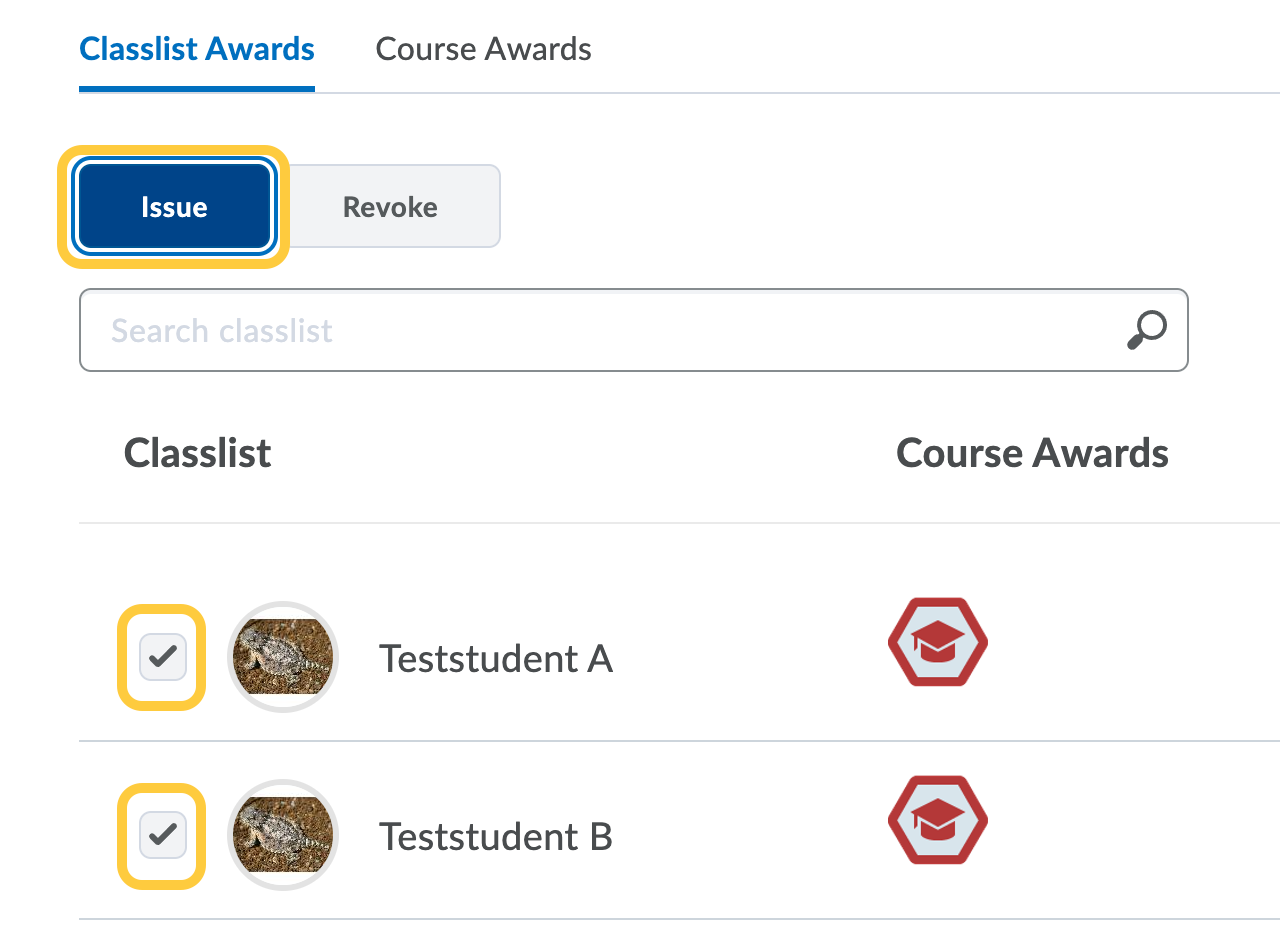
- In the pop-up window, do the following:
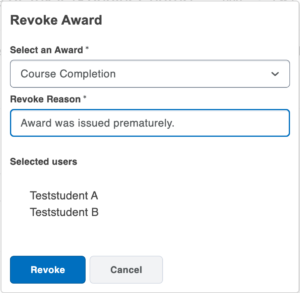
- From the drop-down list, select an award then in the Revoke Reason field, enter a reason for revoking the award.
- Click Revoke.
- On the Classlist awards tab, the award icons will no longer display next to the student(s) name(s).