Restrict a Single Forum or Topic to Specific Groups or Sections
Using topic or forum restrictions, you can create discussion areas where members of a group or section can collaborate on assignments or discuss course material in small teams. You can also use restrictions to create separate forums or topics for each group or section in a course offering.
Note: The disadvantage of using these steps is that a separate topic and grade item would need to be created for each group.
- On the navbar, click Activities, then select Discussions.
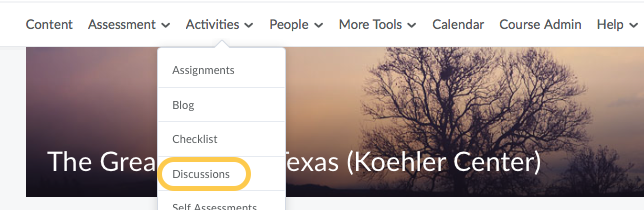
- On the Discussions List page, from the context menu of the forum or topic you want to restrict, click Edit.
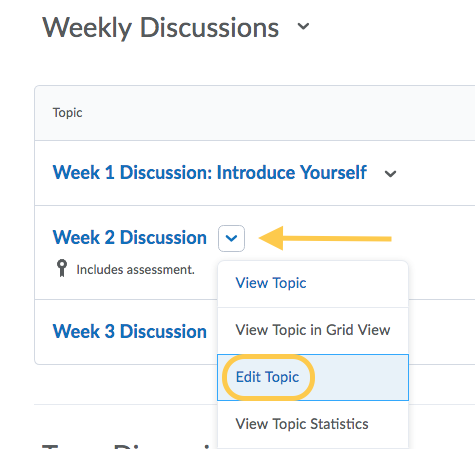
- In the Restrictions tab, select the Restrict this <forum/topic> to the following groups and sections check box.
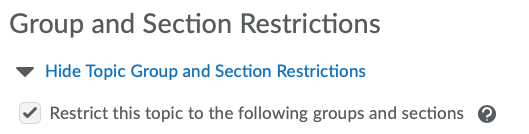
- Click Add Groups and Sections.
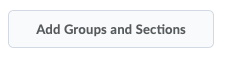
- Select the groups or sections you want to add, then click Add.
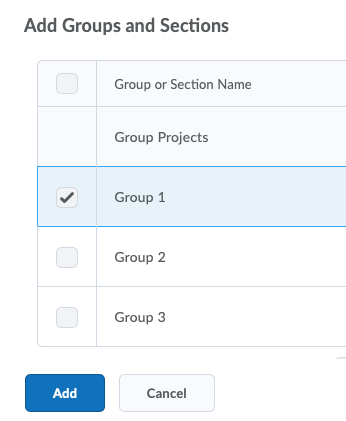
- To remove a specific group or section’s access, click the X for the group or section.
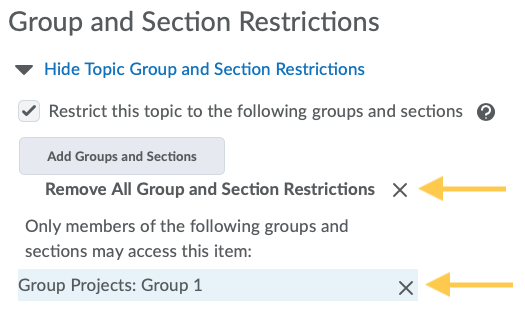 To open the forum or topic to everyone again, clear the Restrict this <forum/topic> to the following groups and sections check box.
To open the forum or topic to everyone again, clear the Restrict this <forum/topic> to the following groups and sections check box.