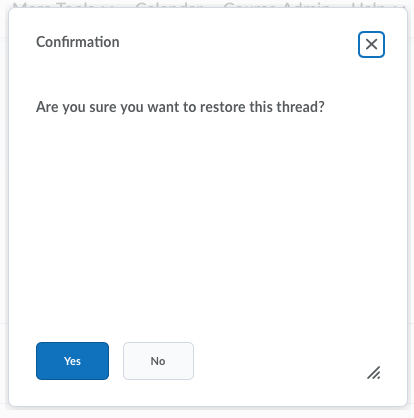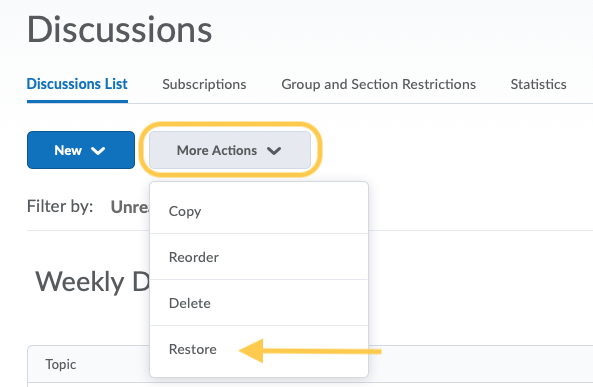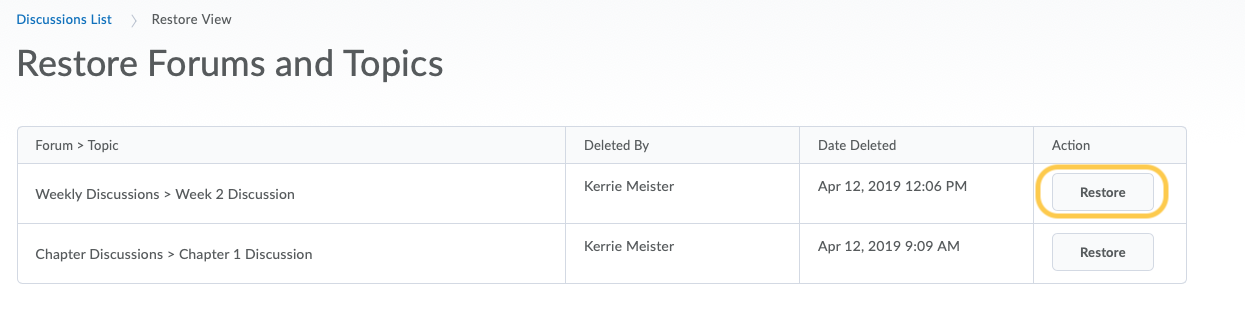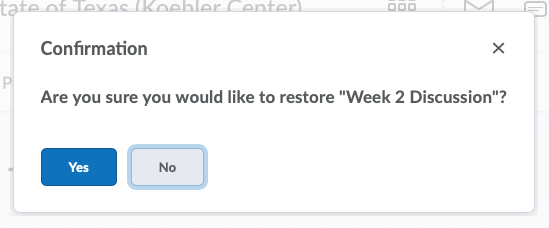Restore Deleted Discussion Forums, Topics, Threads and Posts
Instructors have the ability to restore deleted forums and topics. If the forum you restore contains one or more topics, you will be given the option to also restore the forum’s associated topics.
Instructors can also restore deleted threads and posts. Students are unable to delete threads and posts. If the post you restore is a reply to another post, and the other post was also deleted, both posts are restored.
- On the nav bar, click the Activities menu, then select Discussions.
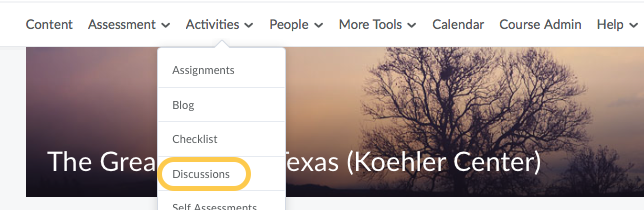
- Do one of the following:
- Restore a deleted forum or topic:
- Restore a deleted thread or post:
- First, make sure that the Settings has Always show Deleted Posts checked. For more information, see Discussions Tool Settings.
- Then, click the Restore [Thread/Post] link in the thread or post you want to restore.
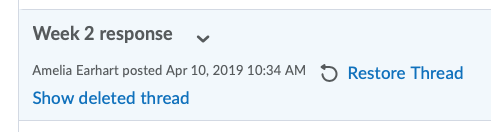
- A confirmation message will display. Click Yes.