Reorder Criteria Groups
The following steps are only available if more than one criterion groups are present within a Rubric.
- On the nav bar, click the Activities menu, then select Rubrics.
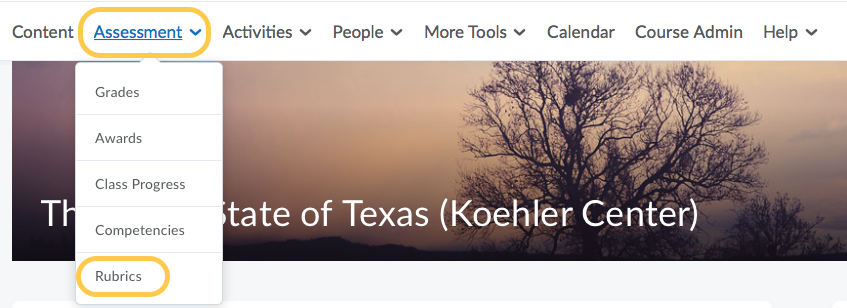
- On the Rubrics page, select the name of the rubric you wish to edit.
- Click the direction arrows to the left of the criterion group header to reorder the criterion groups in the rubric. Clicking the up arrow will move the criterion group up, clicking the down arrow will move the criterion group down.
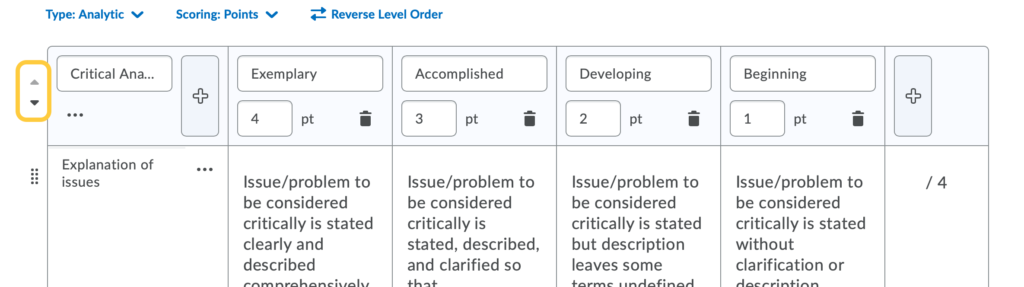
- When you are finished editing the rubric, click Close.