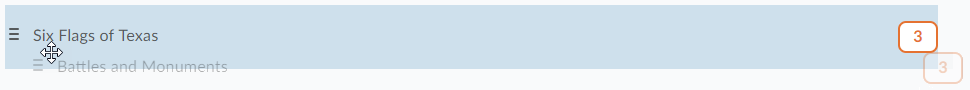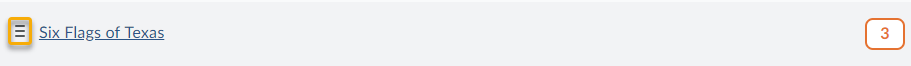Reorder a Module
To reorder modules in a course, or reorder content within a module, complete the following steps:
- Find the 3 lines icon next to the module or content item.
- Hover over the three lines icon until your cursor has four arrows
 .
.

- Click and hold to drag and drop the module or content item to its desired location.
- To move a module or content item above or below current modules, drag until you see a dark blue line appear where you would like to move the module or item to.

- To move a module or content item into another module, drag the module or content item until you see a blue shaded box appear around the module you want to move the item into.